Ahh, I didn't know if it was the old repository or not, just assumed it was the new one, since I checked the new one today.That folder was missing in the fresh copy I pulled today. You can still find them on the repository though.
You are using an out of date browser. It may not display this or other websites correctly.
You should upgrade or use an alternative browser.
You should upgrade or use an alternative browser.
I'm guessing it got to be too many...Ahh, I didn't know if it was the old repository or not, just assumed it was the new one, since I checked the new one today.
So did that mess up your on screen menu. As the NES Games are now in the SNES by renaming them. Or did you position (move them with all their respective games) alphabetically as well?I was able to flash 120 mb of SNES games and 178 mb of NES games without an issue but only after I put the folders in alphabetical order..... I know it sounds silly but that fixed all my issues with https://github.com/ClusterM/hakchi2/commit/6707ec1b550bd596c4791812b67fe83af67051d8
before would not flash like this but would after I flipped them in alphabetical order!View attachment 79341 View attachment 79342
View attachment 79340
Perfect, thanks a ton!
[QUOTE = "kaz321123, poste: 7124330, membre: 415648"] Je ne vois pas le dossier noyaux supplémentaires.
Je vois:
un dossier: noyaux
un fichier zip: CloverApp
un fichier zip: libretro_core_template
et un fichier: retroarch.hmod
Dans le dossier des noyaux, il y a 11 fichiers
Dans l'autre release.zip je vois la même chose, mais il a un fichier zip: bios_template, et les noyaux a 13 fichiers qu'il contient.
aucun dossier appelé:. 'noyaux supplémentaires' [/ QUOTE]
https://github.com/pcm720/retroarch-clover/releases/latest
Je vois:
un dossier: noyaux
un fichier zip: CloverApp
un fichier zip: libretro_core_template
et un fichier: retroarch.hmod
Dans le dossier des noyaux, il y a 11 fichiers
Dans l'autre release.zip je vois la même chose, mais il a un fichier zip: bios_template, et les noyaux a 13 fichiers qu'il contient.
aucun dossier appelé:. 'noyaux supplémentaires' [/ QUOTE]
https://github.com/pcm720/retroarch-clover/releases/latest
So did that mess up your on screen menu. As the NES Games are now in the SNES by renaming them. Or did you position (move them with all their respective games) alphabetically as well?
I just moved the folders I renamed the SNES folder "zzzz" so hakchi2 alphabetized it to the bottom of the list......then I renamed it SNES again so that my SNES folder still has my SNES games. Inside each folder I have the sub-folders in the standard A, B, C,.....ect
So snes9x2005 is no longer supported? I didn't see it in the cores list.
yep i noticed this also. i thought this was meant to be the better core for snes and fx games??
Gotcha. Smart thinking. Thanks.I just moved the folders I renamed the SNES folder "zzzz" so hakchi2 alphabetized it to the bottom of the list......then I renamed it SNES again so that my SNES folder still has my SNES games. Inside each folder I have the sub-folders in the standard A, B, C,.....ect
yep i noticed this also. i thought this was meant to be the better core for snes and fx games??
https://github.com/pcm720/retroarch-clover/tree/master/core_modules_extra/use_snes9x2005.hmod
what is this mean? this version only use the retroarch emulators?
No. It just means that the main idea was for Hakchi 2 to handle only NES games.
Could you elaborate on this or just point me in the right direction for details?
Basically, you need to make a script that will find the FDS games and automatically remove --retroarch flag from .desktop
I'm looking on this page, at both of the release.zip files.
https://github.com/ClusterM/retroarch-clover/releases
I don't see mame2003 hmod file anywhere. Could you help me further? I'm looking in the cores folder, and see fb_alpha.hmod, fb_alpha_cps2.hmod, gambatte.hmod, etc. but nothing like mame2003.
I need to make this clear:
There are two "types" of cores. The ones that are in cores folder of release.zip and the ones that are in extra_cores folder.
Modules from "cores" folder are the ones I personally made. Modules in "extra_cores" were provided by other users of GBATemp.
In order to keep Cluster's repository clean, only the main cores were included. You'll never find any of the extra cores there.
If you need them, download release.zip from my repository
https://github.com/pcm720/retroarch-clover/releases/latest
Hey there..so since now this has been updated do I have to remove the modules from the user_mods folder and insert these new ones or do I just overwrite the ones that I have previously..if I have to do that do I also have to go to kernel/uninstall and do this from scratch again or is that not necessary
Just reinstall them, no need to uninstall everyting.
Edit: I got this issue resolved, thanks for all the help!
Where do I find mame2003.hmod from this link? I looked in the folder: mame2003.hmod.
I see the file: mame2003_libretro.so
How do I make that into an .hmod file so I can add it to modules in Hakchi?
Where do I find mame2003.hmod from this link? I looked in the folder: mame2003.hmod.
I see the file: mame2003_libretro.so
How do I make that into an .hmod file so I can add it to modules in Hakchi?
Last edited by kaz321123,
No. It just means that the main idea was for Hakchi 2 to handle only NES games.
Basically, you need to make a script that will find the FDS games and automatically remove --retroarch flag from .desktop
I need to make this clear:
There are two "types" of cores. The ones that are in cores folder of release.zip and the ones that are in extra_cores folder.
Modules from "cores" folder are the ones I personally made. Modules in "extra_cores" were provided by other users of GBATemp.
In order to keep Cluster's repository clean, only the main cores were included. You'll never find any of the extra cores there.
If you need them, download release.zip from my repository
https://github.com/pcm720/retroarch-clover/releases/latest
Just reinstall them, no need to uninstall everyting.
Ok so when you say reinstall them..I just take the ones from the folders and delete the old ones, put in the new ones..and check em off in Hakchi? Now as far as installing the new Hakchi update..since obviously I dont want to mess this up..how do I install the Hakchi update..open up the folder and overwrite the files? I dont want to install everything again
Where do I find mame2003.hmod from this link? I looked in the folder: mame2003.hmod.
I see the file: mame2003_libretro.so
How do I make that into an .hmod file so I can add it to modules in Hakchi?
https://github.com/pcm720/retroarch-clover/blob/0.4-extra5/README.md
Hi all. I have a big issue with newer version of hakchi (from 2.11 till now). I keep receiving the pop-up "waiting for the device" so I can't sync or dump the device. If I start the old version (2.06 I think) everything is smooth like a charm.
Any ideas? I still can use old hakchi so I can upload nes files but I'm missing the retroarch compatibility !
Any ideas? I still can use old hakchi so I can upload nes files but I'm missing the retroarch compatibility !
This is exactly what I needed, thanks! It has 7800 and playstation in there also, nice!
If you need them, download release.zip from my repository
https://github.com/pcm720/retroarch-clover/releases/latest
If you need them, download release.zip from my repository
https://github.com/pcm720/retroarch-clover/releases/latest
Last edited by kaz321123,
Ok so when you say reinstall them..I just take the ones from the folders and delete the old ones, put in the new ones..and check em off in Hakchi? Now as far as installing the new Hakchi update..since obviously I dont want to mess this up..how do I install the Hakchi update..open up the folder and overwrite the files? I dont want to install everything again
Just copy new modules, agree to replace the old ones, then install as usual.
And by the way, 0.4-extra5 has the same retroarch.hmod as 0.4-extra (that's why it wasn't released as 0.5-extra in the first place). The only difference is addition of new modules such as Handy.
And if someone has an account on NeoGAF, tell them that instruction posted here is just plain wrong. Give them this link instead.
Last edited by pcm720,
Marvel vs Capcom don't work on new version fb_alpha core. I went back to the old version.
Last edited by szataneria,
Does 2.13 have the ability to choose what emulator to run the games on....2.12 had a check box to select what games run in retroarch.....a check box that was added to execute with retroarch instead of default emulator on page 258
If not, can this be added in a later update
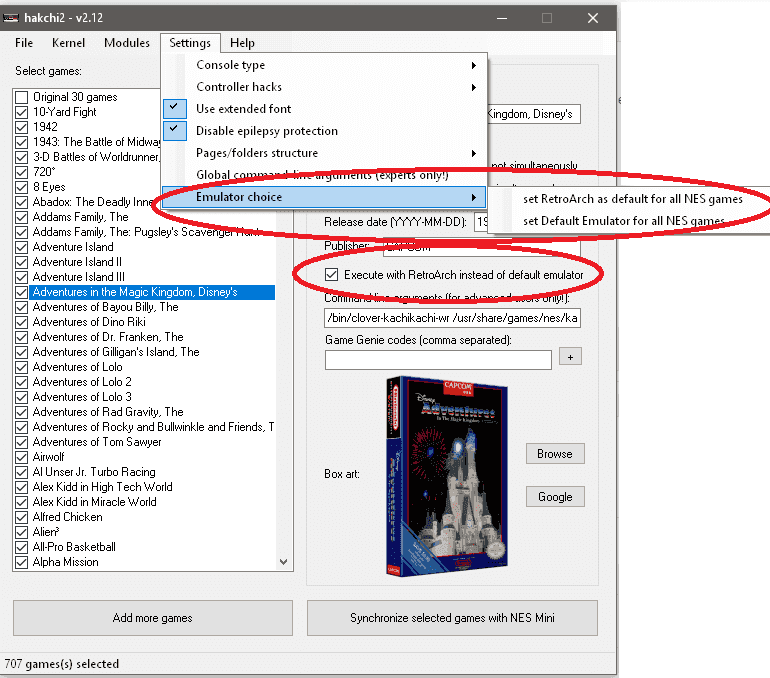
If not, can this be added in a later update
Last edited by hossbags2,
after if flash the custom kernel the light just stays on, and it doesn't re connect to the pcI am having the same issue...I actually flashed original kernal back then flashed custom kernal... worked then
Its happened to me also.. and once again its only happened once I added my n64 games too. That has to be the problem.
Bigjdoberman
--------------------- MERGED ---------------------------
and if i turn it off and turn it on, it just loads the old games that i had, very strange
Similar threads
-
- Portal
- Replies
- 90
- Views
- 39K
- Replies
- 8
- Views
- 9K
- Replies
- 2
- Views
- 792
- Replies
- 4
- Views
- 1K
Site & Scene News
New Hot Discussed
-
-
62K views
Nintendo Switch firmware 18.0.0 has been released
It's the first Nintendo Switch firmware update of 2024. Made available as of today is system software version 18.0.0, marking a new milestone. According to the patch... -
24K views
Atmosphere CFW for Switch updated to pre-release version 1.7.0, adds support for firmware 18.0.0
After a couple days of Nintendo releasing their 18.0.0 firmware update, @SciresM releases a brand new update to his Atmosphere NX custom firmware for the Nintendo...by ShadowOne333 107 -
20K views
Wii U and 3DS online services shutting down today, but Pretendo is here to save the day
Today, April 8th, 2024, at 4PM PT, marks the day in which Nintendo permanently ends support for both the 3DS and the Wii U online services, which include co-op play...by ShadowOne333 179 -
16K views
GBAtemp Exclusive Introducing tempBOT AI - your new virtual GBAtemp companion and aide (April Fools)
Hello, GBAtemp members! After a prolonged absence, I am delighted to announce my return and upgraded form to you today... Introducing tempBOT AI 🤖 As the embodiment... -
13K views
Pokemon fangame hosting website "Relic Castle" taken down by The Pokemon Company
Yet another casualty goes down in the never-ending battle of copyright enforcement, and this time, it hit a big website which was the host for many fangames based and...by ShadowOne333 66 -
13K views
The first retro emulator hits Apple's App Store, but you should probably avoid it
With Apple having recently updated their guidelines for the App Store, iOS users have been left to speculate on specific wording and whether retro emulators as we... -
13K views
MisterFPGA has been updated to include an official release for its Nintendo 64 core
The highly popular and accurate FPGA hardware, MisterFGPA, has received today a brand new update with a long-awaited feature, or rather, a new core for hardcore...by ShadowOne333 54 -
12K views
Delta emulator now available on the App Store for iOS
The time has finally come, and after many, many years (if not decades) of Apple users having to side load emulator apps into their iOS devices through unofficial...by ShadowOne333 95 -
10K views
"TMNT: The Hyperstone Heist" for the SEGA Genesis / Mega Drive gets a brand new DX romhack with new features
The romhacking community is always a source for new ways to play retro games, from completely new levels or stages, characters, quality of life improvements, to flat...by ShadowOne333 36 -
10K views
Anbernic announces RG35XX 2024 Edition retro handheld
Retro handheld manufacturer Anbernic is releasing a refreshed model of its RG35XX handheld line. This new model, named RG35XX 2024 Edition, features the same...
-
-
-
225 replies
Nintendo Switch firmware 18.0.0 has been released
It's the first Nintendo Switch firmware update of 2024. Made available as of today is system software version 18.0.0, marking a new milestone. According to the patch...by Chary -
179 replies
Wii U and 3DS online services shutting down today, but Pretendo is here to save the day
Today, April 8th, 2024, at 4PM PT, marks the day in which Nintendo permanently ends support for both the 3DS and the Wii U online services, which include co-op play...by ShadowOne333 -
169 replies
GBAtemp Exclusive Introducing tempBOT AI - your new virtual GBAtemp companion and aide (April Fools)
Hello, GBAtemp members! After a prolonged absence, I am delighted to announce my return and upgraded form to you today... Introducing tempBOT AI 🤖 As the embodiment...by tempBOT -
107 replies
Atmosphere CFW for Switch updated to pre-release version 1.7.0, adds support for firmware 18.0.0
After a couple days of Nintendo releasing their 18.0.0 firmware update, @SciresM releases a brand new update to his Atmosphere NX custom firmware for the Nintendo...by ShadowOne333 -
96 replies
The first retro emulator hits Apple's App Store, but you should probably avoid it
With Apple having recently updated their guidelines for the App Store, iOS users have been left to speculate on specific wording and whether retro emulators as we...by Scarlet -
95 replies
Delta emulator now available on the App Store for iOS
The time has finally come, and after many, many years (if not decades) of Apple users having to side load emulator apps into their iOS devices through unofficial...by ShadowOne333 -
67 replies
Nintendo Switch firmware update 18.0.1 has been released
A new Nintendo Switch firmware update is here. System software version 18.0.1 has been released. This update offers the typical stability features as all other...by Chary -
66 replies
Pokemon fangame hosting website "Relic Castle" taken down by The Pokemon Company
Yet another casualty goes down in the never-ending battle of copyright enforcement, and this time, it hit a big website which was the host for many fangames based and...by ShadowOne333 -
54 replies
MisterFPGA has been updated to include an official release for its Nintendo 64 core
The highly popular and accurate FPGA hardware, MisterFGPA, has received today a brand new update with a long-awaited feature, or rather, a new core for hardcore...by ShadowOne333 -
53 replies
Nintendo "Indie World" stream announced for April 17th, 2024
Nintendo has recently announced through their social media accounts that a new Indie World stream will be airing tomorrow, scheduled for April 17th, 2024 at 7 a.m. PT...by ShadowOne333
-








