Here's a bug that happens on VLDC9.

Only saw this happening on this level, it is called Green Meadows (the first one to the left of the spawn of the overworld).
Asked about that on #smwc, that's more a bug with the level than with the emulator.
Here's a bug that happens on VLDC9.

Only saw this happening on this level, it is called Green Meadows (the first one to the left of the spawn of the overworld).
Asked about that on #smwc, that's more a bug with the level than with the emulator.
Thank you so much for the latest update! Before you stop the updates though, would you please be able to add an option to change controller ports? The official SNES VC has this, and it's nice to use when playing some 2-player games like Super Mario World.
Could you post a screenshot of it? It's your project and your time and effort, I don't expect you to work on anything you don't want to, but I'm just curious to see how it compares to bilinear.

No plans for now.Probably want to take a break from this. The only other thing that I am thinking of doing is adding the option of switch software rendering in the original Snes9x 1.43. Gives us New 3DS owners an option to play games with more accurate rendering.
Here are some fullscreen screenshots taken from Citra.
Nice linear interpolation:
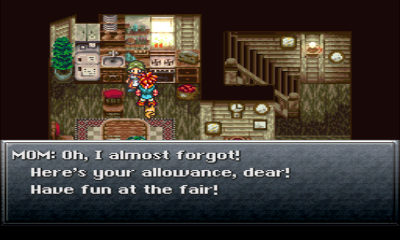
Ithinkitsreallyugly nearest neighbor.
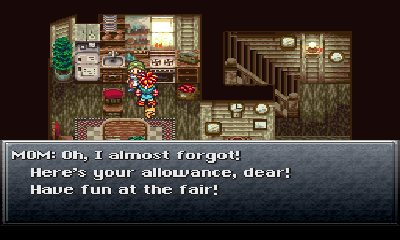
I'm using SNES9x 1.10 and the only bug left is that Kirby Dreamland 3 if you already have a preexisting SRM file (battery backed up save) like this one: http://www.zophar.net/savestates/snes/KirbysDreamLand3.html then from the moment when you boot the game it is constantly saving to SRAM (like every second) and it's the same thing with Kirby Super Star. It makes the game hiccup and stutter and lag a lot, and it is almost unplayable. Other than that, everything else seems to be working fine.

I agree, minus the font. The font is atrocious. The sharper image is nicer on the eyes though. Fair trade off seeing as how the 3D slider enabled sharpens the image anyway.I prefer the sharper look, myself
Thanks anyway, especially for replying to community posts like this!
Disable SRAM saving in the options and tap the screen to manually save SRAM. Hiccups begone.
hey! i tried Tengai Makyou Zero - Shounen Jump no Shou everything works fine but the menu's text is mess up :/
I'll post a screen shot later
==========
ok here is the screen shot
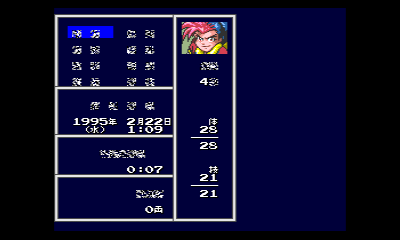
as you can see, most of the text are glitchy...
Will try this as soon as I get home. Will I have to reenable SRAM saving in the options when I want to play another game? Or is that configuration just saved for the specific games that I choose?
I agree, minus the font. The font is atrocious. The sharper image is nicer on the eyes though. Fair trade off seeing as how the 3D slider enabled sharpens the image anyway.
Call me a weirdo, but i kinda like that nearest neighbor filter...

More options are always welcome if you don't mind adding them!Hmm... another option for that? I'll try to fix the corrupted text in Tengai Makyou first.
Hmm... another option for that? I'll try to fix the corrupted text in Tengai Makyou first.