I had wii classic controller pro which works on my wii but not on NESCE at all, whats the issue? Any way to make it work?
You are using an out of date browser. It may not display this or other websites correctly.
You should upgrade or use an alternative browser.
You should upgrade or use an alternative browser.
Did you ever figure this out? i'm having the same problem. I also have VistaHi i am new here
first of all thanks to everyone involved with hakchi.
I tried 2.11 version and it worked on my old computer with VISTA!!
Hakchi 2.12 doesn't work (waiting for device and doesn't flash anything) , i guess i'll have to buy a new computer?
Quit trying to use CATSFC use SNES9x2005 instead. It is the updated version of it and works better on the mini than SNES9x2010
Can you post some instructions on how to add this please as the default snes core. I could not follow the posts above.
Believe I may be the first person to be bricked. I've followed every bit of advice on all 268 pages here, used my original kernel.img and 2 others I've found, still stuck on a black screen at boot. I've tried different cables, usb ports, a usb 2.0 hub to step down from my computer's USB 3.0. I've uninstalled, flashed original kernel, tried to install a hacked kernel, and and tried Hakchi 2.08, 2.11 and 2.12.
Is there any way to SSH into this and factory reset, or something of the sort? The last thing I did was uninstall an RA core and upon rebooting I've been stuck at a black screen for the last 4 hours. I'm pretty sure the filesystem has a problem, the kernels flash fine, the system doesn't hang with any red light, or blink.
@dezign999 Unless you lose your original dumped kernel, your unit can still probably be saved. There is a factory reset mode in hakchi, use that and it should return your unit to the stock GUI with the original 30 games. Also WAIT for the red LED light to go off before you turn off your unit after flashing or syncing, if you are using a famicom mini like me, then wait a bit (I usually wait 2-3 minutes to be safe) after flashing/syncing since there is no red LED light.
@dezign999 Unless you lose your original dumped kernel, your unit can still probably be saved. There is a factory reset mode in hakchi, use that and it should return your unit to the stock GUI with the original 30 games. Also WAIT for the red LED light to go off before you turn off your unit after flashing or syncing, if you are using a famicom mini like me, then wait a bit (I usually wait 2-3 minutes to be safe) after flashing/syncing since there is no red LED light.
I've got a Famicom mini and an NESCE, I just got the NESCE today
Where do I access the Factory Reset mode? I only see Uninstall.
Thank you for your reply btw, and a trick for Famicom mini flashing is to have it connected to a TV. When you see "input detected" its flashing, and when the tv says "no signal" its done i.e. like the red light on NESCE.
I just completed testing snes9x2005 and can confirm it works near flawless on every game I tested. With Snes9x2010, I experience sound/video stuttering on Yoshi's Island, final fantasy 3 and super Mario rpg. All issues were resolved using the 2005 core. For those needing help installing, follow these simple steps
1) navigate here https://buildbot.libretro.com/nightly/linux/armhf/latest/
2) download the snes9x2005 core
3)unzip in your user_mods/etc/cores folder
4) navigate back two folders and open the /bin folder
5) copy 'snes' and save a copy as something else (I.e., 'newsnes')
6) edit newsnes in notepad. Change the ' snes9x2010' to 'snes9x2005'
7) uninstall /reinstall retroarch
8) for every snes game in Hackchi2, change the command line /snes part to /newsnes
9) re-upload your games
10) enjoy!
Hello ! Could you please tell me how to achieve step 7)? I know how to install the retroarch module (I already did it once) but I don't know how to uninstall it ? Thanks!!
Yay! I installed for the first time hakchi2 and retroarch (I was waiting for something stable, with folder control and all games bootables), and all the games and the saves work as expected. Thank you so much @Cluster and @pcm720!
Only thing that didn't work as intended: I put pixel-arts for the demo mode as described here: https://www.reddit.com/r/nesclassicmods/comments/5r6iss/screen_saver_pixelart_update_v2/ (with the right folder, right name, right format), but they don't show up. Tant pis, c'est la vie!
*** The game that contains the pixelart MUST BE PLAYED AT LEAST ONCE for that corresponding sprite to show up in the screen saver. If the game has never been opened, the sprites within that folder will never be displayed. ***
I've got a Famicom mini and an NESCE, I just got the NESCE today(
Where do I access the Factory Reset mode? I only see Uninstall.
Thank you for your reply btw, and a trick for Famicom mini flashing is to have it connected to a TV. When you see "input detected" its flashing, and when the tv says "no signal" its done i.e. like the red light on NESCE.
@dezign999 Oh yes, uninstall, that's what I meant, sorry for the mix-up. It will uninstall everything hakchi did to your unit then flash the original kernel back, though since you said you already did that... I do suspect that you getting a black/blank screen is because of you turning the unit off too soon because it happened to me too already. When I turn my famicom mini off too soon after syncing I end up with the unit not starting at all, just for experimentation purposes, try uninstalling then flashing original kernel again, this time after it tells you to turn your famicom mini of, try waiting longer than usual, maybe 5 extra minutes? Even after your tv says "no signal". Just to see, I mean there's nothing else to lose at this point.
I also reverted my hakchi from 2.12 to 2.11 because some FDS games won't run when I used 2.12, at first I kept getting C7 errors when I switch folders after reverting back, so I uninstalled the mods, uninstalled hakchi through 2.12 then flashed original kernel. Then went back to 2.11 then flash custom kernel then snyced the games and it worked again.
As for the USB cable, I used the one that came with the unit.
I hope you get your unit working again.
Last edited by DbD,
Has anyone here been able get there CPS2 games save properly? i saved alien vs predator using retroarch GUI since save states slots don't work. But when I load up save state from retroarch gui It's all laggy and choppy aka unplayable no clue why its like this ?
Did you ever figure this out? i'm having the same problem. I also have Vista
No i didn't i am gonna try on a friends computer. I'll post after.
Yes finally learning how simple it is!!!I just completed testing snes9x2005 and can confirm it works near flawless on every game I tested. With Snes9x2010, I experience sound/video stuttering on Yoshi's Island, final fantasy 3 and super Mario rpg. All issues were resolved using the 2005 core. For those needing help installing, follow these simple steps
1) navigate here https://buildbot.libretro.com/nightly/linux/armhf/latest/
2) download the snes9x2005 core
3)unzip in your user_mods/etc/cores folder
4) navigate back two folders and open the /bin folder
5) copy 'snes' and save a copy as something else (I.e., 'newsnes')
6) edit newsnes in notepad. Change the ' snes9x2010' to 'snes9x2005'
7) uninstall /reinstall retroarch
8) for every snes game in Hackchi2, change the command line /snes part to /newsnes
9) re-upload your games
10) enjoy!
Hello everyone! I have two custom folder sets I would like share.
The first set was posted earlier - Custom Nintendo "Dust Sleeve" Folders
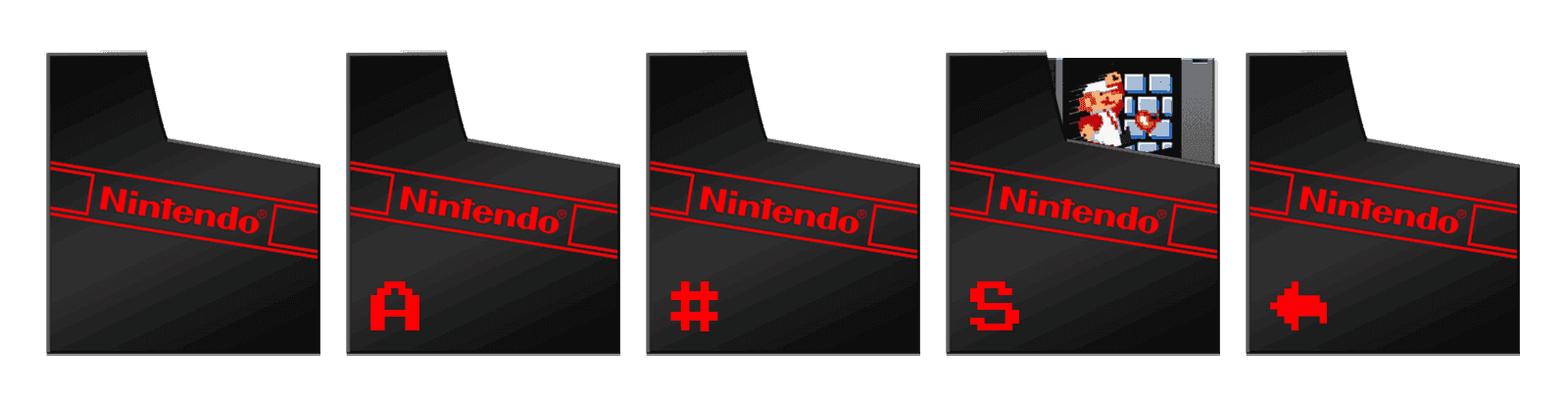
You can download these here: http://www.filedropper.com/sleevefolders
My second set was recently completed (some images were sourced from the internet and edited to fit the collection) - Custom Gamepad/Controller Custom Folders

Download it here: http://www.filedropper.com/controllersv4
Here are the Custom Gamepad Folders in action:
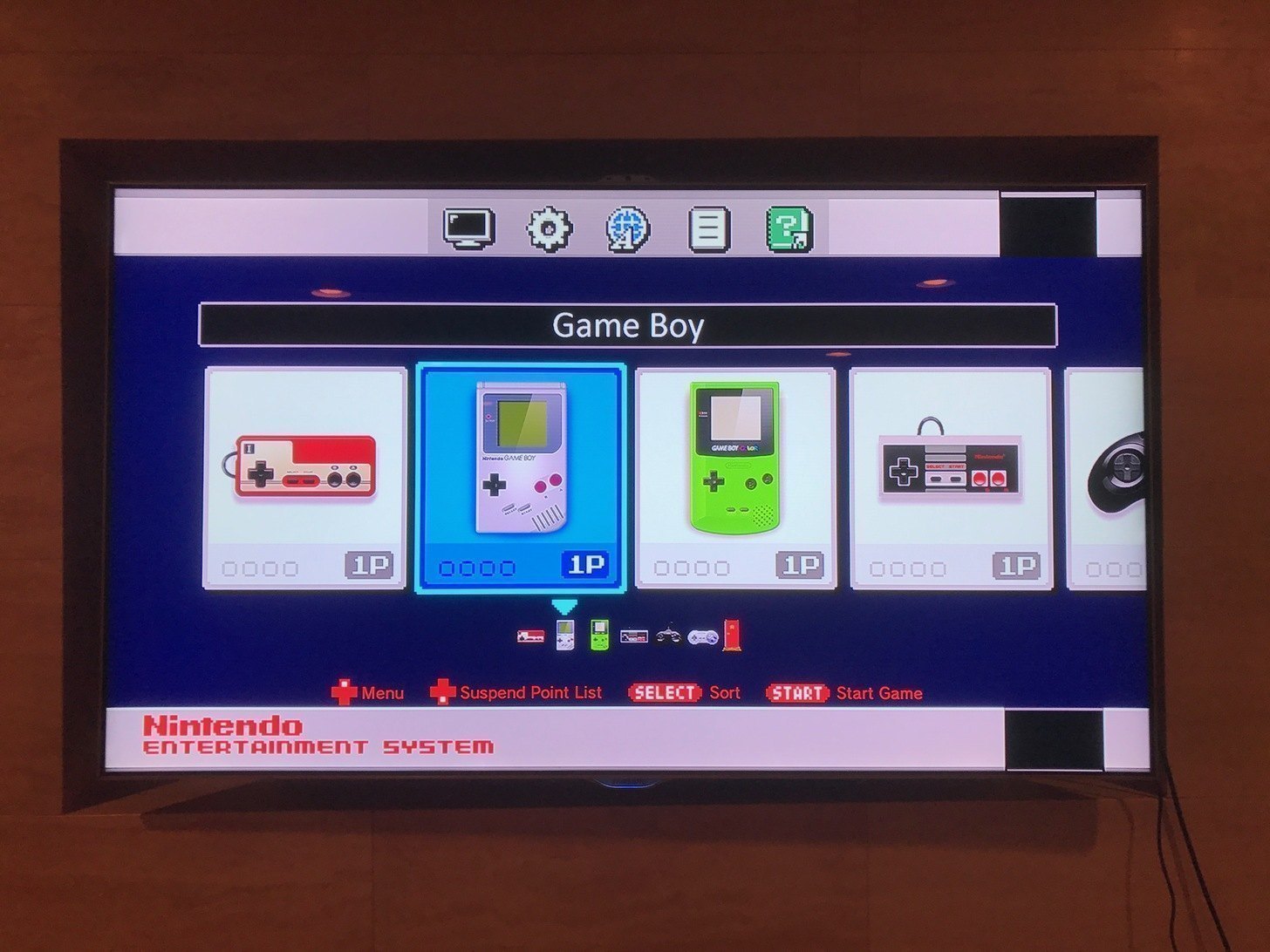
Enjoy!
The first set was posted earlier - Custom Nintendo "Dust Sleeve" Folders
You can download these here: http://www.filedropper.com/sleevefolders
My second set was recently completed (some images were sourced from the internet and edited to fit the collection) - Custom Gamepad/Controller Custom Folders
Download it here: http://www.filedropper.com/controllersv4
Here are the Custom Gamepad Folders in action:
Enjoy!
That's because he duplicated his file and kept both cores. We just switched out so don't have to change command in the game We don't have to resync game just mod.Uh, I just made a new hmod folder and uninstalled the snes9x2010 mod and reinstalled the snes9x2005 mod. Didn't have to re-upload the games.
That said, YES. 2005 works a grillion times better than 2010.
That's because he duplicated his file and kept both cores. We just switched out so don't have to change command in the game We don't have to resync game just mod.
lol i still dont undertstand sorry
Step 7 you are stuck right? In hackchi click modules click uninstall modules and check retroarch and uninstall it. Then click modules click install modules and check retroarch and reinstall mod. Then go to the games and fix the command. But If you don't want To have to change the command for the all the games to use it then it's simple. Instead of making a duplicate file just don't. Use the same snes bin and just change that bin in the notepad to the core you want want to use. Then it will now be default core. Won't have to change anything to the games command.lol i still dont undertstand sorrycan you explain the easy way to do this please?
Last edited by youngtune27,
Le fichier est dans le fichier .hmod de retroarch, qui est une sorte d'archive que tu peux décompresser (cela marche aussi). Le fichier "nes" (sans extension) se trouve dans le répertoire bin de celui-ci.je vais passer pour un con mais ten pi : je ne trouve pas le "nes" ! c'est un fichier caché ? dans bin il n'y a pas de nes ...
Step 7 you are stuck right? In hackchi click modules click uninstall modules and check retroarch and uninstall it. Then click modules click install modules and check retroarch and reinstall mod. Then go to the games and fix the command. But If you don't want To have to change the command for the all the games to use it then it's simple. Instead of making a duplicate file just don't. Use the same snes bin and just change that bin in the notepad to the core you want want to use. Then it will now be default core. Won't have to change anything to the games command.
Aha! Simple i got it now. Cheers buddy
Hello everyone! I have two custom folder sets I would like share.
The first set was posted earlier - Custom Nintendo "Dust Sleeve" Folders
View attachment 79133
You can download these here: http://www.filedropper.com/sleevefolders
My second set was recently completed (some images were sourced from the internet and edited to fit the collection) - Custom Gamepad/Controller Custom Folders
View attachment 79134
Download it here: http://www.filedropper.com/controllersv4
Here are the Custom Gamepad Folders in action:
View attachment 79135
Enjoy!
Thank you!!! Very beautiful!!
WOW!!! It's amazing, I saw you on reddit yesterday!!Hello everyone! I have two custom folder sets I would like share.
The first set was posted earlier - Custom Nintendo "Dust Sleeve" Folders
View attachment 79133
You can download these here: http://www.filedropper.com/sleevefolders
My second set was recently completed (some images were sourced from the internet and edited to fit the collection) - Custom Gamepad/Controller Custom Folders
View attachment 79134
Download it here: http://www.filedropper.com/controllersv4
Here are the Custom Gamepad Folders in action:
View attachment 79135
Enjoy!
I forgot to tell you I missed the PAL SNES controller same as Japanese. I've created one mixing two of you but you can create one more alike.
Just thank you for your art. And please, create more.
Edit: More alike attached Snes pal.png
Attachments
Last edited by Truchen,
Similar threads
-
- Portal
- Replies
- 90
- Views
- 39K
- Replies
- 8
- Views
- 9K
- Replies
- 2
- Views
- 764
- Replies
- 4
- Views
- 1K
Site & Scene News
New Hot Discussed
-
-
58K views
Nintendo Switch firmware 18.0.0 has been released
It's the first Nintendo Switch firmware update of 2024. Made available as of today is system software version 18.0.0, marking a new milestone. According to the patch... -
29K views
GitLab has taken down the Suyu Nintendo Switch emulator
Emulator takedowns continue. Not long after its first release, Suyu emulator has been removed from GitLab via a DMCA takedown. Suyu was a Nintendo Switch emulator... -
21K views
Atmosphere CFW for Switch updated to pre-release version 1.7.0, adds support for firmware 18.0.0
After a couple days of Nintendo releasing their 18.0.0 firmware update, @SciresM releases a brand new update to his Atmosphere NX custom firmware for the Nintendo...by ShadowOne333 94 -
18K views
Wii U and 3DS online services shutting down today, but Pretendo is here to save the day
Today, April 8th, 2024, at 4PM PT, marks the day in which Nintendo permanently ends support for both the 3DS and the Wii U online services, which include co-op play...by ShadowOne333 176 -
15K views
GBAtemp Exclusive Introducing tempBOT AI - your new virtual GBAtemp companion and aide (April Fools)
Hello, GBAtemp members! After a prolonged absence, I am delighted to announce my return and upgraded form to you today... Introducing tempBOT AI 🤖 As the embodiment... -
12K views
Pokemon fangame hosting website "Relic Castle" taken down by The Pokemon Company
Yet another casualty goes down in the never-ending battle of copyright enforcement, and this time, it hit a big website which was the host for many fangames based and...by ShadowOne333 65 -
11K views
MisterFPGA has been updated to include an official release for its Nintendo 64 core
The highly popular and accurate FPGA hardware, MisterFGPA, has received today a brand new update with a long-awaited feature, or rather, a new core for hardcore...by ShadowOne333 51 -
11K views
Apple is being sued for antitrust violations by the Department of Justice of the US
The 2nd biggest technology company in the world, Apple, is being sued by none other than the Department of Justice of the United States, filed for antitrust...by ShadowOne333 80 -
11K views
The first retro emulator hits Apple's App Store, but you should probably avoid it
With Apple having recently updated their guidelines for the App Store, iOS users have been left to speculate on specific wording and whether retro emulators as we... -
9K views
"TMNT: The Hyperstone Heist" for the SEGA Genesis / Mega Drive gets a brand new DX romhack with new features
The romhacking community is always a source for new ways to play retro games, from completely new levels or stages, characters, quality of life improvements, to flat...by ShadowOne333 36
-
-
-
223 replies
Nintendo Switch firmware 18.0.0 has been released
It's the first Nintendo Switch firmware update of 2024. Made available as of today is system software version 18.0.0, marking a new milestone. According to the patch...by Chary -
176 replies
Wii U and 3DS online services shutting down today, but Pretendo is here to save the day
Today, April 8th, 2024, at 4PM PT, marks the day in which Nintendo permanently ends support for both the 3DS and the Wii U online services, which include co-op play...by ShadowOne333 -
169 replies
GBAtemp Exclusive Introducing tempBOT AI - your new virtual GBAtemp companion and aide (April Fools)
Hello, GBAtemp members! After a prolonged absence, I am delighted to announce my return and upgraded form to you today... Introducing tempBOT AI 🤖 As the embodiment...by tempBOT -
146 replies
GitLab has taken down the Suyu Nintendo Switch emulator
Emulator takedowns continue. Not long after its first release, Suyu emulator has been removed from GitLab via a DMCA takedown. Suyu was a Nintendo Switch emulator...by Chary -
96 replies
The first retro emulator hits Apple's App Store, but you should probably avoid it
With Apple having recently updated their guidelines for the App Store, iOS users have been left to speculate on specific wording and whether retro emulators as we...by Scarlet -
94 replies
Atmosphere CFW for Switch updated to pre-release version 1.7.0, adds support for firmware 18.0.0
After a couple days of Nintendo releasing their 18.0.0 firmware update, @SciresM releases a brand new update to his Atmosphere NX custom firmware for the Nintendo...by ShadowOne333 -
80 replies
Apple is being sued for antitrust violations by the Department of Justice of the US
The 2nd biggest technology company in the world, Apple, is being sued by none other than the Department of Justice of the United States, filed for antitrust...by ShadowOne333 -
78 replies
Delta emulator now available on the App Store for iOS
The time has finally come, and after many, many years (if not decades) of Apple users having to side load emulator apps into their iOS devices through unofficial...by ShadowOne333 -
65 replies
Pokemon fangame hosting website "Relic Castle" taken down by The Pokemon Company
Yet another casualty goes down in the never-ending battle of copyright enforcement, and this time, it hit a big website which was the host for many fangames based and...by ShadowOne333 -
53 replies
Nintendo "Indie World" stream announced for April 17th, 2024
Nintendo has recently announced through their social media accounts that a new Indie World stream will be airing tomorrow, scheduled for April 17th, 2024 at 7 a.m. PT...by ShadowOne333
-
Popular threads in this forum
General chit-chat
- No one is chatting at the moment.
-
-
-
-
-
-
-
 @
Xdqwerty:
@realtimesave, hey there buddy chum pal friend buddy pal chum bud friend fella bruther amigo pal buddy friend chummy chum chum pal
@
Xdqwerty:
@realtimesave, hey there buddy chum pal friend buddy pal chum bud friend fella bruther amigo pal buddy friend chummy chum chum pal -
 @
Xdqwerty:
@realtimesave, hey there buddy chum pal friend buddy pal chum bud friend fella bruther amigo pal buddy friend chummy chum chum pal
@
Xdqwerty:
@realtimesave, hey there buddy chum pal friend buddy pal chum bud friend fella bruther amigo pal buddy friend chummy chum chum pal -
-
-
-
-
-
-
-
-
-
-
 @
Sicklyboy:
@Xdqwerty, Osu! Tatakae! Ouendan! is the Japanese version of the game, different settings/characters/songs but otherwise identical mechanics. I played that before I knew about Elite Beat Agents lol. Both fantastic games https://en.wikipedia.org/wiki/Osu!_Tatakae!_Ouendan+1
@
Sicklyboy:
@Xdqwerty, Osu! Tatakae! Ouendan! is the Japanese version of the game, different settings/characters/songs but otherwise identical mechanics. I played that before I knew about Elite Beat Agents lol. Both fantastic games https://en.wikipedia.org/wiki/Osu!_Tatakae!_Ouendan+1 -
-
-
-
-
-










