You are using an out of date browser. It may not display this or other websites correctly.
You should upgrade or use an alternative browser.
You should upgrade or use an alternative browser.
Flash back the original kernel and running the factory reset on the NES Classic gives you a fully restored system.
How do you do a system reset, and does it reset the console back to the default 30 games?
In that case I think you have to reinstall original kernel. Reset will erase all game progress and restore factory setup.
Out of curiosity, what is the major difference between this version and regular USA Contra? Feels like I'm missing something obvious. Also, I found the ROM file described in the YouTube video...do I need to apply any mapper hacks to make it work? Thanks.
The USA version had no cutscene story. It was taken out of the USA. The japanese version is the proper game with full story and cutscenes.
No hack needed. He did the hack already so the game works.
Last edited by RetrogamerX,
The USA version had no cutscene story. It was taken out of the USA.
Yeah, who needs a story!? Let's apply that same logic to movies, just people running around doing stuff without any explination! Lol. I wonder why it was taken out. I mean I would've loved to have story.
Does anyone know what this means?
I originally had issues using 2.07, due to the driver install issues. Next downloaded the 2.08 but the LED light would not switch off.
I have now downloaded the 2.10, but now get the below error message.
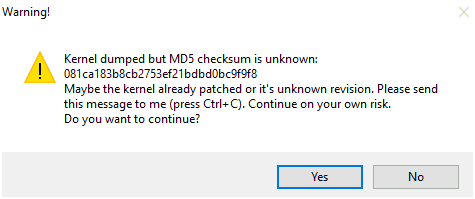
I originally had issues using 2.07, due to the driver install issues. Next downloaded the 2.08 but the LED light would not switch off.
I have now downloaded the 2.10, but now get the below error message.
The USA version had no cutscene story. It was taken out of the USA. The japanese version is the proper game with full story and cutscenes.
No hack needed. He did the hack already so the game works.
Fantastic! All these years I had no idea. I feel so cheated.
Yeah, who needs a story!? Let's apply that same logic to movies, just people running around doing stuff without any explination! Lol. I wonder why it was taken out. I mean I would've loved to have story.
So true. I'm very happy to be able to play this version.
Yeah, who needs a story!? Let's apply that same logic to movies, just people running around doing stuff without any explination! Lol. I wonder why it was taken out. I mean I would've loved to have story.
I have no idea what Nintendo of america at that time was thinking? The Japanese game difficulty is easier as well. The plus side is the game is eng translated
Last edited by RetrogamerX,
https://gbatemp.net/threads/hakchi2-nes-mini-very-simple-pimp-tool.456256/page-51#post-7018245 has info on disabling more stuff.. also disable windows defender...
ok...so I got the driver to install but as soon as I try to dump the kernel I get a message that says "\data\fes1.bin not found"
I know I'm probably a really annoying rookie but really trying to follow what you are telling me...lol
About half of Japanese ROMs I registered to Hakchi do not reflect data even if CTRL + F5 is executed.
It is speculated that it is not registered in the database because it is not known overseas, but I am surprised even if a lot of major titles are included.
It is speculated that it is not registered in the database because it is not known overseas, but I am surprised even if a lot of major titles are included.
If you can find a suitable database including them I feel sure Cluster would add them in future builds.
Hi @Cluster !
It's possible to add a system for traduction on .ini file for your program or .lng? for the community project
With 1 menu for language. Just add the file in directory (i.e: Language) (i.e: Français.lng = Français in menu | English.lng = English in menu)
When if people want to change language juste past a .lng file and choose on menu in hakchi ?
Thanks !
It's possible to add a system for traduction on .ini file for your program or .lng? for the community project
With 1 menu for language. Just add the file in directory (i.e: Language) (i.e: Français.lng = Français in menu | English.lng = English in menu)
When if people want to change language juste past a .lng file and choose on menu in hakchi ?
Thanks !
i had many of these and it didnt matter it worked anywayDoes anyone know what this means?
I originally had issues using 2.07, due to the driver install issues. Next downloaded the 2.08 but the LED light would not switch off.
I have now downloaded the 2.10, but now get the below error message.
View attachment 75761
--------------------- MERGED ---------------------------
this stuff should be in a folder called data... have you dumped and tried a kernal flash? if not check you extracted zip properlyok...so I got the driver to install but as soon as I try to dump the kernel I get a message that says "\data\fes1.bin not found"
I know I'm probably a really annoying rookie but really trying to follow what you are telling me...lol
Automatic IPS patches. Now you don't need other application to patch problem games. Patch files stored in "patch" folder. Problem game will be detected automatically by CRC32 checksum. Release already contains patches for "Battletoads", "Robocop 3", "Snow Bros.", "Bill & Ted's Excellent Video Game Adventure" and "Startropics II". You can add and your own patches too.
how can i add my own ips? i tried to put it in the folder like yours and add at front of the filename the crc32 checksum from the original nes file... but nothing happends
and another question, now since we can disable the mini thumbnails bar, is it possible to move the big thumbnails a little bit lower, only for the optical cosmetic. now, without the bar, the giant free space looks like as something is missing
i had many of these and it didnt matter it worked anyway
--------------------- MERGED ---------------------------
this stuff should be in a folder called data... have you dumped and tried a kernal flash? if not check you extracted zip properly
OK! Success! I got everything to upload right and everything shows up on the screen but any game selected, even the original games only go to a black screen when you try to play them... And then at shutoff I get the C8 message
Any ideas anyone?
--------------------- MERGED ---------------------------
OK! Success! I got everything to upload right and everything shows up on the screen but any game selected, even the original games only go to a black screen when you try to play them... And then at shutoff I get the C8 message
Any ideas anyone?
And for anyone that was getting similar issues that I did earlier:
(1) The NES has to be connected following the method of usb connection, reset then power then reset, and then you can manually install the driver from the folder instead of the link provided.
(2) If you are getting missing files messages, do not make a shortcut out of the folder to use for the program. Everything needs to be done from the hakchi2 folder. That solved my issues that I thought were program related.
But now that games are installed, and the total number is 105, I only get black screens for any game I try to play.
How many games total?
I see you say 105 now. Reduce and try again. I would keep around 80 to start. You can tweak and add more after you get a handle on it.
I see you say 105 now. Reduce and try again. I would keep around 80 to start. You can tweak and add more after you get a handle on it.
Last edited by BlackOutBilly,
OK! Success! I got everything to upload right and everything shows up on the screen but any game selected, even the original games only go to a black screen when you try to play them... And then at shutoff I get the C8 message
Any ideas anyone?
--------------------- MERGED ---------------------------
And for anyone that was getting similar issues that I did earlier:
(1) The NES has to be connected following the method of usb connection, reset then power then reset, and then you can manually install the driver from the folder instead of the link provided.
(2) If you are getting missing files messages, do not make a shortcut out of the folder to use for the program. Everything needs to be done from the hakchi2 folder. That solved my issues that I thought were program related.
But now that games are installed, and the total number is 105, I only get black screens for any game I try to play.
need a better power supply? i cant power it from pc/usb2 not good enough it black screens of auto switches off or you put too many [roms]on there
need a better power supply? i cant power it from pc/usb2 not good enough it black screens of auto switches off or you put too many [roms]on there
The power output is plugged into the wall
--------------------- MERGED ---------------------------
How many games total?
I see you say 105 now. Reduce and try again. I would keep around 80 to start. You can tweak and add more after you get a handle on it.
Ok, I'll try that and let you know
--------------------- MERGED ---------------------------
Once the kernel uploads and it says to wait for the LED light to go off before restarting the NES, do I just turn the power button back off and just connect it again to my TV?
how can i add my own ips? i tried to put it in the folder like yours and add at front of the filename the crc32 checksum from the original nes file... but nothing happends
and another question, now since we can disable the mini thumbnails bar, is it possible to move the big thumbnails a little bit lower, only for the optical cosmetic. now, without the bar, the giant free space looks like as something is missing
No because the option doesn't actually disable it, it just hides the images. That is why for it to work you have to still have the small image in each folder so it can swap it.
yes if the light just stays on then ignore cos its a kernal /dump flash my leds always stayed on for some reason (mayeb i was on a early version of hakchi prob fixes that issue now).. now try a game upload/sync.. wait til led turns off this time(popup window will tell you same thing) unplug and try on tv switch on buttonThe power output is plugged into the wall
--------------------- MERGED ---------------------------
Ok, I'll try that and let you know
--------------------- MERGED ---------------------------
Once the kernel uploads and it says to wait for the LED light to go off before restarting the NES, do I just turn the power button back off and just connect it again to my TV?
Last edited by Piklz,
Similar threads
-
- Portal
- Replies
- 90
- Views
- 39K
- Replies
- 8
- Views
- 9K
- Replies
- 2
- Views
- 790
- Replies
- 4
- Views
- 1K
Site & Scene News
New Hot Discussed
-
-
62K views
Nintendo Switch firmware 18.0.0 has been released
It's the first Nintendo Switch firmware update of 2024. Made available as of today is system software version 18.0.0, marking a new milestone. According to the patch... -
24K views
Atmosphere CFW for Switch updated to pre-release version 1.7.0, adds support for firmware 18.0.0
After a couple days of Nintendo releasing their 18.0.0 firmware update, @SciresM releases a brand new update to his Atmosphere NX custom firmware for the Nintendo...by ShadowOne333 99 -
20K views
Wii U and 3DS online services shutting down today, but Pretendo is here to save the day
Today, April 8th, 2024, at 4PM PT, marks the day in which Nintendo permanently ends support for both the 3DS and the Wii U online services, which include co-op play...by ShadowOne333 179 -
16K views
GBAtemp Exclusive Introducing tempBOT AI - your new virtual GBAtemp companion and aide (April Fools)
Hello, GBAtemp members! After a prolonged absence, I am delighted to announce my return and upgraded form to you today... Introducing tempBOT AI 🤖 As the embodiment... -
13K views
Pokemon fangame hosting website "Relic Castle" taken down by The Pokemon Company
Yet another casualty goes down in the never-ending battle of copyright enforcement, and this time, it hit a big website which was the host for many fangames based and...by ShadowOne333 66 -
13K views
The first retro emulator hits Apple's App Store, but you should probably avoid it
With Apple having recently updated their guidelines for the App Store, iOS users have been left to speculate on specific wording and whether retro emulators as we... -
12K views
MisterFPGA has been updated to include an official release for its Nintendo 64 core
The highly popular and accurate FPGA hardware, MisterFGPA, has received today a brand new update with a long-awaited feature, or rather, a new core for hardcore...by ShadowOne333 54 -
12K views
Delta emulator now available on the App Store for iOS
The time has finally come, and after many, many years (if not decades) of Apple users having to side load emulator apps into their iOS devices through unofficial...by ShadowOne333 95 -
10K views
"TMNT: The Hyperstone Heist" for the SEGA Genesis / Mega Drive gets a brand new DX romhack with new features
The romhacking community is always a source for new ways to play retro games, from completely new levels or stages, characters, quality of life improvements, to flat...by ShadowOne333 36 -
10K views
Anbernic announces RG35XX 2024 Edition retro handheld
Retro handheld manufacturer Anbernic is releasing a refreshed model of its RG35XX handheld line. This new model, named RG35XX 2024 Edition, features the same...
-
-
-
225 replies
Nintendo Switch firmware 18.0.0 has been released
It's the first Nintendo Switch firmware update of 2024. Made available as of today is system software version 18.0.0, marking a new milestone. According to the patch...by Chary -
179 replies
Wii U and 3DS online services shutting down today, but Pretendo is here to save the day
Today, April 8th, 2024, at 4PM PT, marks the day in which Nintendo permanently ends support for both the 3DS and the Wii U online services, which include co-op play...by ShadowOne333 -
169 replies
GBAtemp Exclusive Introducing tempBOT AI - your new virtual GBAtemp companion and aide (April Fools)
Hello, GBAtemp members! After a prolonged absence, I am delighted to announce my return and upgraded form to you today... Introducing tempBOT AI 🤖 As the embodiment...by tempBOT -
99 replies
Atmosphere CFW for Switch updated to pre-release version 1.7.0, adds support for firmware 18.0.0
After a couple days of Nintendo releasing their 18.0.0 firmware update, @SciresM releases a brand new update to his Atmosphere NX custom firmware for the Nintendo...by ShadowOne333 -
96 replies
The first retro emulator hits Apple's App Store, but you should probably avoid it
With Apple having recently updated their guidelines for the App Store, iOS users have been left to speculate on specific wording and whether retro emulators as we...by Scarlet -
95 replies
Delta emulator now available on the App Store for iOS
The time has finally come, and after many, many years (if not decades) of Apple users having to side load emulator apps into their iOS devices through unofficial...by ShadowOne333 -
66 replies
Pokemon fangame hosting website "Relic Castle" taken down by The Pokemon Company
Yet another casualty goes down in the never-ending battle of copyright enforcement, and this time, it hit a big website which was the host for many fangames based and...by ShadowOne333 -
62 replies
Nintendo Switch firmware update 18.0.1 has been released
A new Nintendo Switch firmware update is here. System software version 18.0.1 has been released. This update offers the typical stability features as all other...by Chary -
54 replies
MisterFPGA has been updated to include an official release for its Nintendo 64 core
The highly popular and accurate FPGA hardware, MisterFGPA, has received today a brand new update with a long-awaited feature, or rather, a new core for hardcore...by ShadowOne333 -
53 replies
Nintendo "Indie World" stream announced for April 17th, 2024
Nintendo has recently announced through their social media accounts that a new Indie World stream will be airing tomorrow, scheduled for April 17th, 2024 at 7 a.m. PT...by ShadowOne333
-
Popular threads in this forum
General chit-chat
-
 K3Nv2
Loading…
K3Nv2
Loading… -
A
Aglae Pheryl
Loading…
-
 Psionic Roshambo
Loading…
Psionic Roshambo
Loading…
-
-
-
-
-
 @
NinStar:
quite ironic that brawlhalla has a far superior netcode compared to smash bros ultimate while offering free online play with crossplay support
@
NinStar:
quite ironic that brawlhalla has a far superior netcode compared to smash bros ultimate while offering free online play with crossplay support -
-
-
-
-
-
-
-
-
-
-
-
-
-
-
-
-
-
-
A @ Aglae Pheryl:Is anyone familiar with former forum opg.life ? I missed the transition to the new forum over the week end (was scuba diving in the sticks with no internet connection). If anyone in touch with any members please pm me.
-









 (
(



