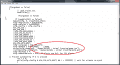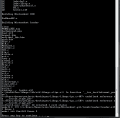unzip.c
linking ... loader.elf
c:/devkitPro/libogc/lib/wii\libogc.a(ipc.o): In function `__ios_ioctlvformat_par
se':
C:/Users/davem_000/projects/devkitPro/libogc/libogc/ipc.c:487: undefined referen
ce to `__locale_ctype_ptr'
C:/Users/davem_000/projects/devkitPro/libogc/libogc/ipc.c:589: undefined referen
ce to `__locale_ctype_ptr'
collect2.exe: error: ld returned 1 exit status
make[1]: *** [/c/Nintendont.git/trunk/loader/loader.elf] Error 1
make: *** [build] Error 2
What i did : Get the installer PPC. Took the Rev27. rename the DevkitPPC in the Devpro on :C to a different name. Renamed The rev27 to Dev..PPC. Took the 4. github Nintendont with support. Since the main.c was already set to Animal crossing, i've gone back and compile with the Build.bat. Errors incoming!
Edit : Tried the @Cyan command line to switch dev to Rev27 but without succeed. Why i renamed that bunch of stuff. I did try through Shift+rightclick in the :C directory. The command make is going on a second line with :C/make.
Try through Run on Startmenu
I am on W7
linking ... loader.elf
c:/devkitPro/libogc/lib/wii\libogc.a(ipc.o): In function `__ios_ioctlvformat_par
se':
C:/Users/davem_000/projects/devkitPro/libogc/libogc/ipc.c:487: undefined referen
ce to `__locale_ctype_ptr'
C:/Users/davem_000/projects/devkitPro/libogc/libogc/ipc.c:589: undefined referen
ce to `__locale_ctype_ptr'
collect2.exe: error: ld returned 1 exit status
make[1]: *** [/c/Nintendont.git/trunk/loader/loader.elf] Error 1
make: *** [build] Error 2
What i did : Get the installer PPC. Took the Rev27. rename the DevkitPPC in the Devpro on :C to a different name. Renamed The rev27 to Dev..PPC. Took the 4. github Nintendont with support. Since the main.c was already set to Animal crossing, i've gone back and compile with the Build.bat. Errors incoming!
Edit : Tried the @Cyan command line to switch dev to Rev27 but without succeed. Why i renamed that bunch of stuff. I did try through Shift+rightclick in the :C directory. The command make is going on a second line with :C/make.
Try through Run on Startmenu
I am on W7
Last edited by julienbdes,