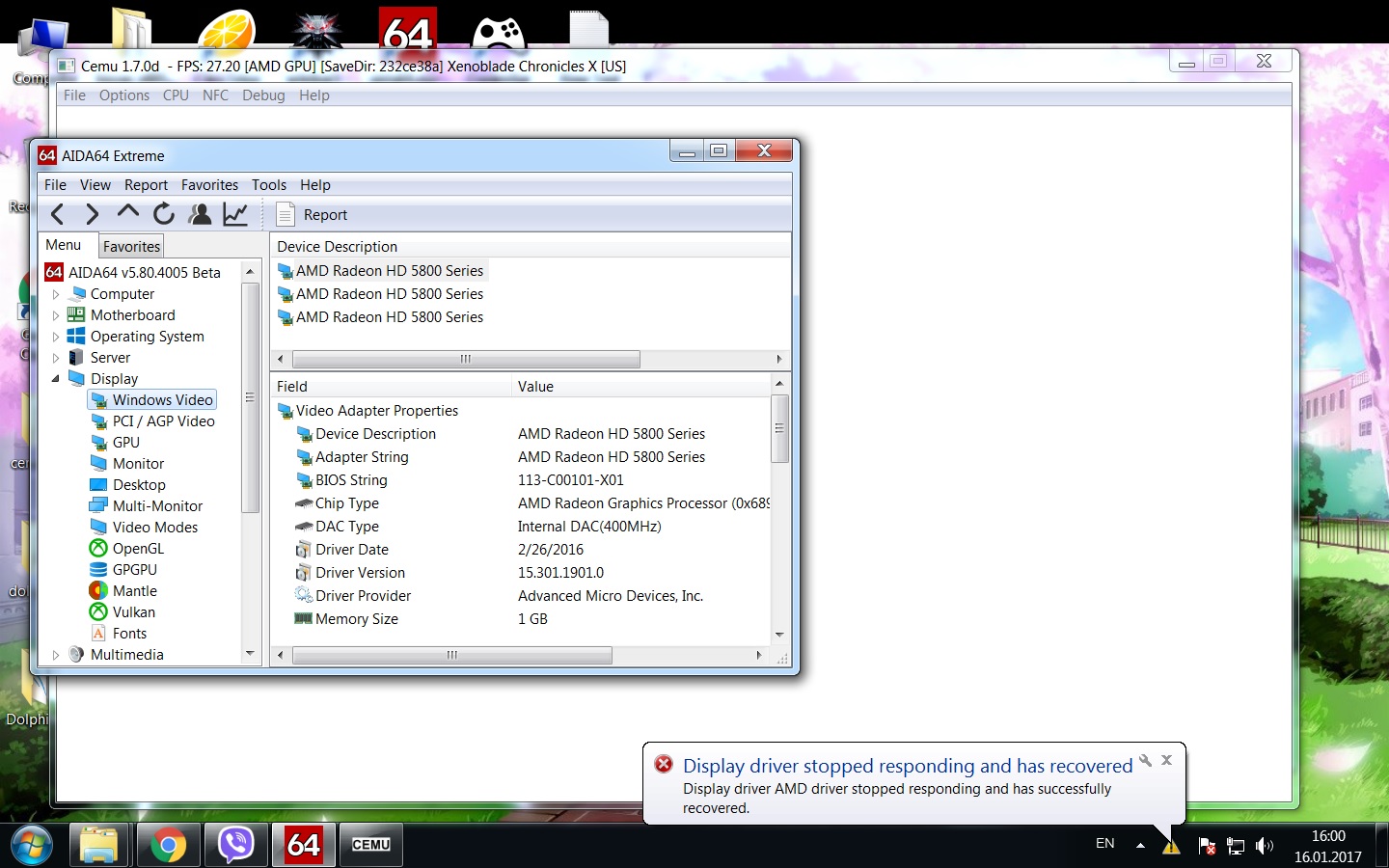And same problem as usual since 1.6.3.... 100% crash after 15 seconds of Mario kart 8. It looked great until freezing at least now...
Win 7 -
[email protected] and 1070 with latest drivers. Exzap, please let me know if you need more infos / details, thanks!
Crashlog for CEMU 1.7.0d
Date: 16-01-2017 13:14:13
-----------------------------------------
Stack trace
-----------------------------------------
Exception 0xc0000005 at 0x171afffb
cemu.exe at 0x13f140000
-----------------------------------------
Game info
-----------------------------------------
Game: MARIO KART 8 [US]
TitleId: 500001010ec00
RPXHash: 85887bc1
-----------------------------------------
Active PPC instance
-----------------------------------------
IP 0x01a90014 LR 0x016a6bfc Thread 0x1f02a520
-----------------------------------------
PPC threads
-----------------------------------------
50e24d60 Ent 016774b8 IP 01740444 LR 80047401 READY Aff 010 Pri 80 Name NULL
1f023ec8 Ent 0174cd6c IP 0174c584 LR 84c57401 SUSPENDED Aff 010 Pri 81 Name Prepare Thread
1f048c30 Ent 0174cd6c IP 0174c584 LR 84c57401 SUSPENDED Aff 100 Pri 80 Name WorkerMgr/Worker1(?)
1f0514c8 Ent 0174cd6c IP 0174c584 LR 84c57401 SUSPENDED Aff 001 Pri 80 Name WorkerMgr/Worker2(?)
1f11e9c8 Ent 0174cd6c IP 0174c584 LR 84c57401 SUSPENDED Aff 001 Pri 88 Name CourseDecomp
1f1050f8 Ent 0174cd6c IP 0174c584 LR 84c57401 SUSPENDED Aff 100 Pri 88 Name BackgroundLoad
2f177c28 Ent 0174cd6c IP 0174c584 LR 84c57401 SUSPENDED Aff 010 Pri 81 Name SaveDataManager
381d2348 Ent 01a14730 IP 019f9600 LR 00969f01 SUSPENDED Aff 010 Pri 88 Name Pia BackgroundScheduler
38ea6648 Ent 0174cd6c IP 0174c584 LR 84c57401 READY Aff 100 Pri 79 Name Network::Send
3803eee0 Ent 0174cd6c IP 0174c3bc LR bcc37401 SUSPENDED Aff 001 Pri 79 Name enl::TaskThread
37f62c10 Ent 0174cd6c IP 0140a14c LR 4ca14001 READY Aff 010 Pri 89 Name NetworkTaskThread
39061160 Ent 0174cd6c IP 0174c584 LR 84c57401 SUSPENDED Aff 100 Pri 81 Name sead::AudioTaskThread
1003d5a0 Ent 01a8fe88 IP 01a90014 LR 1400a901 SUSPENDED Aff 100 Pri 67 Name nw::snd::TaskThread
3ac56ae8 Ent 0174cd6c IP 0174c584 LR 84c57401 SUSPENDED Aff 100 Pri 79 Name UIMoviePlayerThread
3adcbe18 Ent 0174cd6c IP 0174c584 LR 84c57401 SUSPENDED Aff 100 Pri 88 Name UILoadThread
3bafcce0 Ent 0174cd6c IP 0174c584 LR 84c57401 SUSPENDED Aff 010 Pri 88 Name UIMiiThread
3bbebc38 Ent 0174cd6c IP 0174c584 LR 84c57401 SUSPENDED Aff 010 Pri 88 Name UIScalableFont
3add0528 Ent 0174cd6c IP 0174c584 LR 84c57401 SUSPENDED Aff 010 Pri 88 Name UIMiiThread
1f02a520 Ent 0174cd6c IP 016a6b8c LR 1c6a6a01 RUNNING Aff 100 Pri 78 Name AudioTaskProxyThread
38e9d028 Ent 0174cd6c IP 0174c584 LR 84c57401 SUSPENDED Aff 010 Pri 80 Name AocSyncThread
43eba3d8 Ent 0174cd6c IP 0174c584 LR 84c57401 SUSPENDED Aff 001 Pri 82 Name RecorderThread