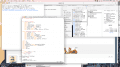yeah it's the same for 3ds@cearp were you aware of the demo titles being defined by a 2 instead of the usual 0,e,or c? I just found it strange that nobody has classified it yet.
You are using an out of date browser. It may not display this or other websites correctly.
You should upgrade or use an alternative browser.
You should upgrade or use an alternative browser.
No problem with it. I just wasnt classifying them properly. Since they didn't meet any of my conditional checks when loading the title data they were classified as whatever the previos iteration determined. I was just unaware of their existence, that's all lol. I noticed some demos showing up as updates and others as dlc. I caught on while trying to download one that was classified as an update. When I passed it to FunKiiU, it did not notify me that it was an update, which is something I was used to happening. It made me suspicious so I started digging and that's what I found.yeah it's the same for 3dsany problem though?
Last edited by dojafoja,
(<-noob)i'm getting the command window popup close thing xD when edit IDLE and pressing f5 it says invalid syntax :s
Well that's pretty strange, a syntax error really?. What OS/Python version are you using? Try redownloading or give me some time and I'm planning on pushing a new release today that should fix most of the first-time run issues.(<-noob)i'm getting the command window popup close thing xD when edit IDLE and pressing f5 it says invalid syntax :s
I'm aware there are some first-time run issues. I'm preeeeeetty sure I've got them all worked out on my master branch. You don't even need to download FunKiiU separately, the program will do it for you.besides the welcome tab all other tabs are empty for me iam i doing something wrong?
Try the latest snapshot here https://github.com/dojafoja/FunKii-UI/archive/master.zip let me know if it's working because I'm planning on pushing this as a release if it works well.
FWIW I'm pretty sure it was getting stuck asking for that key site. The terminal window was waiting for a response because I did some stuff out of order. The goal was to try forcing the user to enter it in the GUI. I was making a call to FunKiiU too soon causing it to ask for the site instead, effectively stopping the tabs from populating and losing response of the GUI. I feel pretty good about the current state of the program on the master branch. I'm going to push it out in a few minutes. I think I fixed everything that was causing the first-run to bug out. Once the titlekeys.json was in place it worked fine, getting to that point was buggy for some people. I reworked a LOT with first run in mind. Updating the database was confusing some people as well since the terminal notification went by so fast some people didn't know what was going on. It should all be sorted now with pop up notifications.
Last edited by dojafoja,
New version is available:
v2.1.5:
Automatically downloads FunKiiU for you so you its easier to get started.
Auto fetch game updates and dlc when adding to the download list.
Single download button with behavior options in the Options tab.
Batch importing/exporting.
Persistent settings
Pop up notification on database updates to avoid confusion about whats going on.
New logo
New icon
Lots of new features and options. I think I finally fixed all the first-time run issues and made it work 'out of the box'. That means you don't need to download anything else to get started. It should take care of everything for you but SOME Linux users may need to install Tkinter first. Make sure you check out all the new options in the Options tab.
Get it here: https://github.com/dojafoja/FunKii-UI/releases/latest
v2.1.5:
Automatically downloads FunKiiU for you so you its easier to get started.
Auto fetch game updates and dlc when adding to the download list.
Single download button with behavior options in the Options tab.
Batch importing/exporting.
Persistent settings
Pop up notification on database updates to avoid confusion about whats going on.
New logo
New icon
Lots of new features and options. I think I finally fixed all the first-time run issues and made it work 'out of the box'. That means you don't need to download anything else to get started. It should take care of everything for you but SOME Linux users may need to install Tkinter first. Make sure you check out all the new options in the Options tab.
Get it here: https://github.com/dojafoja/FunKii-UI/releases/latest
Last edited by dojafoja,
its working now thanks dont know why all other tabs on the last version were blank.New version is available:
v2.1.5:
Automatically downloads FunKiiU for you so you its easier to get started.
Auto fetch game updates and dlc when adding to the download list.
Single download button with behavior options in the Options tab.
Batch importing/exporting.
Persistent settings
Pop up notification on database updates to avoid confusion about whats going on.
New logo
New icon
Lots of new features and options. I think I finally fixed all the first-time run issues and made it work 'out of the box'. That means you don't need to download anything else to get started. It should take care of everything for you but SOME Linux users may need to install Tkinter first. Make sure you check out all the new options in the Options tab.
Get it here: https://github.com/dojafoja/FunKii-UI/releases/latest
Glad it works now. A couple of posts up, where I quoted you, I explained what was happening. Just some first-time run issues that had to dealt with.its working now thanks dont know why all other tabs on the last version were blank.
Loving the latest update! It's absolutely perfect and noob proof. It's my favorite app to use because it's easier to switch between different regions. In WiiU USB Helper you have to reload the entire program just to change the region. Both work, but I prefer the simplicity of Funkii-UI. A lot of users seem to mention UtikDownloadHelper, I never tried it and it's not compatible with Linux so that's a downer.
Now that Funkii-UI automatically prompts you for updates and DLC, is it possible to make the default selection just "Games" while having updates, DLC, and demo deselected? Everything seems to be selected each time I open the app and I always end up unchecking everything before getting started. The main thing that we need is "games". Also it's fine to have all the regions checked. But for the most part, we use USA and EUR and not JAP.
Just another suggestion as always. I can't think of anything else to add to this, it's already perfect now. In my guide I noted that if a game says "Online Ticket: YES" then it means that it won't need CFW to be launched.
Now that Funkii-UI automatically prompts you for updates and DLC, is it possible to make the default selection just "Games" while having updates, DLC, and demo deselected? Everything seems to be selected each time I open the app and I always end up unchecking everything before getting started. The main thing that we need is "games". Also it's fine to have all the regions checked. But for the most part, we use USA and EUR and not JAP.
Just another suggestion as always. I can't think of anything else to add to this, it's already perfect now. In my guide I noted that if a game says "Online Ticket: YES" then it means that it won't need CFW to be launched.
Loving the latest update! It's absolutely perfect and noob proof. It's my favorite app to use because it's easier to switch between different regions. In WiiU USB Helper you have to reload the entire program just to change the region. Both work, but I prefer the simplicity of Funkii-UI. A lot of users seem to mention UtikDownloadHelper, I never tried it and it's not compatible with Linux so that's a downer.
Now that Funkii-UI automatically prompts you for updates and DLC, is it possible to make the default selection just "Games" while having updates, DLC, and demo deselected? Everything seems to be selected each time I open the app and I always end up unchecking everything before getting started. The main thing that we need is "games". Also it's fine to have all the regions checked. But for the most part, we use USA and EUR and not JAP.
Just another suggestion as always. I can't think of anything else to add to this, it's already perfect now. In my guide I noted that if a game says "Online Ticket: YES" then it means that it won't need CFW to be launched.
One thing I wanted to do but I just honestly forgot to add was to include any filtering choices to the persistent settings. You may or may not have noticed that you can save your option settings in the Options tab and have persistent settings on every launch. I forgot to include the filter choices to that. I agree its a pain in the ass to switch it every time. Super easy to change that. I guess y'all will be seeing 2.1.6 really soon lol. As always thanks for the feedback. As you can tell I've listened to most, if not all of your suggestions. ;-)
Loving the latest update! It's absolutely perfect and noob proof. It's my favorite app to use because it's easier to switch between different regions. In WiiU USB Helper you have to reload the entire program just to change the region. Both work, but I prefer the simplicity of Funkii-UI. A lot of users seem to mention UtikDownloadHelper, I never tried it and it's not compatible with Linux so that's a downer.
Now that Funkii-UI automatically prompts you for updates and DLC, is it possible to make the default selection just "Games" while having updates, DLC, and demo deselected? Everything seems to be selected each time I open the app and I always end up unchecking everything before getting started. The main thing that we need is "games". Also it's fine to have all the regions checked. But for the most part, we use USA and EUR and not JAP.
Just another suggestion as always. I can't think of anything else to add to this, it's already perfect now. In my guide I noted that if a game says "Online Ticket: YES" then it means that it won't need CFW to be launched.
I don't know when was the last time you used USB Helper but just so other people know, users have been able to display games from all regions at once for a while now
But this tool is great too, they both do the same thing so go ahead and use the one you like the most
Last edited by Hikari06,
Your app is beautifully designed and obviously used by far more people but I want to be the best choice for non Windows users and at least 2nd choice on Windows lol. I have nothing but respect for all devs here.I don't know what is the last time you used USB Helper but just so other people know, users have been able to display games from all regions at once for a while now
But this tool is great too, they both do the same thing so go ahead and use the one you like the most
Thanks. Your app looks great too!Your app is beautifully designed and obviously used by far more people but I want to be the best choice for non Windows users and at least 2nd choice on Windows lol. I've first nothing but respect for all devs here.
Actually I firmly believe it's important to have at least a few different apps out there because it's never possible to please everyone with just one. This way users can use the app which fits their needs the most
Last edited by Hikari06,
Couldn't agree more. Its like the many flavours of Linux distro's. Its never a one size fits all.Thanks. Your app looks great too!
Actually I firmly believe it's important to have at least a few different apps out there because it's never possible to please everyone with just one. This way users can use the app which fits their needs the most
I'm not 100% sure I understand but are you saying you just get a blank python shell? No error messages? Does it hang, or close immediately? Can you please run it in IDLE and see if there is any error output. I've had it stall on startup once, maybe twice but always worked again after closing and re-launching. Most of my user base is running Linux or OSx so that's not the issue.hi
I don't have open gui interface. Click on Gui.py open Py Shell only. I use to OSx. Ideals?
This is an error I've never come across. I googled a bit and it seems specific to OSx. I read users fixing it by installing the latest active 8.5 version of TCL/Tk and re installing python. I would recommend that you visit the link displayed in the shell window as it seems it probably would be able to help you more than me. I'm away from my PC right now but I can dig deeper into that issue when I get home if you can't get it resolved by that time.only is
Last edited by dojafoja,
Similar threads
- Replies
- 111
- Views
- 12K
- Replies
- 8
- Views
- 2K
- Replies
- 6
- Views
- 3K
- Replies
- 7
- Views
- 1K
-
- Article
- Replies
- 13
- Views
- 3K
Site & Scene News
New Hot Discussed
-
-
62K views
Nintendo Switch firmware 18.0.0 has been released
It's the first Nintendo Switch firmware update of 2024. Made available as of today is system software version 18.0.0, marking a new milestone. According to the patch... -
24K views
Atmosphere CFW for Switch updated to pre-release version 1.7.0, adds support for firmware 18.0.0
After a couple days of Nintendo releasing their 18.0.0 firmware update, @SciresM releases a brand new update to his Atmosphere NX custom firmware for the Nintendo...by ShadowOne333 107 -
20K views
Wii U and 3DS online services shutting down today, but Pretendo is here to save the day
Today, April 8th, 2024, at 4PM PT, marks the day in which Nintendo permanently ends support for both the 3DS and the Wii U online services, which include co-op play...by ShadowOne333 179 -
16K views
GBAtemp Exclusive Introducing tempBOT AI - your new virtual GBAtemp companion and aide (April Fools)
Hello, GBAtemp members! After a prolonged absence, I am delighted to announce my return and upgraded form to you today... Introducing tempBOT AI 🤖 As the embodiment... -
13K views
Pokemon fangame hosting website "Relic Castle" taken down by The Pokemon Company
Yet another casualty goes down in the never-ending battle of copyright enforcement, and this time, it hit a big website which was the host for many fangames based and...by ShadowOne333 66 -
13K views
The first retro emulator hits Apple's App Store, but you should probably avoid it
With Apple having recently updated their guidelines for the App Store, iOS users have been left to speculate on specific wording and whether retro emulators as we... -
13K views
MisterFPGA has been updated to include an official release for its Nintendo 64 core
The highly popular and accurate FPGA hardware, MisterFGPA, has received today a brand new update with a long-awaited feature, or rather, a new core for hardcore...by ShadowOne333 54 -
12K views
Delta emulator now available on the App Store for iOS
The time has finally come, and after many, many years (if not decades) of Apple users having to side load emulator apps into their iOS devices through unofficial...by ShadowOne333 95 -
10K views
"TMNT: The Hyperstone Heist" for the SEGA Genesis / Mega Drive gets a brand new DX romhack with new features
The romhacking community is always a source for new ways to play retro games, from completely new levels or stages, characters, quality of life improvements, to flat...by ShadowOne333 36 -
10K views
Anbernic announces RG35XX 2024 Edition retro handheld
Retro handheld manufacturer Anbernic is releasing a refreshed model of its RG35XX handheld line. This new model, named RG35XX 2024 Edition, features the same...
-
-
-
225 replies
Nintendo Switch firmware 18.0.0 has been released
It's the first Nintendo Switch firmware update of 2024. Made available as of today is system software version 18.0.0, marking a new milestone. According to the patch...by Chary -
179 replies
Wii U and 3DS online services shutting down today, but Pretendo is here to save the day
Today, April 8th, 2024, at 4PM PT, marks the day in which Nintendo permanently ends support for both the 3DS and the Wii U online services, which include co-op play...by ShadowOne333 -
169 replies
GBAtemp Exclusive Introducing tempBOT AI - your new virtual GBAtemp companion and aide (April Fools)
Hello, GBAtemp members! After a prolonged absence, I am delighted to announce my return and upgraded form to you today... Introducing tempBOT AI 🤖 As the embodiment...by tempBOT -
107 replies
Atmosphere CFW for Switch updated to pre-release version 1.7.0, adds support for firmware 18.0.0
After a couple days of Nintendo releasing their 18.0.0 firmware update, @SciresM releases a brand new update to his Atmosphere NX custom firmware for the Nintendo...by ShadowOne333 -
96 replies
The first retro emulator hits Apple's App Store, but you should probably avoid it
With Apple having recently updated their guidelines for the App Store, iOS users have been left to speculate on specific wording and whether retro emulators as we...by Scarlet -
95 replies
Delta emulator now available on the App Store for iOS
The time has finally come, and after many, many years (if not decades) of Apple users having to side load emulator apps into their iOS devices through unofficial...by ShadowOne333 -
67 replies
Nintendo Switch firmware update 18.0.1 has been released
A new Nintendo Switch firmware update is here. System software version 18.0.1 has been released. This update offers the typical stability features as all other...by Chary -
66 replies
Pokemon fangame hosting website "Relic Castle" taken down by The Pokemon Company
Yet another casualty goes down in the never-ending battle of copyright enforcement, and this time, it hit a big website which was the host for many fangames based and...by ShadowOne333 -
54 replies
MisterFPGA has been updated to include an official release for its Nintendo 64 core
The highly popular and accurate FPGA hardware, MisterFGPA, has received today a brand new update with a long-awaited feature, or rather, a new core for hardcore...by ShadowOne333 -
53 replies
Nintendo "Indie World" stream announced for April 17th, 2024
Nintendo has recently announced through their social media accounts that a new Indie World stream will be airing tomorrow, scheduled for April 17th, 2024 at 7 a.m. PT...by ShadowOne333
-