Data management, you can transfer data in between 2 storage devices in case you need to INCREASE your external storage device size
As you can see in the picture below, I am using two Wii u formated USB drives in my Wii U

How ever, my Game Pad displays this message, and if I click "Cancel" it will refresh the Home Menu like if I closed a software and this message pops up everytime unless I take a Flash drive out.
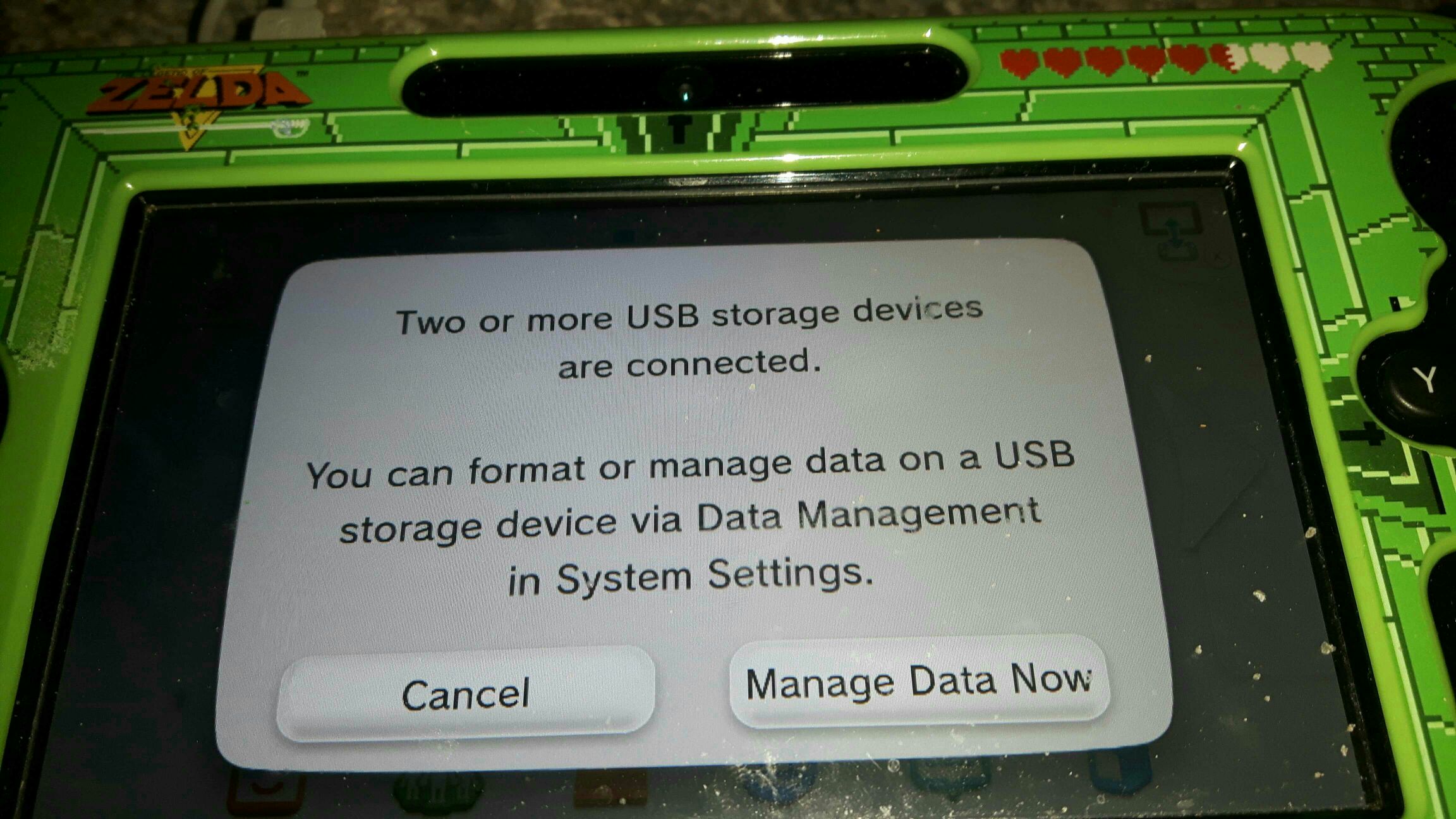
EDIT: I moved a title to my second flash drive that had nothing on it, but now get this message.

Nintendo, why would you give us multiple slots for external storage when we can use only one external storage at a time???









 ]
] 