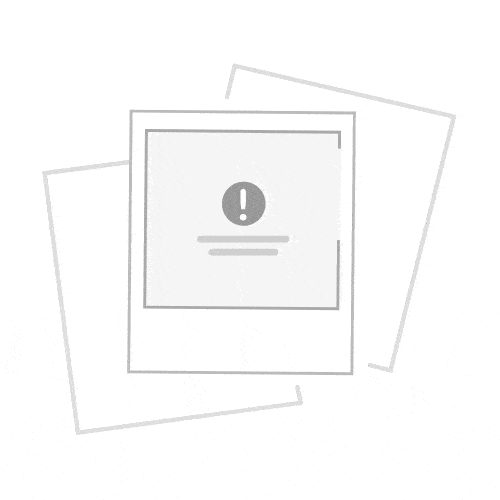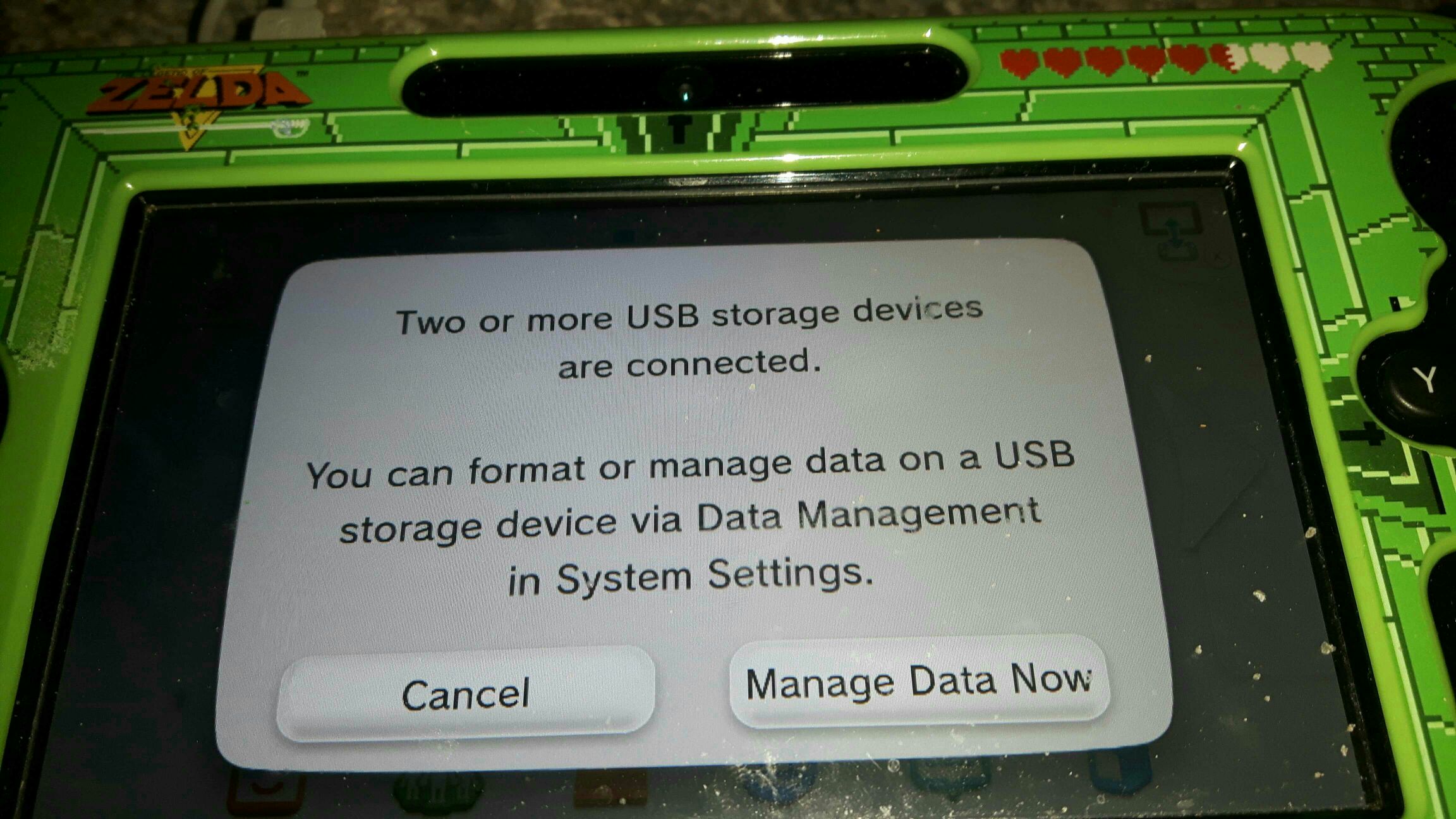Not true... You can use 2 Thumbdrives at once. I have 2x 128GB in usage, works like a charm.
You just have to remove the 2nd one if you want to format a USB Device
Cheers, CL
Read again please. I say what you say...
Only to transfer data from one USB to another. The WiiU can only read from one connected USB on the home menu at a time. I suppose though you could shut down the WiiU, Connect another USB & remove the one you have connected to load game's from another USB... Not 100% sure.
I say 1 device at a time. If you connect 2, You'll be taken to data management to transfer data. Then I say I suppose you could use 2 USB's, But only 1 at a time.
Last edited by BIFFTAZ,