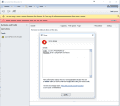Although I was waiting like crazy I can't download it from Mega. Can you upload it to google drive as you have the last stable one? Exept if you are going to upload the stable version soon so don't bother...
You are using an out of date browser. It may not display this or other websites correctly.
You should upgrade or use an alternative browser.
You should upgrade or use an alternative browser.
I'll see what I can do, but my Google Drive is close to full.Although I was waiting like crazy I can't download it from Mega. Can you upload it to google drive as you have the last stable one? Exept if you are going to upload the stable version soon so don't bother...
I have only one problem with the latest MediCat (atm) :
In the PortableApps folder, the WinToHDD folder, the WinToHDD.exe - I have a Kaspersky alert...
So here it is : https://www.virustotal.com/en/file/...6f8238cdf90a1ea2cca7d8c7/analysis/1475157714/
I believe that is a false dispositive, but i just want you to confirm.
Where did you get this .exe, is this "official" ? Crack ?
Thank you for your answer and you job.
In the PortableApps folder, the WinToHDD folder, the WinToHDD.exe - I have a Kaspersky alert...
So here it is : https://www.virustotal.com/en/file/...6f8238cdf90a1ea2cca7d8c7/analysis/1475157714/
I believe that is a false dispositive, but i just want you to confirm.
Where did you get this .exe, is this "official" ? Crack ?
Thank you for your answer and you job.
It's the official file, which has been put together using vmware's ThinApp suite, so it's portable. Sometimes packing an app together can create false-positives. It's 100% safe to use my friend. 
I finally managed to download it from mega.nz...
2 questions:
1)when I am going to create the bootable USB with Rufus and I am loading the ISO it sets the Filesystem to 'NTFS'. However when I am pressing 'start' I get an error of not being able to write this ISO on this Filesystem and it turns it to FAT32. Then when I am pressing 'start' it works. However the usb is not booting. I am getting an error of the boot loader saying that there is no OS. Even when I am selecting the only choice 'WinPE...' still the same...
2)Does 'Win10PESE_x64.iso have something 'medicat.16.10.beta.iso' doesn't? I don't get the reason of sharing this that's why I am asking...
2 questions:
1)when I am going to create the bootable USB with Rufus and I am loading the ISO it sets the Filesystem to 'NTFS'. However when I am pressing 'start' I get an error of not being able to write this ISO on this Filesystem and it turns it to FAT32. Then when I am pressing 'start' it works. However the usb is not booting. I am getting an error of the boot loader saying that there is no OS. Even when I am selecting the only choice 'WinPE...' still the same...
2)Does 'Win10PESE_x64.iso have something 'medicat.16.10.beta.iso' doesn't? I don't get the reason of sharing this that's why I am asking...
1.) Did you download the beta from the links above, or did you grab the one from the front page? Because the beta should work fine with Rufus.
2.) Win10PESE_x64.iso is just Mini Windows 10, which is also included on the full medicat.16.10.beta.iso. Its just a Windows 10 preinstall environment. (Windows-based LiveCD)
2.) Win10PESE_x64.iso is just Mini Windows 10, which is also included on the full medicat.16.10.beta.iso. Its just a Windows 10 preinstall environment. (Windows-based LiveCD)
First of all, I want to thank you for making such a wonderful boot DVD that is kept up-to-date. It seems these days that so many have stopped being maintained (Hirens's BootCD, etc...)
Second, I have a few suggestions/questions:
1. Is there any chance of integrating the Ultimate Boot CD? It is just a matter copying the "ubcd" and "pmagic" folders of the UBCD iso to to the Medicat ISO ( and of course the licence.txt, though it should probably be renamed to UBCDlicense.txt), copying the <ISOROOT>/boot/grub folder to MediCat's Boot folder, and adding the following to the menu:
Images:
http://i.imgur.com/9hbmA5w.png
http://i.imgur.com/jHoxmZX.png
http://www.ultimatebootcd.com/graphics/screenshot.gif
In my opinion, MediCat and UBCD make nice compliments of each other, as MediCat has Mini Win10, and many Windows diagnostic utilities, and UBCD has a customized Pmagic with many Linux-based diagnostic utilities, along with a FreeDOS system + utils that, honestly, blows MediCat's FreeDOS out of the water...
2. Why Lubuntu? Honestly, the Lubuntu theme makes me want to puke... Maybe Xubuntu instead? It is also lightweight, and the theme looks good enough that I have been using it pretty much every day for the past few years.
3. Would you think about maybe using GitHub to host menu files, image files, etc. and using their issue tracker? This would make it easier for people to contribute and you to keep track of issues and feature requests.
Thanks again for making such a wonderful boot DVD/USB!
Second, I have a few suggestions/questions:
1. Is there any chance of integrating the Ultimate Boot CD? It is just a matter copying the "ubcd" and "pmagic" folders of the UBCD iso to to the Medicat ISO ( and of course the licence.txt, though it should probably be renamed to UBCDlicense.txt), copying the <ISOROOT>/boot/grub folder to MediCat's Boot folder, and adding the following to the menu:
Code:
label UBCD
Menu label UBCD ==>
kernel menu.c32
APPEND /ubcd/menus/syslinux/main.cfg
text help
Boot UBCD.
endtexthttp://i.imgur.com/9hbmA5w.png
http://i.imgur.com/jHoxmZX.png
http://www.ultimatebootcd.com/graphics/screenshot.gif
In my opinion, MediCat and UBCD make nice compliments of each other, as MediCat has Mini Win10, and many Windows diagnostic utilities, and UBCD has a customized Pmagic with many Linux-based diagnostic utilities, along with a FreeDOS system + utils that, honestly, blows MediCat's FreeDOS out of the water...
2. Why Lubuntu? Honestly, the Lubuntu theme makes me want to puke... Maybe Xubuntu instead? It is also lightweight, and the theme looks good enough that I have been using it pretty much every day for the past few years.
3. Would you think about maybe using GitHub to host menu files, image files, etc. and using their issue tracker? This would make it easier for people to contribute and you to keep track of issues and feature requests.
Thanks again for making such a wonderful boot DVD/USB!
Last edited by QwertyChouskie,
Hello,
1)problem is solved, it just didn't boot through a VM it worked fine at the PC.
2)I thought it was only WinPE but perharps you had changed something... ok then.
On the addittion of the UBCD I am also in favor, I was about to try to customize and add this since it's the only other distro still maintained...
For the Lubuntu I think that you selected this because it is the lighter... However I would choose something like Kali Linux because of the tools...
Will you have a 32bit iso when the distro is stable?
I want to say that your work is excellent and I like all the additions. Congratulations on maintaining this wonderfull distro!
1)problem is solved, it just didn't boot through a VM it worked fine at the PC.
2)I thought it was only WinPE but perharps you had changed something... ok then.
On the addittion of the UBCD I am also in favor, I was about to try to customize and add this since it's the only other distro still maintained...
For the Lubuntu I think that you selected this because it is the lighter... However I would choose something like Kali Linux because of the tools...
Will you have a 32bit iso when the distro is stable?
I want to say that your work is excellent and I like all the additions. Congratulations on maintaining this wonderfull distro!
You're welcome, it's my absolute pleasure making this.First of all, I want to thank you for making such a wonderful boot DVD that is kept up-to-date. It seems these days that so many have stopped being maintained (Hirens's BootCD, etc...)
Second, I have a few suggestions/questions:
1. Is there any chance of integrating the Ultimate Boot CD? It is just a matter copying the "ubcd" and "pmagic" folders of the UBCD iso to to the Medicat ISO ( and of course the licence.txt, though it should probably be renamed to UBCDlicense.txt), copying the <ISOROOT>/boot/grub folder to MediCat's Boot folder, and adding the following to the menu:
Images:Code:label UBCD Menu label UBCD ==> kernel menu.c32 APPEND /ubcd/menus/syslinux/main.cfg text help Boot UBCD. endtext
http://i.imgur.com/9hbmA5w.png
http://i.imgur.com/jHoxmZX.png
http://www.ultimatebootcd.com/graphics/screenshot.gif
In my opinion, MediCat and UBCD make nice compliments of each other, as MediCat has Mini Win10, and many Windows diagnostic utilities, and UBCD has a customized Pmagic with many Linux-based diagnostic utilities, along with a FreeDOS system + utils that, honestly, blows MedicCat's out of the water...
2. Why Lubuntu? Honestly, the Lubuntu theme makes me want to puke... Maybe Xubuntu instead? It is also lightweight, and the theme looks good enough that I have been using it pretty much every day for the past few years.
3. Would you think about maybe using GitHub to host menu files, image files, etc. and using their issue tracker? This would make it easier for people to contribute and you to keep track of issues and feature requests.
Thanks again for making such a wonderful boot DVD/USB!
1.) If I add UBCD, I'll probably get rid of Parted Magic altogether, since it just adds redundancy and bloat to MediCat. In the up-and-coming v16.10, MediCat will already come with Gparted (4MParted) under the "Harddisk Tools" menu, and also has EaseUS Partition Master and AOMEI Partition Assistant added to the PortableApps menu in Mini Windows 10 x64. So there won't be any shortage of partitioning applications on this next release. I stopped using Parted Magic when it became locked behind a paywall. I could, however... Look into assimilating parts of UBCD into MediCat, especially since they just released a new version last month. I'll have to look at it and see if I can integrate things, but it may be too late during the 16.10 release cycle, but who knows what the 17.04 release could bring?
2.) I used to include Linux Mint, but it's become too bloated and has a terrible floating "release schedule", if you can even call it that. Lubuntu is lightweight, small for a full-featured LiveCD (930MB vs 1.4GB), and works well enough to let users move files from a botched Windows system or external disks. Also installable, which is nice, and releases when Ubuntu does. I've never cared for the Xubuntu desktop layout, and Xubuntu is just as bloated as the other Ubuntu counterparts (By bloat, I mean installed apps making the ISO almost twice the size of a 700MB Live CD). Lubuntu 16.10 should also come with the new LXQt desktop environment, making it even lighter on resources than it already is.
3.) I know nothing about github, I've only ever used it to download 3DS homebrew. But I'll look into setting one up after the release later this month. I'll be able to host the latest PSD files for the artwork, all the menus, among other stuff you mentioned.
I have dropped working on a 32-bit version because it's too difficult to maintain two versions, unless someone can merge my two Mini Windows 10 BOOT.WIM files together with a selectable menu using BOOTMGR. I did it successfully before, but it only worked in VMware and not real hardware. (I'm not very good at using command-line tools) If we could get that working, then I could just let the user decide what version of Mini Windows 10 they want to boot into using one ISO. However, the last version 4.23.2016 will still be downloadable in the Legacy folder when the new release hits.Hello,
1)problem is solved, it just didn't boot through a VM it worked fine at the PC.
2)I thought it was only WinPE but perharps you had changed something... ok then.
On the addittion of the UBCD I am also in favor, I was about to try to customize and add this since it's the only other distro still maintained...
For the Lubuntu I think that you selected this because it is the lighter... However I would choose something like Kali Linux because of the tools...
Will you have a 32bit iso when the distro is stable?
I want to say that your work is excellent and I like all the additions. Congratulations on maintaining this wonderfull distro!
I'm wondering if it's just a driver issue, or if the application is just garbage. I'll need to do more testing with it. Thank you for bringing this to my attention sir!Moreover Acronid Disk Director is not finding my SSD while the Boot CD of it that I have does. Is it because it is a demo? Does any one else experiencing that?
Okay, I've got UBCD v5.3.6 and Acronis TrueImage 2017 added to their respective menus:
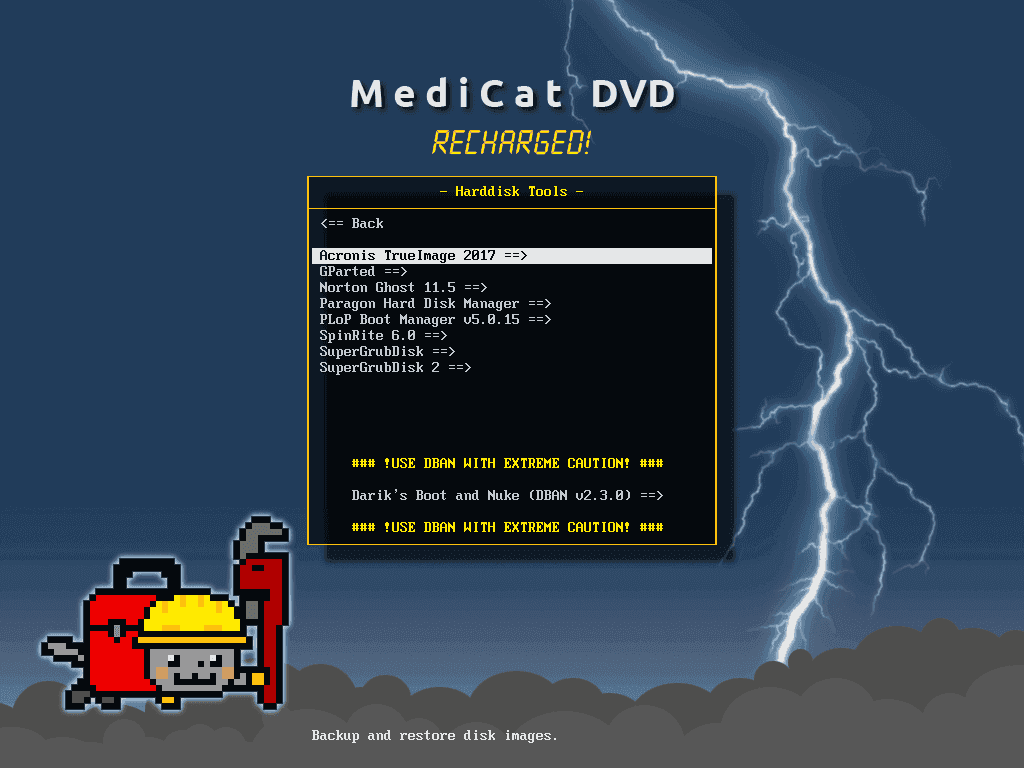
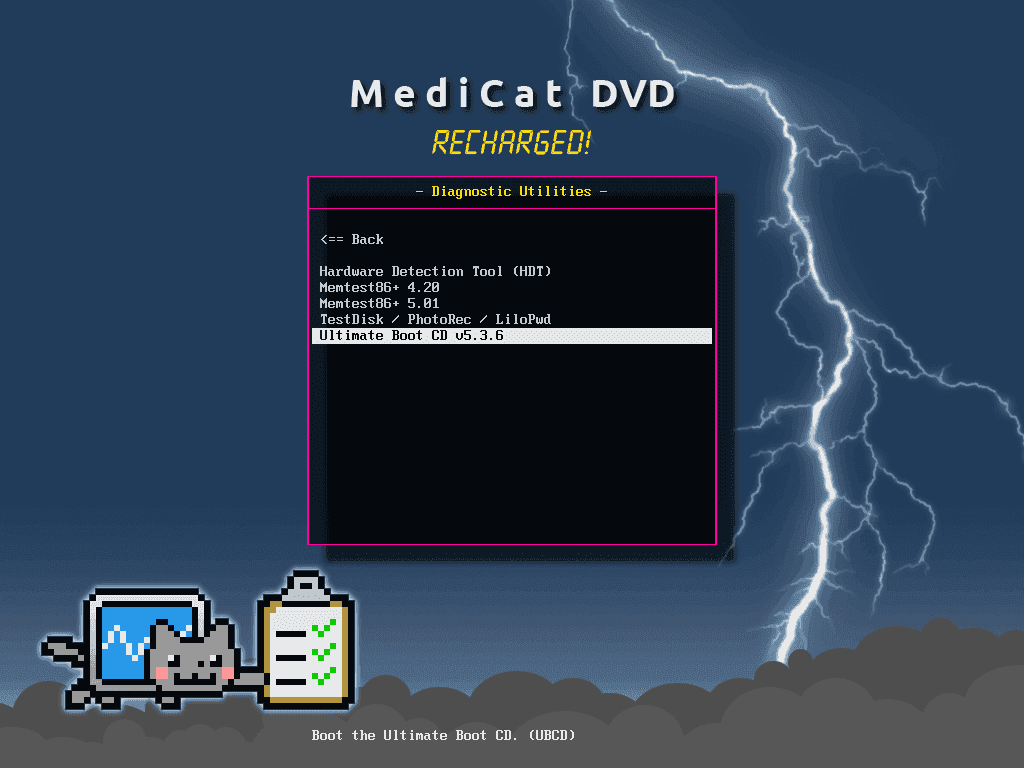
(Parted Magic was removed, see the above post for the reason)
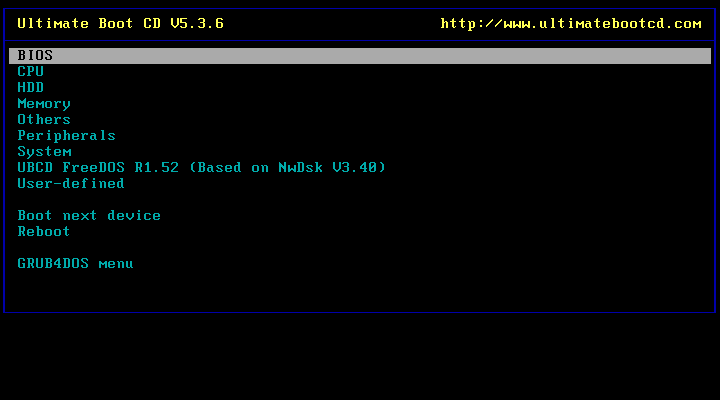
(Parted Magic was removed, see the above post for the reason)
You rule!!!!! Awesome!!!
If you can't find what's the problem with Acronis Disk Director you can do the same for that also: add it at the boot menu because from the Boot CD it is working great. I imagine it has to do with the 'packaging' for Win PE.
This distribution is getting better and better every day!!!
If you can't find what's the problem with Acronis Disk Director you can do the same for that also: add it at the boot menu because from the Boot CD it is working great. I imagine it has to do with the 'packaging' for Win PE.
This distribution is getting better and better every day!!!
And bigger and bigger... Its nearly doubled in size from the last release, weighing in at almost 8GB now... Yikes.This distribution is getting better and better every day!!!
- Joined
- Nov 6, 2005
- Messages
- 3,100
- Trophies
- 0
- Age
- 35
- Location
- Foggy California
- Website
- heranbago.com
- XP
- 1,187
- Country

Thanks, I've put a lot of work into this.You rock, this is an awesome project.
It started in 2012 as a personal toolset, but I decided to share it with everyone in 2014.
also their is an easy way to make MediCat run from any usb drive, its an tool called Easy2Boot, its made by Steve SI the creator of RMPRepusb and other guides on USB booting. it can boot over 100's of iso and other files directly without no heavy modifications needed. just figured i point the tool out incase anyone wants an multiboot usb drive. http://www.easy2boot.com/
They'll be on the stable version. I won't ever be doing any "rolling release" uploads until I change ISPs, and I don't see myself shifting to a different one any time soon. My current ISP sucks for upload speeds, so the stable version will have all the changes.Do you have the iso updated with the last changes/addittions or we are going to see the changes at the "stable" version?
Similar threads
- Replies
- 55
- Views
- 55K
- Replies
- 206
- Views
- 348K
- Replies
- 41
- Views
- 33K
-
- Portal
- Replies
- 23
- Views
- 6K
- Replies
- 86
- Views
- 63K
Site & Scene News
New Hot Discussed
-
-
58K views
Nintendo Switch firmware 18.0.0 has been released
It's the first Nintendo Switch firmware update of 2024. Made available as of today is system software version 18.0.0, marking a new milestone. According to the patch... -
29K views
GitLab has taken down the Suyu Nintendo Switch emulator
Emulator takedowns continue. Not long after its first release, Suyu emulator has been removed from GitLab via a DMCA takedown. Suyu was a Nintendo Switch emulator... -
21K views
Atmosphere CFW for Switch updated to pre-release version 1.7.0, adds support for firmware 18.0.0
After a couple days of Nintendo releasing their 18.0.0 firmware update, @SciresM releases a brand new update to his Atmosphere NX custom firmware for the Nintendo...by ShadowOne333 94 -
18K views
Wii U and 3DS online services shutting down today, but Pretendo is here to save the day
Today, April 8th, 2024, at 4PM PT, marks the day in which Nintendo permanently ends support for both the 3DS and the Wii U online services, which include co-op play...by ShadowOne333 176 -
15K views
GBAtemp Exclusive Introducing tempBOT AI - your new virtual GBAtemp companion and aide (April Fools)
Hello, GBAtemp members! After a prolonged absence, I am delighted to announce my return and upgraded form to you today... Introducing tempBOT AI 🤖 As the embodiment... -
12K views
Pokemon fangame hosting website "Relic Castle" taken down by The Pokemon Company
Yet another casualty goes down in the never-ending battle of copyright enforcement, and this time, it hit a big website which was the host for many fangames based and...by ShadowOne333 65 -
11K views
MisterFPGA has been updated to include an official release for its Nintendo 64 core
The highly popular and accurate FPGA hardware, MisterFGPA, has received today a brand new update with a long-awaited feature, or rather, a new core for hardcore...by ShadowOne333 51 -
11K views
Apple is being sued for antitrust violations by the Department of Justice of the US
The 2nd biggest technology company in the world, Apple, is being sued by none other than the Department of Justice of the United States, filed for antitrust...by ShadowOne333 80 -
10K views
The first retro emulator hits Apple's App Store, but you should probably avoid it
With Apple having recently updated their guidelines for the App Store, iOS users have been left to speculate on specific wording and whether retro emulators as we... -
9K views
"TMNT: The Hyperstone Heist" for the SEGA Genesis / Mega Drive gets a brand new DX romhack with new features
The romhacking community is always a source for new ways to play retro games, from completely new levels or stages, characters, quality of life improvements, to flat...by ShadowOne333 36
-
-
-
223 replies
Nintendo Switch firmware 18.0.0 has been released
It's the first Nintendo Switch firmware update of 2024. Made available as of today is system software version 18.0.0, marking a new milestone. According to the patch...by Chary -
176 replies
Wii U and 3DS online services shutting down today, but Pretendo is here to save the day
Today, April 8th, 2024, at 4PM PT, marks the day in which Nintendo permanently ends support for both the 3DS and the Wii U online services, which include co-op play...by ShadowOne333 -
169 replies
GBAtemp Exclusive Introducing tempBOT AI - your new virtual GBAtemp companion and aide (April Fools)
Hello, GBAtemp members! After a prolonged absence, I am delighted to announce my return and upgraded form to you today... Introducing tempBOT AI 🤖 As the embodiment...by tempBOT -
146 replies
GitLab has taken down the Suyu Nintendo Switch emulator
Emulator takedowns continue. Not long after its first release, Suyu emulator has been removed from GitLab via a DMCA takedown. Suyu was a Nintendo Switch emulator...by Chary -
96 replies
The first retro emulator hits Apple's App Store, but you should probably avoid it
With Apple having recently updated their guidelines for the App Store, iOS users have been left to speculate on specific wording and whether retro emulators as we...by Scarlet -
94 replies
Atmosphere CFW for Switch updated to pre-release version 1.7.0, adds support for firmware 18.0.0
After a couple days of Nintendo releasing their 18.0.0 firmware update, @SciresM releases a brand new update to his Atmosphere NX custom firmware for the Nintendo...by ShadowOne333 -
80 replies
Apple is being sued for antitrust violations by the Department of Justice of the US
The 2nd biggest technology company in the world, Apple, is being sued by none other than the Department of Justice of the United States, filed for antitrust...by ShadowOne333 -
74 replies
Delta emulator now available on the App Store for iOS
The time has finally come, and after many, many years (if not decades) of Apple users having to side load emulator apps into their iOS devices through unofficial...by ShadowOne333 -
65 replies
Pokemon fangame hosting website "Relic Castle" taken down by The Pokemon Company
Yet another casualty goes down in the never-ending battle of copyright enforcement, and this time, it hit a big website which was the host for many fangames based and...by ShadowOne333 -
53 replies
Nintendo "Indie World" stream announced for April 17th, 2024
Nintendo has recently announced through their social media accounts that a new Indie World stream will be airing tomorrow, scheduled for April 17th, 2024 at 7 a.m. PT...by ShadowOne333
-
Popular threads in this forum
General chit-chat
-
 Xdqwerty
Loading…what are you looking at?
Xdqwerty
Loading…what are you looking at? -
 realtimesave
Loading…
realtimesave
Loading… -
 Psionic Roshambo
Loading…
Psionic Roshambo
Loading…
-
 @
RedColoredStars:
There is an actual trailer with footage too. lol. Going to watch it tonight. Grabbed it from... a place.
@
RedColoredStars:
There is an actual trailer with footage too. lol. Going to watch it tonight. Grabbed it from... a place. -
-
 @
SylverReZ:
@Psionic Roshambo, JonTron's back yet again until he disappears into the void for another 6 or so months.+1
@
SylverReZ:
@Psionic Roshambo, JonTron's back yet again until he disappears into the void for another 6 or so months.+1 -
-
-
-
-
-
-
-
-
-
-
-
-
 @
Xdqwerty:
@realtimesave, hey there buddy chum pal friend buddy pal chum bud friend fella bruther amigo pal buddy friend chummy chum chum pal
@
Xdqwerty:
@realtimesave, hey there buddy chum pal friend buddy pal chum bud friend fella bruther amigo pal buddy friend chummy chum chum pal -
 @
Xdqwerty:
@realtimesave, hey there buddy chum pal friend buddy pal chum bud friend fella bruther amigo pal buddy friend chummy chum chum pal
@
Xdqwerty:
@realtimesave, hey there buddy chum pal friend buddy pal chum bud friend fella bruther amigo pal buddy friend chummy chum chum pal -
-
-
-
-
-
-
-