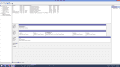Hello , this was literally the last thing i wanted to do, was make a thread about this struggle i'm having. I'm very familiar with modding and been doing this for years but i am really struggling to get this thing working.
I'm currently using nintendont on the latest usb loader gx r1260.
Yes my HDD is 1TB , Fat32, 32k , etc.
Yes my path for games are correct on the usb loader global settings "usb1:/games"
Yes i have labeled the games in subfolders and renamed them all to "game.iso" within the game folder.
Yes my "wbfs" folder loads up Wii games but can not load up gamecube games from "games" folder
Yes i tick and reticked on the gamecube games to show up on usb loader gx.
Latest homebrew channel "1.1.2", Most likely everything up to date and everything perfectly set to play games.
Only thing that might be outdated are a couple of my ios files but then i don't know.
Trying to retrieve my syscheck on my wii but it keeps freezing.. other than that, Can anybody help with why gamecube games aren't showing up ? Thanks
Updated and added syscheck..
I'm currently using nintendont on the latest usb loader gx r1260.
Yes my HDD is 1TB , Fat32, 32k , etc.
Yes my path for games are correct on the usb loader global settings "usb1:/games"
Yes i have labeled the games in subfolders and renamed them all to "game.iso" within the game folder.
Yes my "wbfs" folder loads up Wii games but can not load up gamecube games from "games" folder
Yes i tick and reticked on the gamecube games to show up on usb loader gx.
Latest homebrew channel "1.1.2", Most likely everything up to date and everything perfectly set to play games.
Only thing that might be outdated are a couple of my ios files but then i don't know.
Trying to retrieve my syscheck on my wii but it keeps freezing.. other than that, Can anybody help with why gamecube games aren't showing up ? Thanks
Updated and added syscheck..
SysCheck HDE v2.4.0 HacksDen Edition by JoostinOnline Double_A R2-D2199 and Nano
...runs on IOS58 (rev 6175).
Region: NTSC-U
System Menu 4.2U (v481)
Priiloader installed
Drive date: 02.13.2007
Homebrew Channel 1.1.2 running on IOS58
Hollywood v0x21
Console ID: 124704797
Console Type: Wii
Shop Channel Country: United States (49)
Boot2 v4
Found 206 titles.
Found 42 IOS on this console. 5 of them are stubs.
IOS3 (rev 65280): Stub
IOS4 (rev 65280): Stub
IOS9 (rev 65535): Trucha Bug
IOS10 (rev 768): Stub
IOS11 (rev 65535): Trucha Bug
IOS12 (rev 65535): Trucha Bug
IOS13 (rev 65535): Trucha Bug
IOS14 (rev 65535): Trucha Bug
IOS15 (rev 65535): Trucha Bug
IOS16 (rev 512): Stub
IOS17 (rev 65535): Trucha Bug
IOS20 (rev 65535): Trucha Bug
IOS21 (rev 65535): Trucha Bug
IOS22 (rev 65535): Trucha Bug
IOS28 (rev 65535): Trucha Bug
IOS30 (rev 65535): Trucha Bug
IOS31 (rev 65535): Trucha Bug
IOS33 (rev 65535): Trucha Bug
IOS34 (rev 65535): Trucha Bug
IOS35 (rev 65535): Trucha Bug ES Identify NAND Access
IOS36 (rev 65535): Trucha Bug ES Identify NAND Access
IOS37 (rev 65535): Trucha Bug
IOS38 (rev 65535): Trucha Bug ES Identify NAND Access
IOS50 (rev 65535): Trucha Bug
IOS51 (rev 4864): Stub
IOS53 (rev 65535): Trucha Bug
IOS55 (rev 65535): Trucha Bug
IOS56 (rev 5662): No Patches
IOS57 (rev 5661): No Patches
IOS58 (rev 6175): USB 2.0
IOS60 (rev 65535): Trucha Bug
IOS61 (rev 5405): No Patches
IOS70 (rev 6687): Trucha Bug NAND Access
IOS222[38] (rev 65535 Info: hermes-v5.0): Trucha Bug ES Identify NAND Access USB 2.0
IOS223[38+37] (rev 4 Info: hermes-v4): Trucha Bug ES Identify NAND Access USB 2.0
IOS224[57] (rev 65535 Info: hermes-5.1): Trucha Bug NAND Access USB 2.0
IOS236[36] (rev 65535 Info: rev 3351): Trucha Bug ES Identify NAND Access
IOS247[37] (rev 21007 Info: d2x-v7final): Trucha Bug NAND Access USB 2.0
IOS248[57] (rev 21007 Info: d2x-v7final): Trucha Bug NAND Access USB 2.0
IOS249[56] (rev 65535 Info: d2x-v10beta53-alt): Trucha Bug NAND Access USB 2.0
IOS250[57] (rev 65535 Info: d2x-v10beta53-alt): Trucha Bug NAND Access USB 2.0
IOS254 (rev 65281): BootMii
BC v6
MIOS v10
Report generated on 07/30/2016.
...runs on IOS58 (rev 6175).
Region: NTSC-U
System Menu 4.2U (v481)
Priiloader installed
Drive date: 02.13.2007
Homebrew Channel 1.1.2 running on IOS58
Hollywood v0x21
Console ID: 124704797
Console Type: Wii
Shop Channel Country: United States (49)
Boot2 v4
Found 206 titles.
Found 42 IOS on this console. 5 of them are stubs.
IOS3 (rev 65280): Stub
IOS4 (rev 65280): Stub
IOS9 (rev 65535): Trucha Bug
IOS10 (rev 768): Stub
IOS11 (rev 65535): Trucha Bug
IOS12 (rev 65535): Trucha Bug
IOS13 (rev 65535): Trucha Bug
IOS14 (rev 65535): Trucha Bug
IOS15 (rev 65535): Trucha Bug
IOS16 (rev 512): Stub
IOS17 (rev 65535): Trucha Bug
IOS20 (rev 65535): Trucha Bug
IOS21 (rev 65535): Trucha Bug
IOS22 (rev 65535): Trucha Bug
IOS28 (rev 65535): Trucha Bug
IOS30 (rev 65535): Trucha Bug
IOS31 (rev 65535): Trucha Bug
IOS33 (rev 65535): Trucha Bug
IOS34 (rev 65535): Trucha Bug
IOS35 (rev 65535): Trucha Bug ES Identify NAND Access
IOS36 (rev 65535): Trucha Bug ES Identify NAND Access
IOS37 (rev 65535): Trucha Bug
IOS38 (rev 65535): Trucha Bug ES Identify NAND Access
IOS50 (rev 65535): Trucha Bug
IOS51 (rev 4864): Stub
IOS53 (rev 65535): Trucha Bug
IOS55 (rev 65535): Trucha Bug
IOS56 (rev 5662): No Patches
IOS57 (rev 5661): No Patches
IOS58 (rev 6175): USB 2.0
IOS60 (rev 65535): Trucha Bug
IOS61 (rev 5405): No Patches
IOS70 (rev 6687): Trucha Bug NAND Access
IOS222[38] (rev 65535 Info: hermes-v5.0): Trucha Bug ES Identify NAND Access USB 2.0
IOS223[38+37] (rev 4 Info: hermes-v4): Trucha Bug ES Identify NAND Access USB 2.0
IOS224[57] (rev 65535 Info: hermes-5.1): Trucha Bug NAND Access USB 2.0
IOS236[36] (rev 65535 Info: rev 3351): Trucha Bug ES Identify NAND Access
IOS247[37] (rev 21007 Info: d2x-v7final): Trucha Bug NAND Access USB 2.0
IOS248[57] (rev 21007 Info: d2x-v7final): Trucha Bug NAND Access USB 2.0
IOS249[56] (rev 65535 Info: d2x-v10beta53-alt): Trucha Bug NAND Access USB 2.0
IOS250[57] (rev 65535 Info: d2x-v10beta53-alt): Trucha Bug NAND Access USB 2.0
IOS254 (rev 65281): BootMii
BC v6
MIOS v10
Report generated on 07/30/2016.
Last edited by ZXHunter,