You are using an out of date browser. It may not display this or other websites correctly.
You should upgrade or use an alternative browser.
You should upgrade or use an alternative browser.
ROM Hack [Smash 3DS] Complete ROM Hacking guide (Textures, music, SFX/voice clips)
- Thread starter cimmanonroll
- Start date
- Views 417,107
- Replies 2,966
- Likes 29
- Status
- Not open for further replies.
You dont get blank song names like this?Works perfect! I don't even get errors with DLC stages!
Attachments
Oh, its bc you edited and used the DLCs sound.msbt, I never was able to extract the updates dt file so I wouldn't knowNo, not at all. I replaced for Midgar, and it shows up in gameplay and in the Sound Test.
--------------------- MERGED ---------------------------
Soooo I made 3 Custom skins...
2 for palutena and 1 for Mario
I hope you guys like them
--------------------- MERGED ---------------------------
And would some one be kind enough to post a model file for each DLC character including male and female corrin?
--------------------- MERGED ---------------------------
I need the dlc character files because on smash amino I'm doing custom skin requests for the 3ds version of smash "Only"
2 for palutena and 1 for Mario
I hope you guys like them
--------------------- MERGED ---------------------------
And would some one be kind enough to post a model file for each DLC character including male and female corrin?
--------------------- MERGED ---------------------------
I need the dlc character files because on smash amino I'm doing custom skin requests for the 3ds version of smash "Only"
Attachments
I know this isn't the thread for this, but I shouldn't make my own. When I extract my DT file for the update, it stops and crashes when it unpacks something for fighter/Zelda/phantom.
I've tried multiple builds of DTLS extractor and multiple updates. Am I doing something wrong?
I'm thinking that DTLS is expecting to extract files from the full game, and since that likely is the last file before DLC files are stored, it crashes because it doesn't extract DLC. How are people doing it? Is there a DLC exclusive .exe?
DTLS.exe dt ls
I've tried multiple builds of DTLS extractor and multiple updates. Am I doing something wrong?
I'm thinking that DTLS is expecting to extract files from the full game, and since that likely is the last file before DLC files are stored, it crashes because it doesn't extract DLC. How are people doing it? Is there a DLC exclusive .exe?
DTLS.exe dt ls
Last edited by Halvorsen,
Try using this (requires python 2.7). iirc its the original dtls.py but modified by shinyquagsire to work for update dtls. It might have been mentioned earlier in this thread, but I don't really feel like finding itI know this isn't the thread for this, but I shouldn't make my own. When I extract my DT file for the update, it stops and crashes when it unpacks something for fighter/Zelda/phantom.
I've tried multiple builds of DTLS extractor and multiple updates. Am I doing something wrong?
I'm thinking that DTLS is expecting to extract files from the full game, and since that likely is the last file before DLC files are stored, it crashes because it doesn't extract DLC. How are people doing it? Is there a DLC exclusive .exe?
DTLS.exe dt ls
ok I found a fix for myself for csps
the new csps has to be put in the sd before everything, any new csps made after that would not be read, this will be a problem if I try to release my pack
the new csps has to be put in the sd before everything, any new csps made after that would not be read, this will be a problem if I try to release my pack
Last edited by LuigiSmash220,
While I'm still here, do dlcs have msc files? All of my dtls dumps from updates have empty msc folders...
Here:
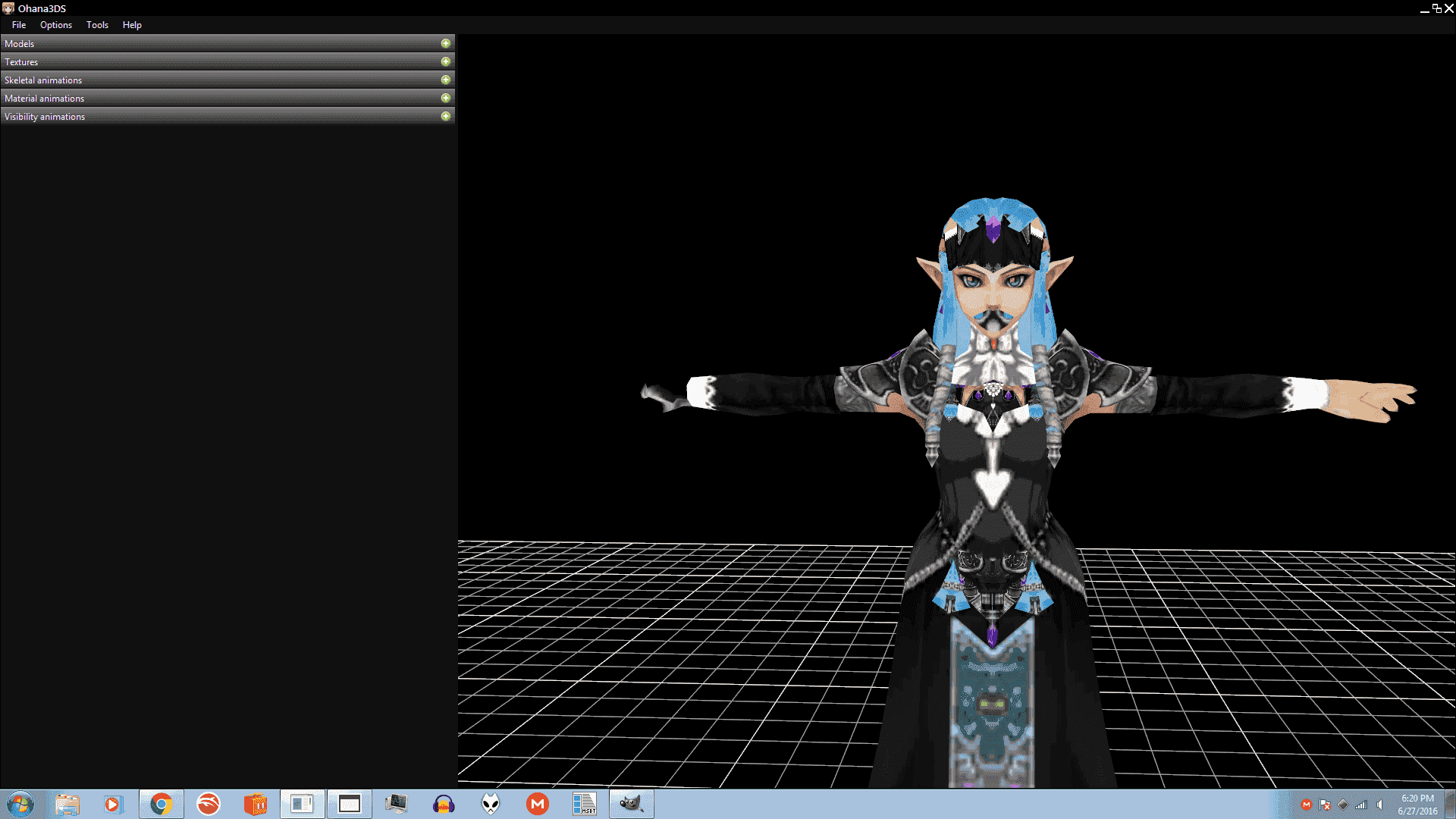
--------------------- MERGED ---------------------------
Also, I don't recommend inverting colors. It causes shading contrast issues. I'm talking about her hair. If you want, I'll just color her hair blue, and it'll look much more natural and cleaner-looking,
Attachments
- Joined
- Oct 12, 2015
- Messages
- 1,753
- Trophies
- 0
- Location
- kys
- Website
- camilla.hostfree.pw
- XP
- 1,437
- Country

- Joined
- Oct 12, 2015
- Messages
- 1,753
- Trophies
- 0
- Location
- kys
- Website
- camilla.hostfree.pw
- XP
- 1,437
- Country

How do i check which .net i have ?Ok, check and see if you have Visual Studios 2015 and .NET 4.6. Then come talk to me.
--------------------- MERGED ---------------------------
the error i receive upon launch
Oops! Forgot to mention something important. Ohana WILL give you errors when you open .mbn and .bch files (for Smash 3DS at least.) YOU MUST open data\ui\model\chara\chara_hand\normal.bch BEFORE opening any model or texture file. After opening chara_hand's .bch, open the .mbn and .bch of the model or texture you wish to edit. You will get two errors each. Ignore these and go to the textures tab. Ohana 3DS Rebirth will display the model correctly, original Ohana won't. Use old Ohana ONLY for importing textures. DO NOT USE REBIRTH! This will make some textures unreadable by the game for some reason. Rebirth can export .bch textures to .png for you to edit, but if you try to import textures with Rebirth, some textures won't load in game, and will crash it. So yeah, hope I cleared up the confusion. Basically, export\import textures with old Ohana, and view them in Rebirth. Old Ohana comes in the pack linked on the first page.
--------------------- MERGED ---------------------------
Also try installing the DirectX SDK. Google it and get it from Microsoft. You probably don't have DirectX installed.
--------------------- MERGED ---------------------------
Also try installing the DirectX SDK. Google it and get it from Microsoft. You probably don't have DirectX installed.
- Joined
- Oct 12, 2015
- Messages
- 1,753
- Trophies
- 0
- Location
- kys
- Website
- camilla.hostfree.pw
- XP
- 1,437
- Country

ill try that. and rebirth doesnt display a gui for meOops! Forgot to mention something important. Ohana WILL give you errors when you open .mbn and .bch files (for Smash 3DS at least.) YOU MUST open data\ui\model\chara\chara_hand\normal.bch BEFORE opening any model or texture file. After opening chara_hand's .bch, open the .mbn and .bch of the model or texture you wish to edit. You will get two errors each. Ignore these and go to the textures tab. Ohana 3DS Rebirth will display the model correctly, original Ohana won't. Use old Ohana ONLY for importing textures. DO NOT USE REBIRTH! This will make some textures unreadable by the game for some reason. Rebirth can export .bch textures to .png for you to edit, but if you try to import textures with Rebirth, some textures won't load in game, and will crash it. So yeah, hope I cleared up the confusion. Basically, export\import textures with old Ohana, and view them in Rebirth. Old Ohana comes in the pack linked on the first page.
--------------------- MERGED ---------------------------
Also try installing the DirectX SDK. Google it and get it from Microsoft. You probably don't have DirectX installed.
- Status
- Not open for further replies.
Similar threads
-
- Article
- Replies
- 1
- Views
- 2K
- Replies
- 3
- Views
- 660
- Replies
- 26
- Views
- 5K
- Replies
- 4
- Views
- 987
Site & Scene News
New Hot Discussed
-
-
58K views
Nintendo Switch firmware 18.0.0 has been released
It's the first Nintendo Switch firmware update of 2024. Made available as of today is system software version 18.0.0, marking a new milestone. According to the patch... -
29K views
GitLab has taken down the Suyu Nintendo Switch emulator
Emulator takedowns continue. Not long after its first release, Suyu emulator has been removed from GitLab via a DMCA takedown. Suyu was a Nintendo Switch emulator... -
20K views
Atmosphere CFW for Switch updated to pre-release version 1.7.0, adds support for firmware 18.0.0
After a couple days of Nintendo releasing their 18.0.0 firmware update, @SciresM releases a brand new update to his Atmosphere NX custom firmware for the Nintendo...by ShadowOne333 94 -
18K views
Wii U and 3DS online services shutting down today, but Pretendo is here to save the day
Today, April 8th, 2024, at 4PM PT, marks the day in which Nintendo permanently ends support for both the 3DS and the Wii U online services, which include co-op play...by ShadowOne333 176 -
16K views
Denuvo unveils new technology "TraceMark" aimed to watermark and easily trace leaked games
Denuvo by Irdeto has unveiled at GDC (Game Developers Conference) this past March 18th their brand new anti-piracy technology named "TraceMark", specifically tailored...by ShadowOne333 101 -
15K views
GBAtemp Exclusive Introducing tempBOT AI - your new virtual GBAtemp companion and aide (April Fools)
Hello, GBAtemp members! After a prolonged absence, I am delighted to announce my return and upgraded form to you today... Introducing tempBOT AI 🤖 As the embodiment... -
12K views
Pokemon fangame hosting website "Relic Castle" taken down by The Pokemon Company
Yet another casualty goes down in the never-ending battle of copyright enforcement, and this time, it hit a big website which was the host for many fangames based and...by ShadowOne333 65 -
11K views
MisterFPGA has been updated to include an official release for its Nintendo 64 core
The highly popular and accurate FPGA hardware, MisterFGPA, has received today a brand new update with a long-awaited feature, or rather, a new core for hardcore...by ShadowOne333 51 -
11K views
Apple is being sued for antitrust violations by the Department of Justice of the US
The 2nd biggest technology company in the world, Apple, is being sued by none other than the Department of Justice of the United States, filed for antitrust...by ShadowOne333 80 -
10K views
The first retro emulator hits Apple's App Store, but you should probably avoid it
With Apple having recently updated their guidelines for the App Store, iOS users have been left to speculate on specific wording and whether retro emulators as we...
-
-
-
223 replies
Nintendo Switch firmware 18.0.0 has been released
It's the first Nintendo Switch firmware update of 2024. Made available as of today is system software version 18.0.0, marking a new milestone. According to the patch...by Chary -
176 replies
Wii U and 3DS online services shutting down today, but Pretendo is here to save the day
Today, April 8th, 2024, at 4PM PT, marks the day in which Nintendo permanently ends support for both the 3DS and the Wii U online services, which include co-op play...by ShadowOne333 -
169 replies
GBAtemp Exclusive Introducing tempBOT AI - your new virtual GBAtemp companion and aide (April Fools)
Hello, GBAtemp members! After a prolonged absence, I am delighted to announce my return and upgraded form to you today... Introducing tempBOT AI 🤖 As the embodiment...by tempBOT -
146 replies
GitLab has taken down the Suyu Nintendo Switch emulator
Emulator takedowns continue. Not long after its first release, Suyu emulator has been removed from GitLab via a DMCA takedown. Suyu was a Nintendo Switch emulator...by Chary -
101 replies
Denuvo unveils new technology "TraceMark" aimed to watermark and easily trace leaked games
Denuvo by Irdeto has unveiled at GDC (Game Developers Conference) this past March 18th their brand new anti-piracy technology named "TraceMark", specifically tailored...by ShadowOne333 -
96 replies
The first retro emulator hits Apple's App Store, but you should probably avoid it
With Apple having recently updated their guidelines for the App Store, iOS users have been left to speculate on specific wording and whether retro emulators as we...by Scarlet -
94 replies
Atmosphere CFW for Switch updated to pre-release version 1.7.0, adds support for firmware 18.0.0
After a couple days of Nintendo releasing their 18.0.0 firmware update, @SciresM releases a brand new update to his Atmosphere NX custom firmware for the Nintendo...by ShadowOne333 -
80 replies
Apple is being sued for antitrust violations by the Department of Justice of the US
The 2nd biggest technology company in the world, Apple, is being sued by none other than the Department of Justice of the United States, filed for antitrust...by ShadowOne333 -
68 replies
Delta emulator now available on the App Store for iOS
The time has finally come, and after many, many years (if not decades) of Apple users having to side load emulator apps into their iOS devices through unofficial...by ShadowOne333 -
65 replies
Pokemon fangame hosting website "Relic Castle" taken down by The Pokemon Company
Yet another casualty goes down in the never-ending battle of copyright enforcement, and this time, it hit a big website which was the host for many fangames based and...by ShadowOne333
-
Popular threads in this forum
General chit-chat
-
 @
sp3off:
@ZeroT21 tons of ingredients contains lactose more or less sadly. Makes them tummy aches and farts-o-lantern rocket launches+1
@
sp3off:
@ZeroT21 tons of ingredients contains lactose more or less sadly. Makes them tummy aches and farts-o-lantern rocket launches+1 -
-
 @
RedColoredStars:
"Start your day with Cup Noodles Breakfast! This limited time flavor blends ramen with your favorite breakfast flavors, including pancakes, maple syrup, sausage, and eggs."
@
RedColoredStars:
"Start your day with Cup Noodles Breakfast! This limited time flavor blends ramen with your favorite breakfast flavors, including pancakes, maple syrup, sausage, and eggs." -
-
-
-
 @
RedColoredStars:
Grilled peanut butter sandwiches with banana, bacon, and marshmallow cream. YUM!!!!
@
RedColoredStars:
Grilled peanut butter sandwiches with banana, bacon, and marshmallow cream. YUM!!!! -
-
-
-
-
-
-
-
-
-
-
 @
RedColoredStars:
i only buy new ones when theres a new standard and I have gear that uses it. Otherwise my cables seem to last forever.
@
RedColoredStars:
i only buy new ones when theres a new standard and I have gear that uses it. Otherwise my cables seem to last forever. -
-
-
 @
RedColoredStars:
@SylverReZ Yup. Been a longtime fan of Ween. Not a mega-fan by any means but I'm pretty familiar with most of their tunes.+1
@
RedColoredStars:
@SylverReZ Yup. Been a longtime fan of Ween. Not a mega-fan by any means but I'm pretty familiar with most of their tunes.+1 -
-
 @
ZeroT21:
I like electronics that use detachable cables, that way if the cable breaks you can just swap in a new one instead of replacing the whole unit
@
ZeroT21:
I like electronics that use detachable cables, that way if the cable breaks you can just swap in a new one instead of replacing the whole unit -
-







