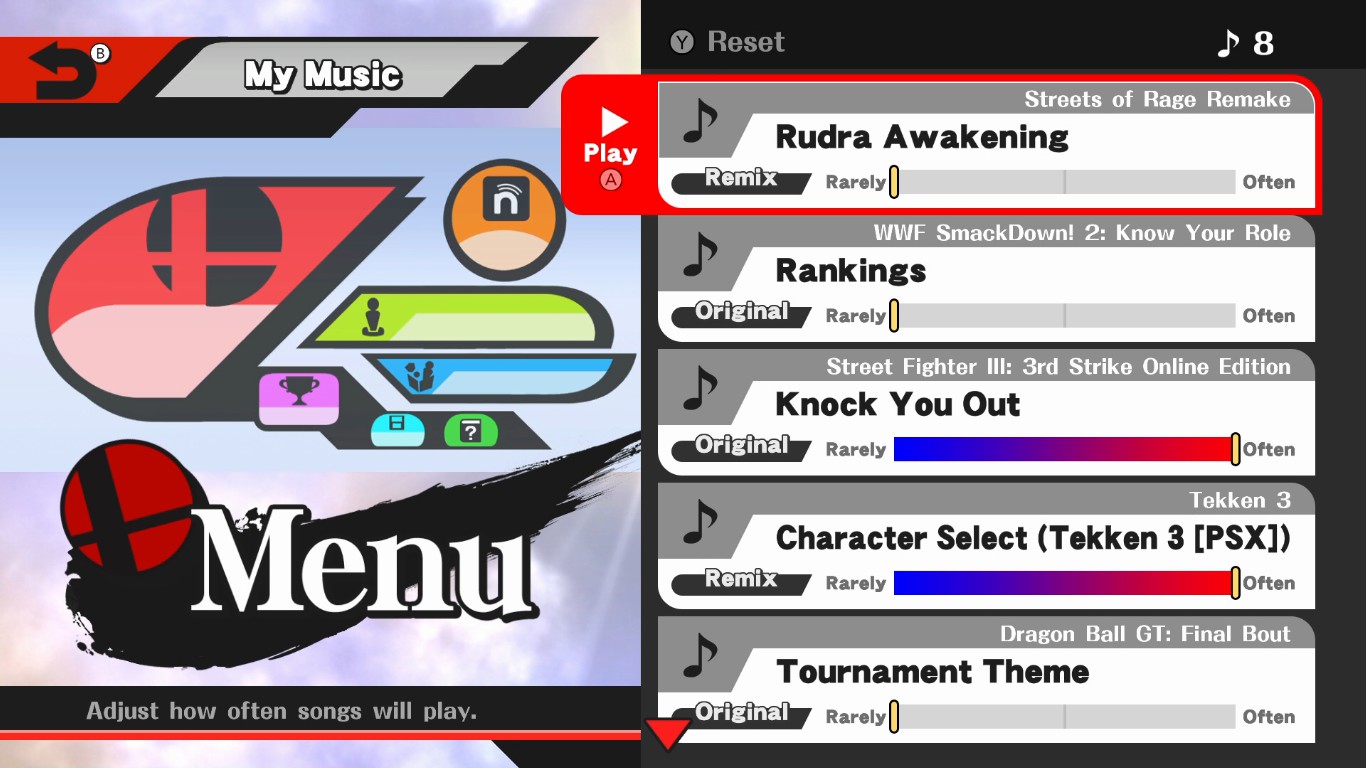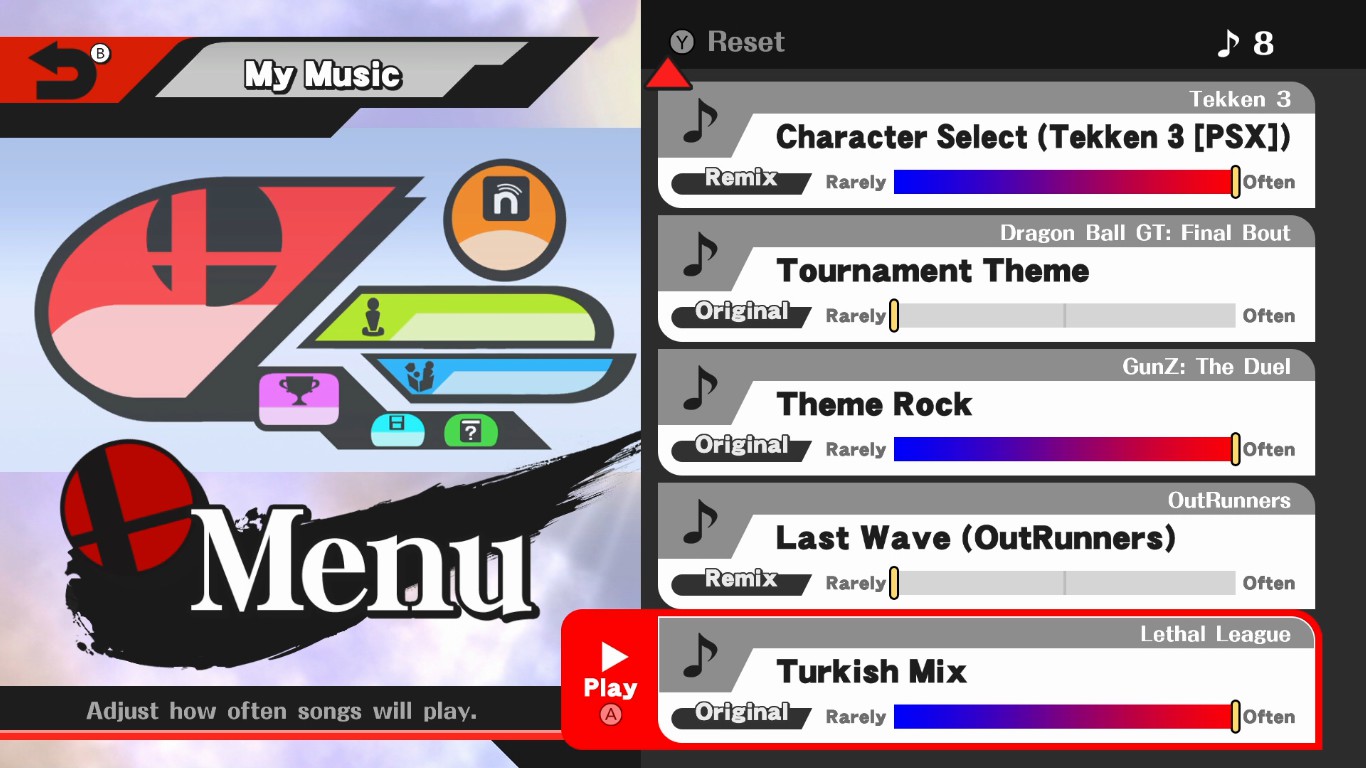With thanks to
BoomShakaLarka on reddit I have a reasonably good understanding of what the Unk3 value on the MyMusic tab in Sm4shMusic does.
You might have noticed that Ashley's Song Ver. 2 and Lost In Thoughts JP both have that value set to 0. It turns out that, while checking on "US/EUR Region" in the sound test settings will make both of these songs properly appear in-game in the sound test and in My Music, it doesn't actually save any adjustments the player makes to their frequency and those songs would be stuck at 0.
I set the Unk3 value to 0 on another song and sure enough, the game wouldn't save values for that song, either! Thus, Unk3 determines whether or not My Music will save adjustments the player makes in-game to the song play frequency.
If you want Lost in Thoughts JP and Ashley's Song V2 to play you can just check off the US/EUR region box in BGM Management to make them appear in-game, and then set Unk3 to -1 for both of these songs and they'll start functioning in My Music. Not sure if there's weird ramifications for this but considering they're both fully functional in the sound test and even have localized text I doubt there's any serious issues that come from this?
And likewise, if for whatever reason you want to lock a song to show up in My Music but never actually play in battle, setting Unk3 to 0 will make that happen. Since the program says "if you figure out what this does, let us know!" I figured I'd...let you know!