For save games, look up SaveDataFiler.
To understand emuNAND, you must first know what NAND is. NAND is a type of flash memory that is used in the 3DS to store the firmware. EmuNAND is basically an emulated version of the sysNAND (your system NAND) that is run off of a hidden partition of your SD card. EmuNAND is very useful because you can have 2 completely different firmware versions on your system. It's kinda like having two systems in one. Read here:https://gbatemp.net/threads/guide-a-noobnands-guide-to-sysnand-and-emunand.410439/
sysUpdater is an exploit that allows you to upgrade/downgrade your system firmware to whatever firmware you want (as long as you have the necessary files). Let me briefly explain to you how the 3DS works. It has two CPU's: The ARM11 and the ARM9. The ARM9 is the "security CPU" and has talk to all of the hardware on the 3DS. The ARM11 only can talk to a few pieces of hardware, and is used in userland homebrew. If you are on version 9.2, you can get a kernel exploit and take advantage of the ARM9. If you are on 10.3 or below, you can downgrade to 9.2 using sysUpdater. And yes, you need some entrypoint into the HBL to install them.
To understand emuNAND, you must first know what NAND is. NAND is a type of flash memory that is used in the 3DS to store the firmware. EmuNAND is basically an emulated version of the sysNAND (your system NAND) that is run off of a hidden partition of your SD card. EmuNAND is very useful because you can have 2 completely different firmware versions on your system. It's kinda like having two systems in one. Read here:https://gbatemp.net/threads/guide-a-noobnands-guide-to-sysnand-and-emunand.410439/
sysUpdater is an exploit that allows you to upgrade/downgrade your system firmware to whatever firmware you want (as long as you have the necessary files). Let me briefly explain to you how the 3DS works. It has two CPU's: The ARM11 and the ARM9. The ARM9 is the "security CPU" and has talk to all of the hardware on the 3DS. The ARM11 only can talk to a few pieces of hardware, and is used in userland homebrew. If you are on version 9.2, you can get a kernel exploit and take advantage of the ARM9. If you are on 10.3 or below, you can downgrade to 9.2 using sysUpdater. And yes, you need some entrypoint into the HBL to install them.



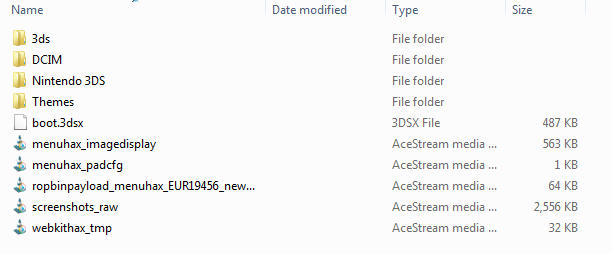
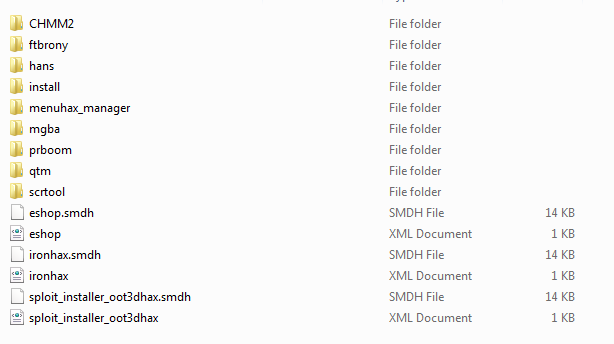
 supposed to come make me dinner lol
supposed to come make me dinner lol
