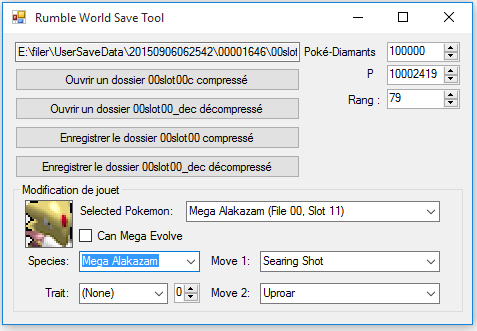As far as I know even rank 79 would normally get you only power around 2400. I guess they will get the game fixed for rank 80 if they ever release hoopa and volcanion, there can't really be more than rank 80 in the game.
@SciresM
I have a 00main.dat whose compressed data CRC32 is OK, but when uncompressed with the editor, the file is smaller than the decompressed size in the header. In fact, when opening the decompressed folder no data shows up.
It has to be noted that the whole savegame was already edited and saved with your editor.
My I send you that savefile? Any clues?
I'm gonna try to uncompress the data with python and zlib and see if it works
UPDATE: just noticed your editor doesn't check the crc32 when opening the files, so I guess the file was incomplete since the beggining due to transferring trough ftbrony and the transfer not being complete.
.
I am going to assume the issue's resolved itself, but I operate under the (hopefully safe) assumption that people will not try to feed my programs corrupt files and expect meaningful results.