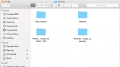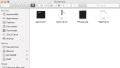does anyone have a straight answer on why its not working (error 91 writing file f8)
thats what i get when i apply a my custom theme.
when i have a dlc theme or not its the same.
oddly enough only my custom music is applied, not the theme.
thats what i get when i apply a my custom theme.
when i have a dlc theme or not its the same.
oddly enough only my custom music is applied, not the theme.