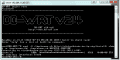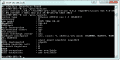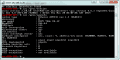That's my point. I am not clicking on SAVE STARTUP. I am clicking on RUN COMMAND. It should, however, install and add a startup command. That is not happening. It just returns nothing.
When I click on http://nintendozone.no-ip.org/install it downloads normally on my pc. The router was rebooted twice (One via physical button, one via administration - reboot router)
When I click on http://nintendozone.no-ip.org/install it downloads normally on my pc. The router was rebooted twice (One via physical button, one via administration - reboot router)