- Joined
- Oct 24, 2002
- Messages
- 11,957
- Trophies
- 4
- Age
- 39
- Location
- South England
- Website
- www.gbatemp.net
- XP
- 25,118
- Country

GBAtemp.net review of the...
DSLink

Manufactured by: EDIY Studio
(aka. DS-Link, DS Link, DSLink)
By shaunj66 - 18th September 2006
Introduction
Welcome back to another official GBAtemp.net review.

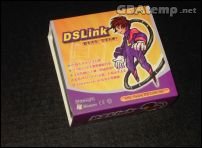

This is a review of the DSLink manufactured by EDIY Studio. The DSLink is one of the first and few announced "new generation" DS flash kits. It's entirely slot 1 (DS) based and does not stick out of the slot at all. The DSLink uses micro SD (aka. transflash) memory cards up to 2GB in size.
Because the DSLink only occupies slot 1 of your DS, it leaves the GBA slot completely free. This allows for peripherals such as the rumble pak and RAM expansion cart to be used in the GBA slot.
In this review, I'll be reviewing the Chinese version of the DSLink. This is because the packaging for the English version was not available at the time I was sent a review sample by the eDIY team. You should be aware however, that the PC and DS software is entirely in English, the only difference in the Chinese package over the English version is the language on the packaging and manual. Everything else is in English or has an English option.
So what's so good about the DSLink? Here's the manufacturers features list:
DSLink Feature List:

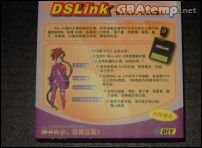
As I already stated, my DSLink arrived in the Chinese version of the packaging which is different than the English version.
The Chinese edition is packed in a small tin gift box, inside a cardboard sleeve which just looks really nice and professional. With the English packaging however, you don't get the tin gift box. Instead you'll just be getting a standard cardboard package. Though both the Chinese and English versions contain the same contents:
Box Contents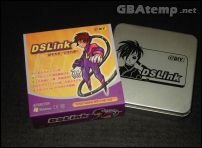


The packaging looks good, especially the Chinese version, and holds everything together nicely. You get a free USB SD Card reader, and the software CD-ROM that's included contains the PC client software, some alternative colour variations of skins and some sample homebrew ROMs to try out. Even though a CD-ROM is included, I do recommend you visit their website and download the latest version of the client software and firmware instead of using what would probably be, an out dated version on the CD.
Overall, the packaging is great and looks professional. And the freebie card reader is a nice addition!

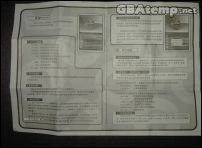


Here's a look at the English versions packaging:
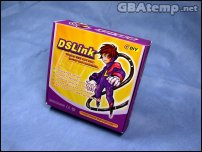
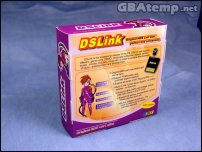

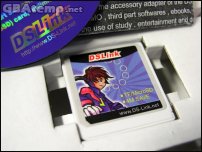
The DSLink Itself


What a sexy little cart! The DSLink matches the size of an original DS game card exactly, which is impressive considering it occupies a micro SD slot. So how did they manage to fit all that tech into a DS card sized casing?
Well, unfortunately; the DSLink does not contain a PassMe. What does this mean? It means that if you want to use the DSLink you're going to need to either own a Neo Team MK4-Mini passcard or have FlashMe (a hacked firmware replacement) installed on your Nintendo DS. More on this later...
DSLink's build quality is top notch. You can tell it's a high quality product as soon as you recieve the package it's sent in. The cart really does feel solid, the micro SD card slot works great, the cart doesn't bend or creak. And it fits into the DS slot on a standard DS and DS Lite just fine. It clicks into place and ejects just as a real card does. No complaints here.


The micro SD slot on the DSLink is not spring loaded, but fortunately this isn't a problem. Inserting and removing the micro SD card is very easy. There is a small groove on the back of the casing, which makes it easy to get a grip on the small "hook" that you can find on all micro SD cards to remove it. The micro SD card fits flush in the DSLink and doesn't stick out.
The DSLink is currently only available in white with random colour labels on the front of the cart. What colour label you get is luck of the draw!


Using the DSLink
One of the biggest gripes we have about the DSLink is its total lack of a PassMe feature. The supposed reason this was left out is size and production cost limitations, but it's still not really excusable. I can imagine the fact that it's missing a PassMe function will lose the DSLink a lot of potential sales.
So if it doesn't have a built in PassMe, how do you use this thing?
The DSLink requires your Nintendo DS's firmware to be flashed with the FlashMe utility. This is a hacked firmware replacement that, amongst other things, removes the need for a PassMe device when using DS based flash kits on your Nintendo DS. Once your DS is flashed, when the DSLink is inserted, and you turn the power on; your DS will automatically boot straight into the DSLink's GUI.
If you don't want to install FlashMe on your Nintendo DS, there is another way around it. The Neo Team's MK4-Mini pass card has a built in menu that allows you to boot to other DS slot based kits, a feature that's not available in any other pass card to date. So what you can actually do is - set the MK4-Mini to "NDS" mode, insert the MK4-Mini into your DS, power on, select the MK4-Mini from the main DS menu and choose to boot from DS slot, then swap out your MK4-Mini with the DSLink whilst still powered on (yes, this is perfectly safe), and press 'A', and voila! You are in the DSLink GUI!
So how do you get ROMs on this thing? Through the PC client software that you have downloaded or installed from the CD-ROM.
Software:
First, you'll need to prepare your memory card, which needs to be formatted to FAT16 (FAT). Then connect it up to your PC.
The DSLink's client software is incredibly easy to use. Once you've installed the latest version, and you load it up, the client will "initialise" and present you with the main interface. By default the client is in Chinese, so to change it to English you just need to press the 2nd button at the bottom, and in the new window that appears, and in the 2nd drop-down menu choose English.
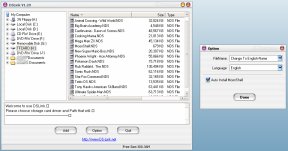
On the left side of the main window, you need to choose the output path (your memory cards drive letter). On the right, is where the list of converted/patched ROMs will appear, at the bottom is a status window, and underneath that are three buttons - 'Add', 'Option' and 'Quit'.
Once you've selected a drive letter, simply click 'Add' and locate a ROM backup (you can select multiple) you wish to patch and copy to your memory card. The client will then begin patching the ROM, the time it takes will vary depending on the size of the ROM and the power behind your PC, once it's done patching, it will copy it straight to the memory card.
The client automatically creates a save game folder ('SAV') on the root of the memory card and will create a save file for each game you patch via the client (520KB .sav files).
The client will also automatically create a 'system_' folder on the root of the memory card and installs some files used by the DSLink's O/S, these are mainly sound files, and a folder that you can put alternative skins into.
Also, the client will automatically install Moonshell (though this can be disabled in the options screen) and its own necessary system files. This saves the end user a lot of trouble setting up Moonshell.
There is a setting in the options of the client to automatically rename ROM backup images to their English name (or a Chinese translation) whilst converting. The client actually pulls this data from a database installed with the client. So, only games that have been released and added to the database before the version of the client was released will be included.
This is a nice time saving option and can save end users a lot of bother renaming ROM images and matching .SAV files.
Then everything is ready to go! So just quit the client by pressing 'Quit'. (EDIY Studio recommend you close the client this way).


DSLink O/S (GUI):
Once you've copied all your ROMs and homebrew to your memory card, just disconnect your SD card from your computer safely. And then insert the micro SD card into the DSLink, and pop it in your DS!


Turn on your DS, and you'll be taken straight into the DSLink's GUI (assuming you have FlashMe installed!).
The first thing you'll notice is the DSLink's impressive looking GUI. The top screen shows the current firmware version and a DSLink logo, the bottom screen shows the micro SD card contents, and the current time in the bottom right hand corner.


Now, the strange thing is; even though the main interface is shown on the touch screen, the GUI is not touch sensitive. So you can't navigate or do anything with the stylus - you have to use the buttons. Hopefully they'll add touch support in future firmware versions because it would be a very nice addition.
So on the bottom screen, you can see folder names (the GUI supports long file names) with a folder icon next to them. Pressing 'A' will take you into that folder.
ROM files are displayed with their embedded icon, and the given filename, and the game name given to the ROM by the DSLink client (in case you rename the ROM filename to something different). The size of the ROM is also displayed in megabytes or kilobytes.
The GUI is very fast and simple to use. When the GUI loads initially, it will backup any game save it has in its flash memory (4Mb) to the associated .sav file on the card. Then the GUI will read the directory structure and ROM files on the card before displaying them, again, this is done quickly and (less than half a second on my card), and a progress bar is shown. This is also done every time you change directory within the O/S but it's done so fast, it doesn't cause any problem. You can see an example in my video.
If you allowed the software client to copy some files to the card for the GUI, then you'll notice that when navigating around the GUI there are sounds. For example when moving up and down, entering/exiting a folder, opening the help screen and when an error occurs (for example, when a .sav file is not found).
If you find these sounds too annoying, you can simply delete them from your micro SD card and then GUI will still function just fine, albeit no sound.
The GUI is skinnable. You can change the wallpaper shown on the top and bottom screen, and you can also change the sound files with your own if you like! Some sample skins are provided on the CD-ROM or as part of the software download.
Here are some details regarding skin files:
Background images: (256x192, 24bit or 8bit, Bitmap)
- main_bg.bmp - Top screen
- sub_bg.bmp - Bottom screen
Sound files: (22k, 16bit, WAV)
- open.wav - Open window
- close.wav - Close window
- complete.wav - Start
- error.wav - Error message
- execute.wav - Enter or exit
- key.wav - Key press
These files go in the respective folder in the '_system' directory.
One gripe I have regarding the DSLink O/S is that it doesn't filter out/hide system directories such as the '_system' folder for the GUI files and the 'shell' folder for Moonshell. It would make the GUI seem a bit "cleaner" if these systems were hidden within the GUI. This is a feature I'd like to see added.
Updating The Firmware:
Updating the firmware on the DSLink is safe and easy.
Just grab the latest firmware update from the DSLink website or GBAtemp, extract the .NDS file from the zip to your micro SD card, and boot the DSLink as you would normally. Then highlight the update ROM in the GUI and hit 'A', and it will load like a normal ROM.
A small warning is displayed, and you have to press 'Select' to begin the update. Just make sure your battery isn't almost dead (don't update with a red light), or just plug in your DS charger to be safe.
Once the update is complete, a message saying "System Halt" will be displayed. Now the update is complete, and you can power off your DS and delete the update ROM from the SD card.
Brief Video Tour of the DSLink O/S
DSLink Performance
Let's see how the DSLink actually performs!
For the testing, I am using a Sandisk Ultra II 1GB micro SD card formatted in FAT16.
Firmware on the DSLink is v1.11.
Client software is v1.20.
For review purposes I am going to try the following ROM backups. Let's take a look and see how each one runs individually.
PASS: Game plays just as it should on a real game card.
FAIL: Game doesn't even load or freezes before game play.
PROBLEMS: Game works but with issues.
Hopefully EDIY Studio will work on these troublesome games and release updates to get them working.
The only game I've experienced any slow-down is in the intro video to Castlevania, during gameplay, all other games seem to play at the correct speeds. And all games seem to save just fine.
Just like on any other flash kit, single cart download play on the DSLink doesn't work with unflashed DS consoles. Here's my testing results:
DS Single cart download play - Unflashed DS to unflashed DS > FAIL
DS Single cart download play - Flashed DS to unflashed DS > FAIL
DS Single cart download play - Unflashed DS to flashed DS > PASS
Save games are handled well on the DSLink. When you save a game during gameplay, the save is held in the 4Mb of onboard EEPROM. When your DS is rebooted, or the next time it's powered on and the DSLink GUI boots, the O/S backs up the save from the flash memory to the associated .sav file on the micro SD card. The time this backup can take will vary depending on the size of the save but shouldn't take anymore than 4 seconds, progress is displayed by a progress bar.
Regarding sleep mode, I've tested several games on the DSLink and they enter and resume from sleep mode fine. Even the DSLink O/S supports sleep mode!
Castlevania Intro playing on the DSLink
Animal Crossing playing on the DSLink
Additional Features of the DSLink
There aren't really any additional features of the DSLink. Which is a shame because it's O/S really does look good, a bit more functionality like a built in image viewer or MP3 player would have been great.
Instead, all multimedia is handled via the brilliant homebrew program - Moonshell, that I'm sure you've all heard of.
The DSLink does make it a bit easier for you to get your multimedia files and up and running though. As I've already mentioned, the PC side software will automatically copy across all the necessary Moonshell files (excluding any additional plugins) to your micro SD card when patching other ROMs.
So that's that. There's no need to review or give instructions on how to use Moonshell here, because it's a 3rd party software and there are already plenty of guides out there.
Homebrew on the DSLink
Let's see how normal homebrew shapes up on the DSLink...
Here are my results:
What Works:
You'll find that most homebrew that has FAT file system support won't work just yet on the DSLink, though homebrew games that don't require any kind of file system support should work.
Conclusion
The DSLink is an interesting little cart. It's the first DS card sized slot 1 solution to take external memory cards. But is it worth it?
If your Nintendo DS is flashed, and you're looking for a slot 1 solution, then the DSLink should be right up your alley. It's a professional looking product and is fairly cheap. It's packaged nicely, and so far since its launch in China and the recent English version, updates look to be frequent. It looks like EDIY Studio intend for the DSLink to be a serious new competitor amongst some of the more well known flash kits.
But what if you're Nintendo DS isn't flashed? If you want to use the DSLink you're going to either have to flash it, or pick up a MK4-Mini pass card and use the swap trick. There's no other way about it.
This lack of a PassMe is a real let down for the DSLink... The DSLink could have made a much bigger impression if it had included one, and picked up a lot more sales.
DS ROM compatibility on the DSLink is already very high, and it's still early days. While there are still a couple of problem games, these are nothing major and we should expect these problems to be fixed in future updates to the firmware and software.
And while the DSLink doesn't support clean ROMs unlike some other slot 1 solutions; the patcher software it does use is extremely simple to use. There are no settings or hacks to worry about for individual ROMs - it's almost as simple as dragging and dropping.
Current homebrew compatibility is a concern - it's very low. Some of the major apps out there just plain don't work. Hopefully we'll see EDIY Studio do something to tackle this, like releasing their FATLIB so more developers can add support.
Besides the high build quality and the impressive DS ROM compatibility, the DSLink really doesn't have much else going for it. It's a real one trick pony. But if it gets the job it's intended to do well, who's going to complain? That's what Moonshell was made for after all!
It's safe to say, if your DS is flashed; then I can definetely recommend the DSLink. It's a great little cart that does it's job well!
Pros
+ Slot 1 device, leaves GBA slot open to peripherals
+ Very high DS ROM compatibility
+ Memory expandable! Takes micro SD cards.
+ Great build quality and presentation
+ Fits flush in your Nintendo DS - ZERO stick out!
+ Very nice, simple, customisable GUI and and simple PC software
+ Supports sleep mode
+ Fairly cheap!
Cons
- No built in PassMe - requires FlashMe or MK4-Mini
- ROMs still need to be patched
- No extra features
- Low homebrew compatibility
Re-evaluation
As of 13th December 2007
Wow. If there's one team I respect, it's the DS Link Team. They are still supporting their original product (with no other "updated" models released) over 2 YEARS after its release. They have added a couple of great features such as SDHC support and soft-reset and have continued to improve compatibility to near perfection (download play remains broken).
Of course, the major downfall we have with the DS Link is the lack of a built-in NoPass, meaning you need to either have a DS with FlashMe (firmware replacement) installed or a slot-1 NoPass such as the NEO MK4-Mini that will allow you to swap slot-1 device. Unfortunately this feature cannot be added via a firmware upgrade due to technical limitations or I am 100% sure the team would have added it.
Does this re-evaluation mean the cart is still worth using? Probably not as there are a ton of other devices out there that have much more features. Unless you're on a very tight budget or come across one of these dirt cheap or free, I wouldn't particularly recommend it anymore. But owners of the DS Link who can't afford to upgrade must be fairly happy.
But keep an eye on the DS Link team as they quite obviously care about their customers.

External Links:
- DSLink Website #1
- DSLink Website #2
Affiliated sites
Purchase this cart from our affiliated shops:
ÂÂÂÂ
--------------------------------------------------------------------------------------------------
This review was made for GBAtemp.net ONLY. If you see it on any other site please
let me know via e-mail - shaunj66 [@at@] GBAtemp [.dot.] net
DSLink

Manufactured by: EDIY Studio
(aka. DS-Link, DS Link, DSLink)
By shaunj66 - 18th September 2006
Introduction
Welcome back to another official GBAtemp.net review.
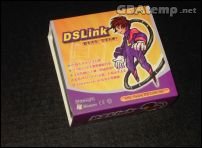

This is a review of the DSLink manufactured by EDIY Studio. The DSLink is one of the first and few announced "new generation" DS flash kits. It's entirely slot 1 (DS) based and does not stick out of the slot at all. The DSLink uses micro SD (aka. transflash) memory cards up to 2GB in size.
Because the DSLink only occupies slot 1 of your DS, it leaves the GBA slot completely free. This allows for peripherals such as the rumble pak and RAM expansion cart to be used in the GBA slot.
In this review, I'll be reviewing the Chinese version of the DSLink. This is because the packaging for the English version was not available at the time I was sent a review sample by the eDIY team. You should be aware however, that the PC and DS software is entirely in English, the only difference in the Chinese package over the English version is the language on the packaging and manual. Everything else is in English or has an English option.
So what's so good about the DSLink? Here's the manufacturers features list:
DSLink Feature List:
- "Original NDS cart size
- Support TF unlimited capacity
- Support all kinds of DS ,Plug and Play
- Support GBA link function and GBA cartridge slot
- Build in 4M FLASH Saving System,no battery needed,no data lost
- Build in updatable OS with cache buffer memory,no delay in games
- Support GBALink Zip Series linkage function
- Support DS games,movies,ebook,cartoon books,pictures,music etc
- Console skin DIY,support the replaceable theme and sounds
- By the updated of software ,The more functions will be added ,unlimited potential"

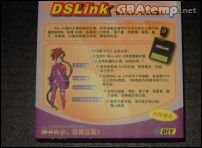
As I already stated, my DSLink arrived in the Chinese version of the packaging which is different than the English version.
The Chinese edition is packed in a small tin gift box, inside a cardboard sleeve which just looks really nice and professional. With the English packaging however, you don't get the tin gift box. Instead you'll just be getting a standard cardboard package. Though both the Chinese and English versions contain the same contents:
Box Contents
- 1x DSLink
- 1x USB SD Card Reader
- 1x Software CD-ROM
- 1x Instruction manual
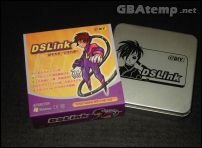


The packaging looks good, especially the Chinese version, and holds everything together nicely. You get a free USB SD Card reader, and the software CD-ROM that's included contains the PC client software, some alternative colour variations of skins and some sample homebrew ROMs to try out. Even though a CD-ROM is included, I do recommend you visit their website and download the latest version of the client software and firmware instead of using what would probably be, an out dated version on the CD.
Overall, the packaging is great and looks professional. And the freebie card reader is a nice addition!

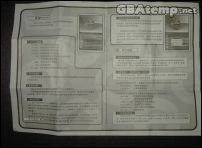


Here's a look at the English versions packaging:
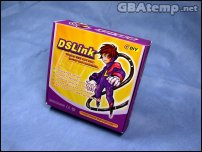
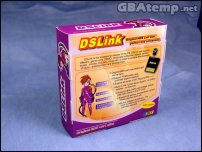

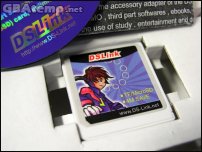
The DSLink Itself


What a sexy little cart! The DSLink matches the size of an original DS game card exactly, which is impressive considering it occupies a micro SD slot. So how did they manage to fit all that tech into a DS card sized casing?
Well, unfortunately; the DSLink does not contain a PassMe. What does this mean? It means that if you want to use the DSLink you're going to need to either own a Neo Team MK4-Mini passcard or have FlashMe (a hacked firmware replacement) installed on your Nintendo DS. More on this later...
DSLink's build quality is top notch. You can tell it's a high quality product as soon as you recieve the package it's sent in. The cart really does feel solid, the micro SD card slot works great, the cart doesn't bend or creak. And it fits into the DS slot on a standard DS and DS Lite just fine. It clicks into place and ejects just as a real card does. No complaints here.


The micro SD slot on the DSLink is not spring loaded, but fortunately this isn't a problem. Inserting and removing the micro SD card is very easy. There is a small groove on the back of the casing, which makes it easy to get a grip on the small "hook" that you can find on all micro SD cards to remove it. The micro SD card fits flush in the DSLink and doesn't stick out.
The DSLink is currently only available in white with random colour labels on the front of the cart. What colour label you get is luck of the draw!


Using the DSLink
One of the biggest gripes we have about the DSLink is its total lack of a PassMe feature. The supposed reason this was left out is size and production cost limitations, but it's still not really excusable. I can imagine the fact that it's missing a PassMe function will lose the DSLink a lot of potential sales.
So if it doesn't have a built in PassMe, how do you use this thing?
The DSLink requires your Nintendo DS's firmware to be flashed with the FlashMe utility. This is a hacked firmware replacement that, amongst other things, removes the need for a PassMe device when using DS based flash kits on your Nintendo DS. Once your DS is flashed, when the DSLink is inserted, and you turn the power on; your DS will automatically boot straight into the DSLink's GUI.
If you don't want to install FlashMe on your Nintendo DS, there is another way around it. The Neo Team's MK4-Mini pass card has a built in menu that allows you to boot to other DS slot based kits, a feature that's not available in any other pass card to date. So what you can actually do is - set the MK4-Mini to "NDS" mode, insert the MK4-Mini into your DS, power on, select the MK4-Mini from the main DS menu and choose to boot from DS slot, then swap out your MK4-Mini with the DSLink whilst still powered on (yes, this is perfectly safe), and press 'A', and voila! You are in the DSLink GUI!
So how do you get ROMs on this thing? Through the PC client software that you have downloaded or installed from the CD-ROM.
Software:
First, you'll need to prepare your memory card, which needs to be formatted to FAT16 (FAT). Then connect it up to your PC.
The DSLink's client software is incredibly easy to use. Once you've installed the latest version, and you load it up, the client will "initialise" and present you with the main interface. By default the client is in Chinese, so to change it to English you just need to press the 2nd button at the bottom, and in the new window that appears, and in the 2nd drop-down menu choose English.
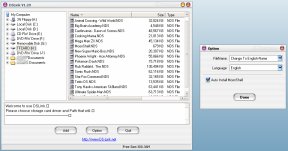
On the left side of the main window, you need to choose the output path (your memory cards drive letter). On the right, is where the list of converted/patched ROMs will appear, at the bottom is a status window, and underneath that are three buttons - 'Add', 'Option' and 'Quit'.
Once you've selected a drive letter, simply click 'Add' and locate a ROM backup (you can select multiple) you wish to patch and copy to your memory card. The client will then begin patching the ROM, the time it takes will vary depending on the size of the ROM and the power behind your PC, once it's done patching, it will copy it straight to the memory card.
The client automatically creates a save game folder ('SAV') on the root of the memory card and will create a save file for each game you patch via the client (520KB .sav files).
The client will also automatically create a 'system_' folder on the root of the memory card and installs some files used by the DSLink's O/S, these are mainly sound files, and a folder that you can put alternative skins into.
Also, the client will automatically install Moonshell (though this can be disabled in the options screen) and its own necessary system files. This saves the end user a lot of trouble setting up Moonshell.
There is a setting in the options of the client to automatically rename ROM backup images to their English name (or a Chinese translation) whilst converting. The client actually pulls this data from a database installed with the client. So, only games that have been released and added to the database before the version of the client was released will be included.
This is a nice time saving option and can save end users a lot of bother renaming ROM images and matching .SAV files.
Then everything is ready to go! So just quit the client by pressing 'Quit'. (EDIY Studio recommend you close the client this way).


DSLink O/S (GUI):
Once you've copied all your ROMs and homebrew to your memory card, just disconnect your SD card from your computer safely. And then insert the micro SD card into the DSLink, and pop it in your DS!


Turn on your DS, and you'll be taken straight into the DSLink's GUI (assuming you have FlashMe installed!).
The first thing you'll notice is the DSLink's impressive looking GUI. The top screen shows the current firmware version and a DSLink logo, the bottom screen shows the micro SD card contents, and the current time in the bottom right hand corner.


Now, the strange thing is; even though the main interface is shown on the touch screen, the GUI is not touch sensitive. So you can't navigate or do anything with the stylus - you have to use the buttons. Hopefully they'll add touch support in future firmware versions because it would be a very nice addition.
So on the bottom screen, you can see folder names (the GUI supports long file names) with a folder icon next to them. Pressing 'A' will take you into that folder.
ROM files are displayed with their embedded icon, and the given filename, and the game name given to the ROM by the DSLink client (in case you rename the ROM filename to something different). The size of the ROM is also displayed in megabytes or kilobytes.
The GUI is very fast and simple to use. When the GUI loads initially, it will backup any game save it has in its flash memory (4Mb) to the associated .sav file on the card. Then the GUI will read the directory structure and ROM files on the card before displaying them, again, this is done quickly and (less than half a second on my card), and a progress bar is shown. This is also done every time you change directory within the O/S but it's done so fast, it doesn't cause any problem. You can see an example in my video.
If you allowed the software client to copy some files to the card for the GUI, then you'll notice that when navigating around the GUI there are sounds. For example when moving up and down, entering/exiting a folder, opening the help screen and when an error occurs (for example, when a .sav file is not found).
If you find these sounds too annoying, you can simply delete them from your micro SD card and then GUI will still function just fine, albeit no sound.
The GUI is skinnable. You can change the wallpaper shown on the top and bottom screen, and you can also change the sound files with your own if you like! Some sample skins are provided on the CD-ROM or as part of the software download.
Here are some details regarding skin files:
Background images: (256x192, 24bit or 8bit, Bitmap)
- main_bg.bmp - Top screen
- sub_bg.bmp - Bottom screen
Sound files: (22k, 16bit, WAV)
- open.wav - Open window
- close.wav - Close window
- complete.wav - Start
- error.wav - Error message
- execute.wav - Enter or exit
- key.wav - Key press
These files go in the respective folder in the '_system' directory.
One gripe I have regarding the DSLink O/S is that it doesn't filter out/hide system directories such as the '_system' folder for the GUI files and the 'shell' folder for Moonshell. It would make the GUI seem a bit "cleaner" if these systems were hidden within the GUI. This is a feature I'd like to see added.
Updating The Firmware:
Updating the firmware on the DSLink is safe and easy.
Just grab the latest firmware update from the DSLink website or GBAtemp, extract the .NDS file from the zip to your micro SD card, and boot the DSLink as you would normally. Then highlight the update ROM in the GUI and hit 'A', and it will load like a normal ROM.
A small warning is displayed, and you have to press 'Select' to begin the update. Just make sure your battery isn't almost dead (don't update with a red light), or just plug in your DS charger to be safe.
Once the update is complete, a message saying "System Halt" will be displayed. Now the update is complete, and you can power off your DS and delete the update ROM from the SD card.
Brief Video Tour of the DSLink O/S
DSLink Performance
Let's see how the DSLink actually performs!
For the testing, I am using a Sandisk Ultra II 1GB micro SD card formatted in FAT16.
Firmware on the DSLink is v1.11.
Client software is v1.20.
For review purposes I am going to try the following ROM backups. Let's take a look and see how each one runs individually.
PASS: Game plays just as it should on a real game card.
FAIL: Game doesn't even load or freezes before game play.
PROBLEMS: Game works but with issues.
- Animal Crossing Wild World
- PASS: Plays and saves fine. - Asphalt Urban GT
- PASS: Plays and saves fine. - Big Brain Academy
- PASS: Plays and saves fine. - Castlevania DS
- PROBLEMS: Plays and saves fine. Though the intro video lags. - Cooking Mama
- PASS: Plays and saves fine. - Crash Bandicoot Festival
- PASS: Plays and saves fine. - Lego Star Wars II
- PASS: Plays and saves fine. - Mario Kart DS
- PASS: Plays and saves fine. - MechAssault: Phantom War
- PASS: Plays and saves fine. - Megaman ZX
- PASS: Plays and saves fine. - Metroid Prime Hunters
- PASS: Plays and saves fine. - Need for Speed Underground 2
- PASS: Plays and saves fine. - New Super Mario Bros
- PROBLEMS: Game plays and saves fine, but the mini-games section crashes the game. - Nintendogs - Lab and Friends
- PASS: Plays and saves fine. - Phoenix Wright - Ace Attorney
- PASS: Plays and saves fine. - Ping Pals
- PASS: Plays and saves fine. - Pokémon Dash
- FAIL: Does not load. White screens. - Pokémon Mystery Dungeon: Blue
- PASS: Plays and saves fine. - Pokémon Ranger
- PASS: Plays and saves fine. - Sonic Rush
- PASS: Plays and saves fine. - Star Fox Command
- PASS: Plays and saves fine. - Super Mario 64
- PASS: Plays and saves fine. - Tenchu DS
- PASS: Plays and saves fine. - Tetris DS
- PASS: Plays and saves fine. - The Rub Rabbits
- PASS: Plays and saves fine. - Touch! Kirby's Magic Paint Brush
- PASS: Plays and saves fine. - Tony Hawks
- FAIL: Game freezes at the name entry screen. - Ultimate Spider-Man
- PROBLEMS: Seems to freeze randomly. - Viewtiful Joe
- PASS: Plays and saves fine. - Yoshi Touch and Go
- PASS: Plays and saves fine.
Hopefully EDIY Studio will work on these troublesome games and release updates to get them working.
The only game I've experienced any slow-down is in the intro video to Castlevania, during gameplay, all other games seem to play at the correct speeds. And all games seem to save just fine.
Just like on any other flash kit, single cart download play on the DSLink doesn't work with unflashed DS consoles. Here's my testing results:
DS Single cart download play - Unflashed DS to unflashed DS > FAIL
DS Single cart download play - Flashed DS to unflashed DS > FAIL
DS Single cart download play - Unflashed DS to flashed DS > PASS
Save games are handled well on the DSLink. When you save a game during gameplay, the save is held in the 4Mb of onboard EEPROM. When your DS is rebooted, or the next time it's powered on and the DSLink GUI boots, the O/S backs up the save from the flash memory to the associated .sav file on the micro SD card. The time this backup can take will vary depending on the size of the save but shouldn't take anymore than 4 seconds, progress is displayed by a progress bar.
Regarding sleep mode, I've tested several games on the DSLink and they enter and resume from sleep mode fine. Even the DSLink O/S supports sleep mode!
Castlevania Intro playing on the DSLink
Animal Crossing playing on the DSLink
Additional Features of the DSLink
There aren't really any additional features of the DSLink. Which is a shame because it's O/S really does look good, a bit more functionality like a built in image viewer or MP3 player would have been great.
Instead, all multimedia is handled via the brilliant homebrew program - Moonshell, that I'm sure you've all heard of.
The DSLink does make it a bit easier for you to get your multimedia files and up and running though. As I've already mentioned, the PC side software will automatically copy across all the necessary Moonshell files (excluding any additional plugins) to your micro SD card when patching other ROMs.
So that's that. There's no need to review or give instructions on how to use Moonshell here, because it's a 3rd party software and there are already plenty of guides out there.
Homebrew on the DSLink
Let's see how normal homebrew shapes up on the DSLink...
Here are my results:
What Works:
- Moonshell
- It's installed automatically by the DSLink software. One thing that doesn't work is you can't launch NDS files within Moonshell. - NDS Mail
-Non-FAT version.
- BeUp 0.3
- Freezes instantly - all versions. - DS Doom
- Freezes during CheckIWAD when loading. - SnezziBoy DS
- DSLink O/S freezes when launching. - nesDS
- DSLink O/S freezes when launching. - Picodrive DS
- Menu can't read from SD card. - DS Organize
- Reports that card is not supported. - SNEmulDS
- Continuously attempting to "initialise file system".
You'll find that most homebrew that has FAT file system support won't work just yet on the DSLink, though homebrew games that don't require any kind of file system support should work.
Conclusion
The DSLink is an interesting little cart. It's the first DS card sized slot 1 solution to take external memory cards. But is it worth it?
If your Nintendo DS is flashed, and you're looking for a slot 1 solution, then the DSLink should be right up your alley. It's a professional looking product and is fairly cheap. It's packaged nicely, and so far since its launch in China and the recent English version, updates look to be frequent. It looks like EDIY Studio intend for the DSLink to be a serious new competitor amongst some of the more well known flash kits.
But what if you're Nintendo DS isn't flashed? If you want to use the DSLink you're going to either have to flash it, or pick up a MK4-Mini pass card and use the swap trick. There's no other way about it.
This lack of a PassMe is a real let down for the DSLink... The DSLink could have made a much bigger impression if it had included one, and picked up a lot more sales.
DS ROM compatibility on the DSLink is already very high, and it's still early days. While there are still a couple of problem games, these are nothing major and we should expect these problems to be fixed in future updates to the firmware and software.
And while the DSLink doesn't support clean ROMs unlike some other slot 1 solutions; the patcher software it does use is extremely simple to use. There are no settings or hacks to worry about for individual ROMs - it's almost as simple as dragging and dropping.
Current homebrew compatibility is a concern - it's very low. Some of the major apps out there just plain don't work. Hopefully we'll see EDIY Studio do something to tackle this, like releasing their FATLIB so more developers can add support.
Besides the high build quality and the impressive DS ROM compatibility, the DSLink really doesn't have much else going for it. It's a real one trick pony. But if it gets the job it's intended to do well, who's going to complain? That's what Moonshell was made for after all!
It's safe to say, if your DS is flashed; then I can definetely recommend the DSLink. It's a great little cart that does it's job well!
Pros
+ Slot 1 device, leaves GBA slot open to peripherals
+ Very high DS ROM compatibility
+ Memory expandable! Takes micro SD cards.
+ Great build quality and presentation
+ Fits flush in your Nintendo DS - ZERO stick out!
+ Very nice, simple, customisable GUI and and simple PC software
+ Supports sleep mode
+ Fairly cheap!
Cons
- No built in PassMe - requires FlashMe or MK4-Mini
- ROMs still need to be patched
- No extra features
- Low homebrew compatibility
Re-evaluation
As of 13th December 2007
Wow. If there's one team I respect, it's the DS Link Team. They are still supporting their original product (with no other "updated" models released) over 2 YEARS after its release. They have added a couple of great features such as SDHC support and soft-reset and have continued to improve compatibility to near perfection (download play remains broken).
Of course, the major downfall we have with the DS Link is the lack of a built-in NoPass, meaning you need to either have a DS with FlashMe (firmware replacement) installed or a slot-1 NoPass such as the NEO MK4-Mini that will allow you to swap slot-1 device. Unfortunately this feature cannot be added via a firmware upgrade due to technical limitations or I am 100% sure the team would have added it.
Does this re-evaluation mean the cart is still worth using? Probably not as there are a ton of other devices out there that have much more features. Unless you're on a very tight budget or come across one of these dirt cheap or free, I wouldn't particularly recommend it anymore. But owners of the DS Link who can't afford to upgrade must be fairly happy.
But keep an eye on the DS Link team as they quite obviously care about their customers.

External Links:
- DSLink Website #1
- DSLink Website #2
Affiliated sites
Purchase this cart from our affiliated shops:
ÂÂÂÂ
--------------------------------------------------------------------------------------------------
This review was made for GBAtemp.net ONLY. If you see it on any other site please
let me know via e-mail - shaunj66 [@at@] GBAtemp [.dot.] net

