Let's start with this Thread WiiFlow themes
spayrosam
1* hello kitty
Pics



Video
http://www.youtube.com/v/<object width="425" height="344"><param name="movie" value=""></param><param name="allowFullScreen" value="true"></param><param name="allowscriptaccess" value="always"></param><embed src="" type="application/x-shockwave-flash" allowscriptaccess="always" allowfullscreen="true" width="425" height="344"></embed></object>&rel=1
4:3 Yes / 16:9 Yes
Download Kitty theme
Version 1
Updated No
2* kids
Pics



Video
http://www.youtube.com/v/<object width="425" height="344"><param name="movie" value=""></param><param name="allowFullScreen" value="true"></param><param name="allowscriptaccess" value="always"></param><embed src="" type="application/x-shockwave-flash" allowscriptaccess="always" allowfullscreen="true" width="425" height="344"></embed></object>&rel=1
4:3 Yes / 16:9 Yes
Download Kids theme
Download 100 Kids Backgrounds
Version 1.1
Updated Yes
3* bob the builder
Pics

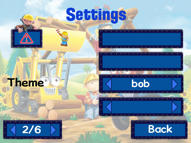

Video!!
4:3 Yes / 16:9 Yes
Download BOB theme
Version 1.1
Updated Yes
4* SpongeBob
Pics



Video!!
4:3 Yes / 16:9 Yes
Download SPONG theme
Version 1.1
Updated Yes
5* Metallic
Pics




Video!!
4:3 Yes / 16:9 Yes
Download Metallic theme
Version 1.2
Updated Yes
6* Football
Pics



Video!!
4:3 Yes / 16:9 Yes
Download !!
Version 1.1
Updated Yes
7* Royal
Pics



Video!!
4:3 Yes / 16:9 Yes
Download ROYAL theme
Version 1.1
Updated Yes
8* Wiimenu
Pics



Video
http://www.youtube.com/v/<object width="425" height="344"><param name="movie" value=""></param><param name="allowFullScreen" value="true"></param><param name="allowscriptaccess" value="always"></param><embed src="" type="application/x-shockwave-flash" allowscriptaccess="always" allowfullscreen="true" width="425" height="344"></embed></object>&rel=1
4:3 Yes / 16:9 Yes
Download WIIMENU theme
Version 1.1
Updated Yes
9* DarkWiimenu
Pics



Video
http://www.youtube.com/v/<object width="425" height="344"><param name="movie" value=""></param><param name="allowFullScreen" value="true"></param><param name="allowscriptaccess" value="always"></param><embed src="" type="application/x-shockwave-flash" allowscriptaccess="always" allowfullscreen="true" width="425" height="344"></embed></object>&rel=1
4:3 Yes / 16:9 Yes
Download DARKWIIMENU theme
Version 1.1
Updated Yes
10* Elegance
Pics


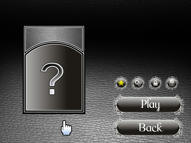
Video!!
4:3 Yes / 16:9 Yes
Download ELEGANCE theme
Version 1.1
Updated Yes
11* Rednight
Pics
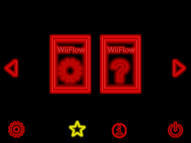
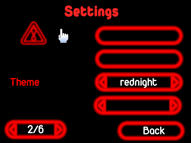

Video!!
4:3 Yes / 16:9 Yes
Download !!
Version 1.1
Updated Yes
12* Bluenight
Pics


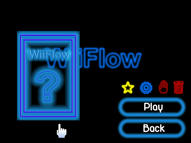
Video!!
4:3 Yes / 16:9 Yes
Download !!
Version 1.1
Updated Yes
13* Greennight
Pics
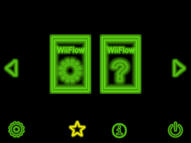

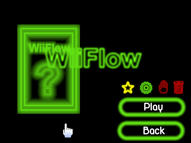
Video!!
4:3 Yes / 16:9 Yes
Download !!
Version 1.1
Updated Yes
14* Crazy
Pics




Video
http://www.youtube.com/v/<object width="425" height="344"><param name="movie" value=""></param><param name="allowFullScreen" value="true"></param><param name="allowscriptaccess" value="always"></param><embed src="" type="application/x-shockwave-flash" allowscriptaccess="always" allowfullscreen="true" width="425" height="344"></embed></object>&rel=1
4:3 Yes / 16:9 Yes
Download Crazy themes
Version 1.2
Updated Yes
15* windows 7
Pics



Video
http://www.youtube.com/v/<object width="425" height="344"><param name="movie" value="http://www.youtube.com/v/lNwp4ugpaC4&hl=de&fs=1&rel=0&color1=0x006699&color2=0x54abd6"></param><param name="allowFullScreen" value="true"></param><param name="allowscriptaccess" value="always"></param><embed src="http://www.youtube.com/v/lNwp4ugpaC4&hl=de&fs=1&rel=0&color1=0x006699&color2=0x54abd6" type="application/x-shockwave-flash" allowscriptaccess="always" allowfullscreen="true" width="425" height="344"></embed></object>&rel=1
4:3 Yes / 16:9 Yes
Download <!--sizeo:3--><span style="font-size:12pt;line-height:100%"><!--/sizeo-->WIN7 theme<!--sizec--></span><!--/sizec-->
Version 1.1
Updated Yes
Benjay
1*Carbonik
Pics

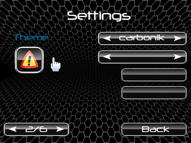

Video
http://www.youtube.com/v/<object width="560" height="340"><param name="movie" value="http://www.youtube.com/v/xEMr1GXMFZk&hl=de&fs=1&"></param><param name="allowFullScreen" value="true"></param><param name="allowscriptaccess" value="always"></param><embed src="http://www.youtube.com/v/xEMr1GXMFZk&hl=de&fs=1&" type="application/x-shockwave-flash" allowscriptaccess="always" allowfullscreen="true" width="560" height="340"></embed></object>&rel=1
4:3 Yes / 16:9 Yes
Download
Carbonik theme
Version 1
Updated No
2*Violet
Pics

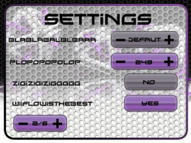

Video
http://www.youtube.com/v/<object width="500" height="315"><param name="movie" value="http://www.youtube.com/v/5F-5chWyVUk&hl=fr&fs=1&color1=0x402061&color2=0x9461ca&border=1"></param><param name="allowFullScreen" value="true"></param><param name="allowscriptaccess" value="always"></param><embed src="http://www.youtube.com/v/5F-5chWyVUk&hl=fr&fs=1&color1=0x402061&color2=0x9461ca&border=1" type="application/x-shockwave-flash" allowscriptaccess="always" allowfullscreen="true" width="500" height="315"></embed></object>&rel=1
4:3 Yes / 16:9 Yes
Download
Violet theme.
Version 1
Updated No
3*VioletGreen
Violet modified by donnyp
Pics



Video !!
4:3 Yes / 16:9 Yes
Download
VioletGreen theme.
Version 1
Updated No
4*VioletCyan
Violet modified by tube83[/b]
Pics



Video !!
4:3 Yes / 16:9 Yes
Download
VioletCyan theme.
Version 1
Updated No
5*VioletGrey
Violet modified by pepxl[/b]
Pics

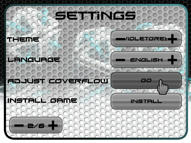

Video !!
4:3 Yes / 16:9 Yes
Download
VioletGrey theme.
Version 1
Updated No
6*Green Theme

Pics

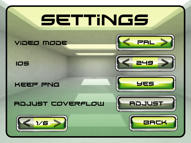

Video
http://www.youtube.com/v/<object width="560" height="340"><param name="movie" value="http://www.youtube.com/v/NRhuJVWTg38&hl=fr&fs=1&color1=0x234900&color2=0x4e9e00"></param><param name="allowFullScreen" value="true"></param><param name="allowscriptaccess" value="always"></param><embed src="http://www.youtube.com/v/NRhuJVWTg38&hl=fr&fs=1&color1=0x234900&color2=0x4e9e00" type="application/x-shockwave-flash" allowscriptaccess="always" allowfullscreen="true" width="560" height="340"></embed></object>&rel=1
4:3 Yes / 16:9 Yes
Download Green theme
Version 1
Updated No
chappy23
1* light
Pics



Video!!
4:3 Yes / 16:9 Yes
Download
Light theme
Version 1.1
Updated Yes
2* star
Pics



Video!!
4:3 Yes / 16:9 Yes
Download
Star theme
Version 1
Updated No
3* stareyes
Pics



Video!!
4:3 Yes / 16:9 Yes
Download
Stareyes theme
Version 1
Updated No
4* blue
Pics



Video!!
4:3 Yes / 16:9 Yes
Download
Starblue theme
Version 1
Updated No
5* starblueeyes
Pics



Video!!
4:3 Yes / 16:9 Yes
Download
Stareyesblue theme
Version 1
Updated No
6* wiigb
Pics
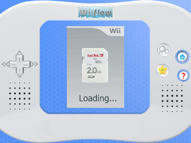


Video!!
4:3 Yes / 16:9 Yes
Download
Wiigb theme
Version 1
Updated No
roku93
1*OSX
Pics
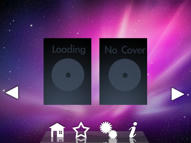

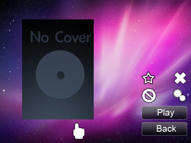
Video!!
4:3 Yes / 16:9 Yes
Download
OSX theme
Version 1
Updated No
2*OSX_old
Pics


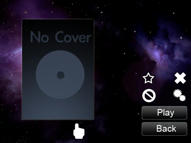
Video!!
4:3 Yes / 16:9 Yes
Download
OSX_old theme
Version 1
Updated No
Blue-K
Classy Grey
Pics



Video!!
4:3 !! / 16:9 Yes
Download
Classy Grey
Version 1
Updated No
Delta123
NIHONFLOW
Pics



Video!!
4:3 Yes / 16:9 Yes
Download
NIHONFLOW theme
Version 1
Updated No
...
Please send me your graphic then I can add your theme...
Please create main, settings and game pics for your theme (640/480)
Thanks..
More details !! click on image..
spayrosam
1* hello kitty
Pics



Video
http://www.youtube.com/v/<object width="425" height="344"><param name="movie" value=""></param><param name="allowFullScreen" value="true"></param><param name="allowscriptaccess" value="always"></param><embed src="" type="application/x-shockwave-flash" allowscriptaccess="always" allowfullscreen="true" width="425" height="344"></embed></object>&rel=1
4:3 Yes / 16:9 Yes
Download Kitty theme
Version 1
Updated No
2* kids
Pics



Video
http://www.youtube.com/v/<object width="425" height="344"><param name="movie" value=""></param><param name="allowFullScreen" value="true"></param><param name="allowscriptaccess" value="always"></param><embed src="" type="application/x-shockwave-flash" allowscriptaccess="always" allowfullscreen="true" width="425" height="344"></embed></object>&rel=1
4:3 Yes / 16:9 Yes
Download Kids theme
Download 100 Kids Backgrounds
Version 1.1
Updated Yes
3* bob the builder
Pics

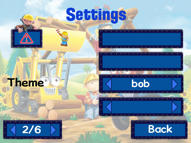

Video!!
4:3 Yes / 16:9 Yes
Download BOB theme
Version 1.1
Updated Yes
4* SpongeBob
Pics



Video!!
4:3 Yes / 16:9 Yes
Download SPONG theme
Version 1.1
Updated Yes
5* Metallic
Pics




Video!!
4:3 Yes / 16:9 Yes
Download Metallic theme

Version 1.2
Updated Yes
6* Football
Pics



Video!!
4:3 Yes / 16:9 Yes
Download !!
Version 1.1
Updated Yes
7* Royal
Pics



Video!!
4:3 Yes / 16:9 Yes
Download ROYAL theme
Version 1.1
Updated Yes
8* Wiimenu
Pics



Video
http://www.youtube.com/v/<object width="425" height="344"><param name="movie" value=""></param><param name="allowFullScreen" value="true"></param><param name="allowscriptaccess" value="always"></param><embed src="" type="application/x-shockwave-flash" allowscriptaccess="always" allowfullscreen="true" width="425" height="344"></embed></object>&rel=1
4:3 Yes / 16:9 Yes
Download WIIMENU theme
Version 1.1
Updated Yes
9* DarkWiimenu
Pics



Video
http://www.youtube.com/v/<object width="425" height="344"><param name="movie" value=""></param><param name="allowFullScreen" value="true"></param><param name="allowscriptaccess" value="always"></param><embed src="" type="application/x-shockwave-flash" allowscriptaccess="always" allowfullscreen="true" width="425" height="344"></embed></object>&rel=1
4:3 Yes / 16:9 Yes
Download DARKWIIMENU theme
Version 1.1
Updated Yes
10* Elegance
Pics


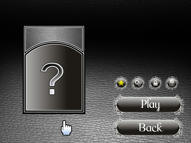
Video!!
4:3 Yes / 16:9 Yes
Download ELEGANCE theme
Version 1.1
Updated Yes
11* Rednight
Pics
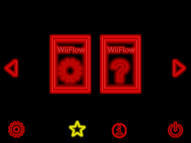
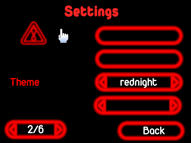

Video!!
4:3 Yes / 16:9 Yes
Download !!
Version 1.1
Updated Yes
12* Bluenight
Pics


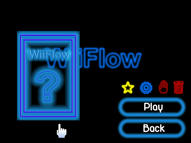
Video!!
4:3 Yes / 16:9 Yes
Download !!
Version 1.1
Updated Yes
13* Greennight
Pics
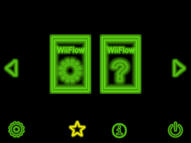

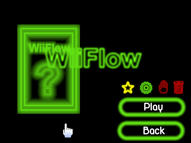
Video!!
4:3 Yes / 16:9 Yes
Download !!
Version 1.1
Updated Yes
14* Crazy
Pics




Video
http://www.youtube.com/v/<object width="425" height="344"><param name="movie" value=""></param><param name="allowFullScreen" value="true"></param><param name="allowscriptaccess" value="always"></param><embed src="" type="application/x-shockwave-flash" allowscriptaccess="always" allowfullscreen="true" width="425" height="344"></embed></object>&rel=1
4:3 Yes / 16:9 Yes
Download Crazy themes

Version 1.2
Updated Yes
15* windows 7
Pics



Video
http://www.youtube.com/v/<object width="425" height="344"><param name="movie" value="http://www.youtube.com/v/lNwp4ugpaC4&hl=de&fs=1&rel=0&color1=0x006699&color2=0x54abd6"></param><param name="allowFullScreen" value="true"></param><param name="allowscriptaccess" value="always"></param><embed src="http://www.youtube.com/v/lNwp4ugpaC4&hl=de&fs=1&rel=0&color1=0x006699&color2=0x54abd6" type="application/x-shockwave-flash" allowscriptaccess="always" allowfullscreen="true" width="425" height="344"></embed></object>&rel=1
4:3 Yes / 16:9 Yes
Download <!--sizeo:3--><span style="font-size:12pt;line-height:100%"><!--/sizeo-->WIN7 theme<!--sizec--></span><!--/sizec-->
Version 1.1
Updated Yes
Benjay
1*Carbonik
Pics

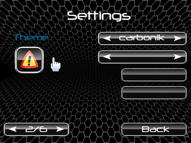

Video
http://www.youtube.com/v/<object width="560" height="340"><param name="movie" value="http://www.youtube.com/v/xEMr1GXMFZk&hl=de&fs=1&"></param><param name="allowFullScreen" value="true"></param><param name="allowscriptaccess" value="always"></param><embed src="http://www.youtube.com/v/xEMr1GXMFZk&hl=de&fs=1&" type="application/x-shockwave-flash" allowscriptaccess="always" allowfullscreen="true" width="560" height="340"></embed></object>&rel=1
4:3 Yes / 16:9 Yes
Download
Carbonik theme
Version 1
Updated No
2*Violet
Pics

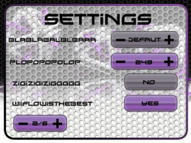

Video
http://www.youtube.com/v/<object width="500" height="315"><param name="movie" value="http://www.youtube.com/v/5F-5chWyVUk&hl=fr&fs=1&color1=0x402061&color2=0x9461ca&border=1"></param><param name="allowFullScreen" value="true"></param><param name="allowscriptaccess" value="always"></param><embed src="http://www.youtube.com/v/5F-5chWyVUk&hl=fr&fs=1&color1=0x402061&color2=0x9461ca&border=1" type="application/x-shockwave-flash" allowscriptaccess="always" allowfullscreen="true" width="500" height="315"></embed></object>&rel=1
4:3 Yes / 16:9 Yes
Download
Violet theme.
Version 1
Updated No
3*VioletGreen
Violet modified by donnyp
Pics



Video !!
4:3 Yes / 16:9 Yes
Download
VioletGreen theme.
Version 1
Updated No
4*VioletCyan
Violet modified by tube83[/b]
Pics



Video !!
4:3 Yes / 16:9 Yes
Download
VioletCyan theme.
Version 1
Updated No
5*VioletGrey
Violet modified by pepxl[/b]
Pics

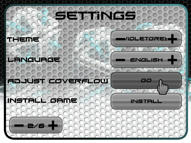

Video !!
4:3 Yes / 16:9 Yes
Download
VioletGrey theme.
Version 1
Updated No
6*Green Theme


Pics

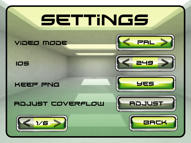

Video
http://www.youtube.com/v/<object width="560" height="340"><param name="movie" value="http://www.youtube.com/v/NRhuJVWTg38&hl=fr&fs=1&color1=0x234900&color2=0x4e9e00"></param><param name="allowFullScreen" value="true"></param><param name="allowscriptaccess" value="always"></param><embed src="http://www.youtube.com/v/NRhuJVWTg38&hl=fr&fs=1&color1=0x234900&color2=0x4e9e00" type="application/x-shockwave-flash" allowscriptaccess="always" allowfullscreen="true" width="560" height="340"></embed></object>&rel=1
4:3 Yes / 16:9 Yes
Download Green theme
Version 1
Updated No
chappy23
1* light
Pics



Video!!
4:3 Yes / 16:9 Yes
Download
Light theme
Version 1.1
Updated Yes
2* star
Pics



Video!!
4:3 Yes / 16:9 Yes
Download
Star theme
Version 1
Updated No
3* stareyes
Pics



Video!!
4:3 Yes / 16:9 Yes
Download
Stareyes theme
Version 1
Updated No
4* blue
Pics



Video!!
4:3 Yes / 16:9 Yes
Download
Starblue theme
Version 1
Updated No
5* starblueeyes
Pics



Video!!
4:3 Yes / 16:9 Yes
Download
Stareyesblue theme
Version 1
Updated No
6* wiigb
Pics
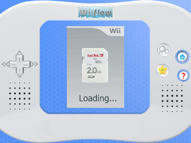


Video!!
4:3 Yes / 16:9 Yes
Download
Wiigb theme
Version 1
Updated No
roku93
1*OSX
Pics
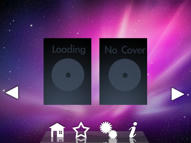

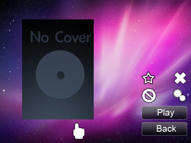
Video!!
4:3 Yes / 16:9 Yes
Download
OSX theme
Version 1
Updated No
2*OSX_old
Pics


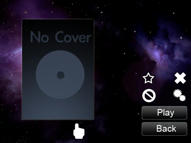
Video!!
4:3 Yes / 16:9 Yes
Download
OSX_old theme
Version 1
Updated No
Blue-K
Classy Grey
Pics



Video!!
4:3 !! / 16:9 Yes
Download
Classy Grey
Version 1
Updated No
Delta123
NIHONFLOW
Pics



Video!!
4:3 Yes / 16:9 Yes
Download
NIHONFLOW theme
Version 1
Updated No
...
Please send me your graphic then I can add your theme...
Please create main, settings and game pics for your theme (640/480)
Thanks..










