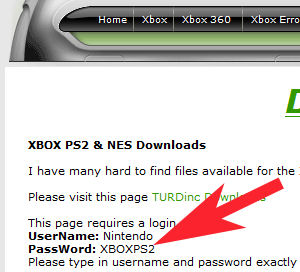This guide will help you unbrick your Wii if you installed a bad .wad file aka (Banner Brick). I banner bricked my v3.4 Wii awhile ago and was unable to find very much info on how to fix this problem. After hours and hours of searching I found a few bits and peices of information mostly for v3.2 witch did not help me one bit, so I decided to write this guide to maybe help soomeone else who Banner Bricked there Wii on v3.4. 3.4 is kinda tough because you can't use things like Starfall or preloader or even the Twilight hack to get things back in order. So if you find yourself in this position then this guide is for you. If your on a lower firmware there are other things that can be done to get you out of this with the right measures in place but this method should also work on lesser firmware versions.
NOTE: 4.0 Users are unable to boot the Offical Nintendo Disc. On 4.0 I was able to boot this http://www.ps3news.com/forums/wii-news/uni...sed-104989.html Universal-Unbrick Disc v2 - witch if you can get to boot would actually be better since you can just delete the .wad that caused the problem rather than deleting everything.
Defination of Banner Bricked Wii - You installed a bad .wad (channel) file or tried to edit the banner images in a existing .wad file. Your system boots up and after you push A at the Health & Safety warning screen you get a black screen or system files currupt error message.
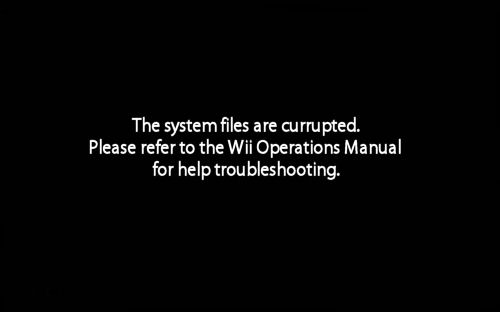
There are 2 ways that I know of to get this repaired as of this writing.
1. Return Your Wii to Nintendo for repair. Not the best idea, if your Wii's warranty is up it will cost you a good chunk of cash plus when they return it to you it will most likely be returned with all your hacks removed and updated to the latest firmware leaving you homebrew-less..
2. Get a modchip. Getting a modchip is a much cheaper and safer way to go. I purchased a DriveKey modchip for around 50.00 shipped and as of this writing it is compatable with all Wii's.
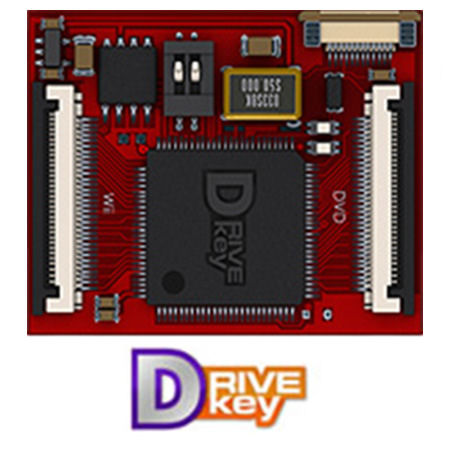
Ok let's get started! Here's what you need:
1. ModChip - I used a DriveKey you can get one here http://www.modchipcentral.com/store/drivek...chip-p-294.html. Very easy to install. No soldering.
2. Nintendo's Offical Wii BackUp Disk v1.31 - Download in TURDinc downloads section. http://turdinc.kicks-ass.net/Msntv/ps2/downloads.html
3. An offical GameCube controler ( needs to be slightly modded ) guide here. http://www.youtube.com/watch?v=OPIzoqVizoQ Or SaveMii, the Wii recovery dongle found here. http://savemii.net
NOTE: The modded GC controller does the same thing as SaveMii except it's free if you already have a GC controller.
Step 1. Install your modchip, if you have a DriveKey here's a good guide. http://www.techsick.com/articles/how-to-in...-tutorial.shtml
Step 2. Extract the .iso from Nintendo's Offical Wii BackUp Disk v1.31.rar that you downloaded from TURDinc. and burn it onto a DVD -R disk.
Step 3. Plug your modded GC controller into port 4 on your Wii.
Step 4. Turn on your Wii and boot into Recovery mode using your modded GC controller to press all 4 directions on the digi pad at the same time. You need the correct timing to boot into the Recovery mode. Best way is to start pressing all 4 directions repeditly as soon as you turn the Wii on. If done correctly you should see a black screen with your firmware version in the lower right corner of the screen. If your on v3.2 or lower you will only see a black screen, thats normal.
Step 5. Put in your burned copy of the Wii BackUp Disk v1.31 and in a few seconds you should see something like this.
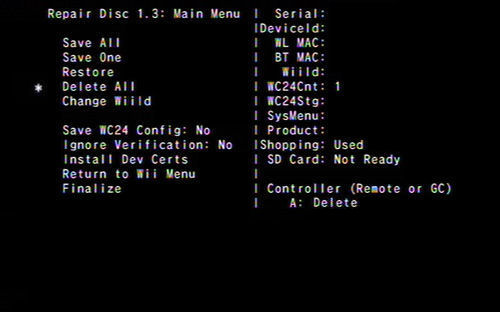
Step 6. Select Delete All - This will return your Wii somewhat back to the way it was when you first baught it (does not effect firmware version). You will need to reinstall your HomeBrew. Most importantly it deletes the offending .wad

Step 7. Enjoy your unbricked Wii!!
NOTE: 4.0 Users are unable to boot the Offical Nintendo Disc. On 4.0 I was able to boot this http://www.ps3news.com/forums/wii-news/uni...sed-104989.html Universal-Unbrick Disc v2 - witch if you can get to boot would actually be better since you can just delete the .wad that caused the problem rather than deleting everything.
Defination of Banner Bricked Wii - You installed a bad .wad (channel) file or tried to edit the banner images in a existing .wad file. Your system boots up and after you push A at the Health & Safety warning screen you get a black screen or system files currupt error message.
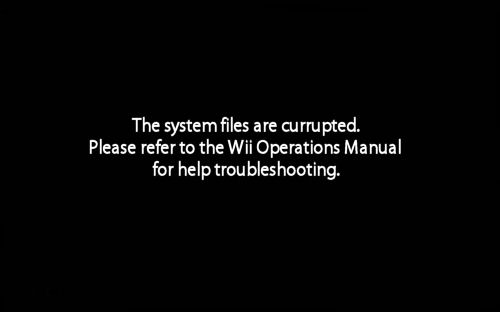
There are 2 ways that I know of to get this repaired as of this writing.
1. Return Your Wii to Nintendo for repair. Not the best idea, if your Wii's warranty is up it will cost you a good chunk of cash plus when they return it to you it will most likely be returned with all your hacks removed and updated to the latest firmware leaving you homebrew-less..
2. Get a modchip. Getting a modchip is a much cheaper and safer way to go. I purchased a DriveKey modchip for around 50.00 shipped and as of this writing it is compatable with all Wii's.
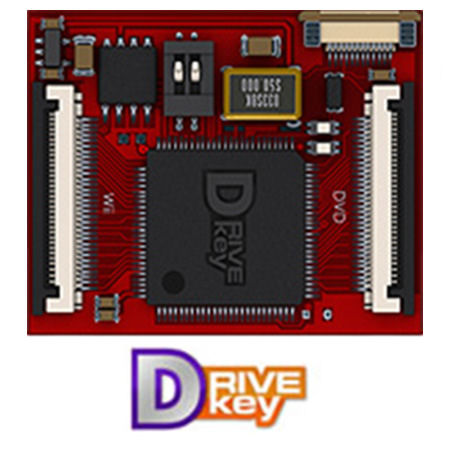
Ok let's get started! Here's what you need:
1. ModChip - I used a DriveKey you can get one here http://www.modchipcentral.com/store/drivek...chip-p-294.html. Very easy to install. No soldering.
2. Nintendo's Offical Wii BackUp Disk v1.31 - Download in TURDinc downloads section. http://turdinc.kicks-ass.net/Msntv/ps2/downloads.html
3. An offical GameCube controler ( needs to be slightly modded ) guide here. http://www.youtube.com/watch?v=OPIzoqVizoQ Or SaveMii, the Wii recovery dongle found here. http://savemii.net
NOTE: The modded GC controller does the same thing as SaveMii except it's free if you already have a GC controller.
Step 1. Install your modchip, if you have a DriveKey here's a good guide. http://www.techsick.com/articles/how-to-in...-tutorial.shtml
Step 2. Extract the .iso from Nintendo's Offical Wii BackUp Disk v1.31.rar that you downloaded from TURDinc. and burn it onto a DVD -R disk.
Step 3. Plug your modded GC controller into port 4 on your Wii.
Step 4. Turn on your Wii and boot into Recovery mode using your modded GC controller to press all 4 directions on the digi pad at the same time. You need the correct timing to boot into the Recovery mode. Best way is to start pressing all 4 directions repeditly as soon as you turn the Wii on. If done correctly you should see a black screen with your firmware version in the lower right corner of the screen. If your on v3.2 or lower you will only see a black screen, thats normal.
Step 5. Put in your burned copy of the Wii BackUp Disk v1.31 and in a few seconds you should see something like this.
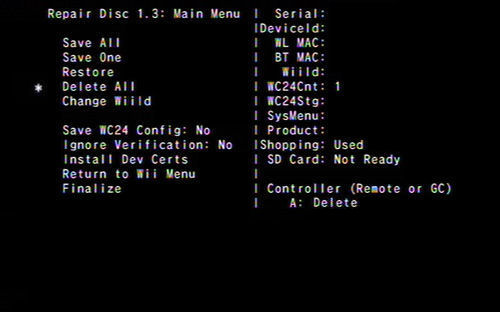
Step 6. Select Delete All - This will return your Wii somewhat back to the way it was when you first baught it (does not effect firmware version). You will need to reinstall your HomeBrew. Most importantly it deletes the offending .wad
Step 7. Enjoy your unbricked Wii!!