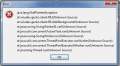Don't enable SD codes to avoid crashing the game on load. Besides, only JGecko U is supported properly if you use my TCP Gecko Installer version.
This only happens if you don't use the correct files. Read the top post and use those exactly.
And for clarity, are these correct files the "Homebrew Launcher", "TCP Gecko Installer", and "JGecko" from the top post? If so, I already did that and I'm still running into the same problem.
--------------------- MERGED ---------------------------
Just tried it again, same error message as before.