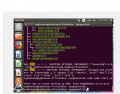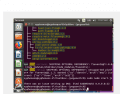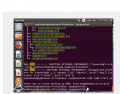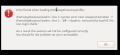Dang some really bad advice given here. See my videos here
https://www.youtube.com/edit?o=U&video_id=I4b2oQ5VcOM
and here
https://www.youtube.com/edit?o=U&video_id=EEDDQSRU-j0
And learn about the incredibly cool new feature of Windows 10 called Linux sub system. Basically a way to run linux bash inside of Windows! More info here:
https://www.howtogeek.com/249966/how-to-install-and-use-the-linux-bash-shell-on-windows-10/
Please spread the word. It's not well known but incredibly useful....
When I try run in Windows I get blank Screen when Pega switch started, so I asume he cannot bind port?