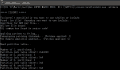Tutorial
Updated
Wii on Wii U Virtual Console: Injecting Games
Requirements:
WiiScrubber v1.40;
nfs2iso2nfs v0.5.4; it may require the Wii common Key. You can use wiiscrubber's key.bin renamed to wii_common_key.bin.
A clean rip of your Wii game;
The extracted contents of a Wii VC title for the Wii U (except the .nfs files);
-the 2 below require java to be installed-
jnustool (requires Wii U common key so you'll have to search online - hint: it begins with D7B0. Open the "config" file in notepad and paste the key inside, replacing [COMMONKEY]);
NUSpacker (must be @ihaveamac's version, requires Wii U common key as well)
Current limitations:
It's possible to use the gamepad to emulateONLY the Classic Controller.
Wii Remote emulation is possible but there's no gyroscope or infrared commands (at least for now).
(Input emulation patches by @FIX94)
The game must be already compatible with the Classic Controller but that isn't a guarantee that it's going to work.
Here's a compatibility list: http://wiki.gbatemp.net/wiki/WiiU_VC_Wii_inject_compatibility_list
Integrity checks are still in place so only clean disc rips work.
The game iso must be pristine: untrimmed, unscrubbed and the partitions signed.
No homebrew, no mods, no wimmfi patched games until sigpatches are implemented.
Patched isos work now! Original idea by @Tock46!
Homebrew works now, even a special version of Nintendont by @FIX94
Trimmed isos still don't work, at least not isos trimmed by WiiScrubber.
HOW TO DO IT
0. Downloading a Wii VC Title
This may be illegal and I'm just telling you so you don't ever do it by mistake OK?
You can use the command line to download games' contents directly if you know the title id and title key.
I heard you can get them on a certain titlekeys site...
Once you have that, this is the command

Note: You should get a game that contains the latest revision of fw.img (r590), that's the only version supported by @FIX94's patches.
Here's some info you can use to verify that you have a good file:
Size: 1785497 bytes.
CRC32: E2F27E9B
MD5: 3CAF52A9A440EEE4F125A3AD22E305C8
SHA: A5A75EBF3164874830A1D5992495DE510AB3F74E
Now here's a list of some titles that contain the preferred fw.img (verified mostly by @fejich and @markehmus)
DONKEY KONG JUNGLE BEAT [VBXE01]
Kirby's Epic Yarn [VARE01]
Lost in Shadow [VA8E01]
Mario Strikers Charged [VBFE01]
Mario Super Sluggers [VBHE01]
Pandora's Tower [VAPE01]
PIKMIN 2 [VBTE01]
PIKMIN [VBUE01]
Resident Evil 4 Wii Edition [VBDE01]
Resident Evil The Umbrella Chronicles [VBWE01]
Rhythm Heaven Fever [VAKE01]
Sin and Punishment Star Successor [VALE01]
Super Mario Galaxy [VBKJ01]
Super Paper Mario [VBBE01]
The Legend of Zelda Skyward Sword [VANE01]
Trauma Team [VA6E01]
Wario Land Shake It [VBGE01]
WARIO WARE SMOOTH MOVES [VBVE01]
-----------------------------------------------
1. WiiScrubber
First setup WiiScrubber. Remember it needs the Wii common keys so run MakeKeyBin.exe first and do as it says.
Run it and open you iso. Right-click the UPDATE partition and select "Delete partition". Confirm.

Now click on the + box to expand the DATA partition, then expand partition.bin.
Right click tmd.bin, select "Extract" and save it.
Do the same with ticket.bin.

Rename the extracted ticket.bin to rvlt.tik
Rename the extracted tmd.bin to rvlt.tmd
Copy/move both files to the "code" folder of the Wii VC title.
Your iso is now ready and you can close WiiScrubber.
2. nfs2iso2nfs
Move your iso to the "content" folder of the Wii VC. Rename the file to "game.iso".
The content folder should contain only game.iso and the "assets" folder. Delete any nfs files that are still present.
Copy nfs2iso2nfs.exe to the content folder and run it. If everything is in place, it will begin the conversion process.
It should take around 15 minutes. Its console window will close when it's finished.
Once it ends you can delete your iso file and nfs2iso2nfs.exe (and wii_common_key.bin if it exists).
The content folder should contain only the nfs files and the "assets" folder.
Optional: You can enable Classic Controller emulation for playing using only the gamepad.
Open meta.xml (it's in the meta folder) in notepad.
Look for the line
replace it with
and save the file.
Note that this will only work if the game supports the Classic Controller.
If it doesn't either it won't boot or you won't be able to do anything and only the gamepad's power button will work.
Here's a list of such games: https://wiki.gbatemp.net/wiki/List_of_Wii_games_compatible_with_Classic_Controller
3.NUSpacker
The final part, building the installation files.
NUSpacker requires the Wii U common key. You should find it online and then open the file "encryptKeyWith" with
notepad and paste the key inside (hint: it begins with D7B0)
It's also a command line tool so you'll have to write down the commands, or simply create a new text file,
write the command inside, save it and change the extension from .txt to .bat
I recommend copying the Wii VC folder (that contains the other 3 folders, code, content and meta) to nuspacker's folder.
That will make everything easier.
The command works like this (replace with the names of your own folders)
If you folders have spaces in their names, enclose them in quotation marks, like "Just Dance".
Wiait until it finishes the process.
Now just copy the folder with the installation data to the "install" folder SD card, run a CFW and install it with WUP Installer GX2!
PS: If you make a nonfunctional game, remember to uninstall it before trying again.
If you install a fiunctional game over a broken installation, it will still appear as broken.
WiiScrubber v1.40;
nfs2iso2nfs v0.5.4; it may require the Wii common Key. You can use wiiscrubber's key.bin renamed to wii_common_key.bin.
A clean rip of your Wii game;
The extracted contents of a Wii VC title for the Wii U (except the .nfs files);
-the 2 below require java to be installed-
jnustool (requires Wii U common key so you'll have to search online - hint: it begins with D7B0. Open the "config" file in notepad and paste the key inside, replacing [COMMONKEY]);
NUSpacker (must be @ihaveamac's version, requires Wii U common key as well)
Current limitations:
It's possible to use the gamepad to emulate
Wii Remote emulation is possible but there's no gyroscope or infrared commands (at least for now).
(Input emulation patches by @FIX94)
The game must be already compatible with the Classic Controller but that isn't a guarantee that it's going to work.
Here's a compatibility list: http://wiki.gbatemp.net/wiki/WiiU_VC_Wii_inject_compatibility_list
The game iso must be pristine: untrimmed, unscrubbed and the partitions signed.
No homebrew, no mods, no wimmfi patched games until sigpatches are implemented.
Patched isos work now! Original idea by @Tock46!
Homebrew works now, even a special version of Nintendont by @FIX94
Trimmed isos still don't work, at least not isos trimmed by WiiScrubber.
HOW TO DO IT
0. Downloading a Wii VC Title
This may be illegal and I'm just telling you so you don't ever do it by mistake OK?
You can use the command line to download games' contents directly if you know the title id and title key.
I heard you can get them on a certain titlekeys site...
Once you have that, this is the command
Code:
java -jar JNUSTool.jar TITLEID TITLEKEY
Note: You should get a game that contains the latest revision of fw.img (r590), that's the only version supported by @FIX94's patches.
Here's some info you can use to verify that you have a good file:
Size: 1785497 bytes.
CRC32: E2F27E9B
MD5: 3CAF52A9A440EEE4F125A3AD22E305C8
SHA: A5A75EBF3164874830A1D5992495DE510AB3F74E
Now here's a list of some titles that contain the preferred fw.img (verified mostly by @fejich and @markehmus)
DONKEY KONG JUNGLE BEAT [VBXE01]
Kirby's Epic Yarn [VARE01]
Lost in Shadow [VA8E01]
Mario Strikers Charged [VBFE01]
Mario Super Sluggers [VBHE01]
Pandora's Tower [VAPE01]
PIKMIN 2 [VBTE01]
PIKMIN [VBUE01]
Resident Evil 4 Wii Edition [VBDE01]
Resident Evil The Umbrella Chronicles [VBWE01]
Rhythm Heaven Fever [VAKE01]
Sin and Punishment Star Successor [VALE01]
Super Mario Galaxy [VBKJ01]
Super Paper Mario [VBBE01]
The Legend of Zelda Skyward Sword [VANE01]
Trauma Team [VA6E01]
Wario Land Shake It [VBGE01]
WARIO WARE SMOOTH MOVES [VBVE01]
-----------------------------------------------
1. WiiScrubber
First setup WiiScrubber. Remember it needs the Wii common keys so run MakeKeyBin.exe first and do as it says.
Run it and open you iso. Right-click the UPDATE partition and select "Delete partition". Confirm.

Now click on the + box to expand the DATA partition, then expand partition.bin.
Right click tmd.bin, select "Extract" and save it.
Do the same with ticket.bin.

Rename the extracted ticket.bin to rvlt.tik
Rename the extracted tmd.bin to rvlt.tmd
Copy/move both files to the "code" folder of the Wii VC title.
Your iso is now ready and you can close WiiScrubber.
2. nfs2iso2nfs
Move your iso to the "content" folder of the Wii VC. Rename the file to "game.iso".
The content folder should contain only game.iso and the "assets" folder. Delete any nfs files that are still present.
Copy nfs2iso2nfs.exe to the content folder and run it. If everything is in place, it will begin the conversion process.
It should take around 15 minutes. Its console window will close when it's finished.
Once it ends you can delete your iso file and nfs2iso2nfs.exe (and wii_common_key.bin if it exists).
The content folder should contain only the nfs files and the "assets" folder.
Optional: You can enable Classic Controller emulation for playing using only the gamepad.
Open meta.xml (it's in the meta folder) in notepad.
Look for the line
Code:
<drc_use type="unsignedInt" length="4">1</drc_use>replace it with
Code:
<drc_use type="unsignedInt" length="4">65537</drc_use>Note that this will only work if the game supports the Classic Controller.
If it doesn't either it won't boot or you won't be able to do anything and only the gamepad's power button will work.
Here's a list of such games: https://wiki.gbatemp.net/wiki/List_of_Wii_games_compatible_with_Classic_Controller
3.NUSpacker
The final part, building the installation files.
NUSpacker requires the Wii U common key. You should find it online and then open the file "encryptKeyWith" with
notepad and paste the key inside (hint: it begins with D7B0)
It's also a command line tool so you'll have to write down the commands, or simply create a new text file,
write the command inside, save it and change the extension from .txt to .bat
I recommend copying the Wii VC folder (that contains the other 3 folders, code, content and meta) to nuspacker's folder.
That will make everything easier.
The command works like this (replace with the names of your own folders)
If you folders have spaces in their names, enclose them in quotation marks, like "Just Dance".
Code:
java -jar nuspacker.jar -in GAME_FOLDER -out INSTALATION_FILES_FOLDERWiait until it finishes the process.
Now just copy the folder with the installation data to the "install" folder SD card, run a CFW and install it with WUP Installer GX2!
PS: If you make a nonfunctional game, remember to uninstall it before trying again.
If you install a fiunctional game over a broken installation, it will still appear as broken.
Attachments
Last edited by piratesephiroth,
, Reason: updated nfs2nfs2iso