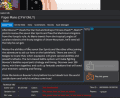Ok, now it worked again.
I deleated the folder and redownload it again, but this time from http://wiiuusbhelper.com/ instead from the link in the first post. after the installation (same place and name as the old one) it works again.
I deleated the folder and redownload it again, but this time from http://wiiuusbhelper.com/ instead from the link in the first post. after the installation (same place and name as the old one) it works again.