That was it. But now it gave the same error as the other one. http://prntscr.com/g9hukp I'm going to try restarting my pc again.
You are using an out of date browser. It may not display this or other websites correctly.
You should upgrade or use an alternative browser.
You should upgrade or use an alternative browser.
- Joined
- Oct 4, 2014
- Messages
- 556
- Trophies
- 0
- Location
- Most likely at the arcade
- Website
- www.youtube.com
- XP
- 844
- Country

Still not quite sure what causes that issue... A reboot could fix it, you never knowThat was it. But now it gave the same error as the other one. http://prntscr.com/g9hukp I'm going to try restarting my pc again.
- Joined
- Oct 4, 2014
- Messages
- 556
- Trophies
- 0
- Location
- Most likely at the arcade
- Website
- www.youtube.com
- XP
- 844
- Country

Sorry man, I'm out of ideas :/ If both repos are doing it, I have no clue what could be wrong. Still works fine on my end. This is a pretty finnicky program in the first place tooStill the same. I don't know what to try next.
Hello everyone.
I have some questions for using ATMega32u4 board.
When in Section2:step6,I type "make all",and it say "make.exe" doesn't exist,and then nothing happen.
Does anyone know where can I find this command?
I have some questions for using ATMega32u4 board.
When in Section2:step6,I type "make all",and it say "make.exe" doesn't exist,and then nothing happen.
Does anyone know where can I find this command?
- Joined
- Oct 4, 2014
- Messages
- 556
- Trophies
- 0
- Location
- Most likely at the arcade
- Website
- www.youtube.com
- XP
- 844
- Country

That sounds like you don't have MinGW and the other dependencies installed and added to your path.Hello everyone.
I have some questions for using ATMega32u4 board.
When in Section2:step6,I type "make all",and it say "make.exe" doesn't exist,and then nothing happen.
Does anyone know where can I find this command?
(Sorry for my english  )
)
Hello, i spent a day trying to compile my image but i am not an expert and i have encountered all kinds of problems.
-Make Not recognized in CMD
-LUFA no such file or directory
I have tried to follow the tutorial of this post and is installing the tools as requested. I have a Teensy 2.0 ++.
The part that troubles me is the compilation of the image with the cmd, which is already ready.
Could someone send me the compiled file of my image (End section 2) please?
Image (.png and .data): https://mega.nz/#F!elRS1aYI!UfC1D2jrI65iCLgq1PyZXg
I do not have the necessary knowledge even after several hours and it would be really nice to get me out of this bad step .
and it would be really nice to get me out of this bad step .
Thank you and sorry to make such a request, as many people here I love splatoon and I would be really happy to be able to display my image made with love on gimp on this wonderful games.
and I would be really happy to be able to display my image made with love on gimp on this wonderful games.
 )
)Hello, i spent a day trying to compile my image but i am not an expert and i have encountered all kinds of problems.
-Make Not recognized in CMD
-LUFA no such file or directory
I have tried to follow the tutorial of this post and is installing the tools as requested. I have a Teensy 2.0 ++.
The part that troubles me is the compilation of the image with the cmd, which is already ready.
Could someone send me the compiled file of my image (End section 2) please?
Image (.png and .data): https://mega.nz/#F!elRS1aYI!UfC1D2jrI65iCLgq1PyZXg
I do not have the necessary knowledge even after several hours
Thank you and sorry to make such a request, as many people here I love splatoon
 and I would be really happy to be able to display my image made with love on gimp on this wonderful games.
and I would be really happy to be able to display my image made with love on gimp on this wonderful games.- Joined
- Oct 4, 2014
- Messages
- 556
- Trophies
- 0
- Location
- Most likely at the arcade
- Website
- www.youtube.com
- XP
- 844
- Country

Sure. Give me like 10 minutes(Sorry for my english)
Hello, i spent a day trying to compile my image but i am not an expert and i have encountered all kinds of problems.
-Make Not recognized in CMD
-LUFA no such file or directory
I have tried to follow the tutorial of this post and is installing the tools as requested. I have a Teensy 2.0 ++.
The part that troubles me is the compilation of the image with the cmd, which is already ready.
Could someone send me the compiled file of my image (End section 2) please?
Image (.png and .data): https://mega.nz/#F!elRS1aYI!UfC1D2jrI65iCLgq1PyZXg
I do not have the necessary knowledge even after several hoursand it would be really nice to get me out of this bad step .
Thank you and sorry to make such a request, as many people here I love splatoonand I would be really happy to be able to display my image made with love on gimp on this wonderful games.
The build from the links in this video's description worked.Sorry man, I'm out of ideas :/ If both repos are doing it, I have no clue what could be wrong. Still works fine on my end. This is a pretty finnicky program in the first place too
EDIT: It compiles successfully, but it doesn't work. Your sample hex file you posted earlier worked though (It sometimes pressed R twice before starting). I guess I'll try compiling it in Linux.
Last edited by hiddenmask1,
I have installed MinGW and all package in Basic Setup tag,but still can't work.That sounds like you don't have MinGW and the other dependencies installed and added to your path.
But I found there is a "mingw32-make.exe"in C:\MinGW\bin ,should I rename it to make.exe and copy to avr8-toolchain\bin ?
BTW,I have added C:\avr8-toolchain\bin;C:\Python27 into my Path.
Sure. Give me like 10 minutes
Really thank you, it's perfect.

I will continue to learn to get there by myself one day.
-----------------------------------------------------------------------------------------------------------------
I think hard at night, would not it be a good idea to have a site or other that will propose images already compiled ready to be enter a Teensy?
I noticed that other people like me had a problem with the CMD party and it will allow good draftsman or others to make their work known in addition to being the first to offer this service.
That may be a silly idea too.
- Joined
- Oct 4, 2014
- Messages
- 556
- Trophies
- 0
- Location
- Most likely at the arcade
- Website
- www.youtube.com
- XP
- 844
- Country

Yeah, those should work. Use scissors or wire cutters or something to cut the header to the right length and solder it inJust bought a teensy for this! Does someone know if these kinds of pins would work with it?
I dont want to solder to it directly
13 commits ahead of upstream: https://github.com/LightningStalker/Splatmeme-Printer
thnx for the guide @dj505.
Could you add "c:\MinGW\bin" to step 10 in your guide so the "make" command in MinGW works under powershell?
Then i'm having some problems with compiling and i cannot seem to figure out where i went wrong.
The errors start with 3 times "path cannot be found" and ends with a fatal error can't create obj/Joystick.o
any ideas?
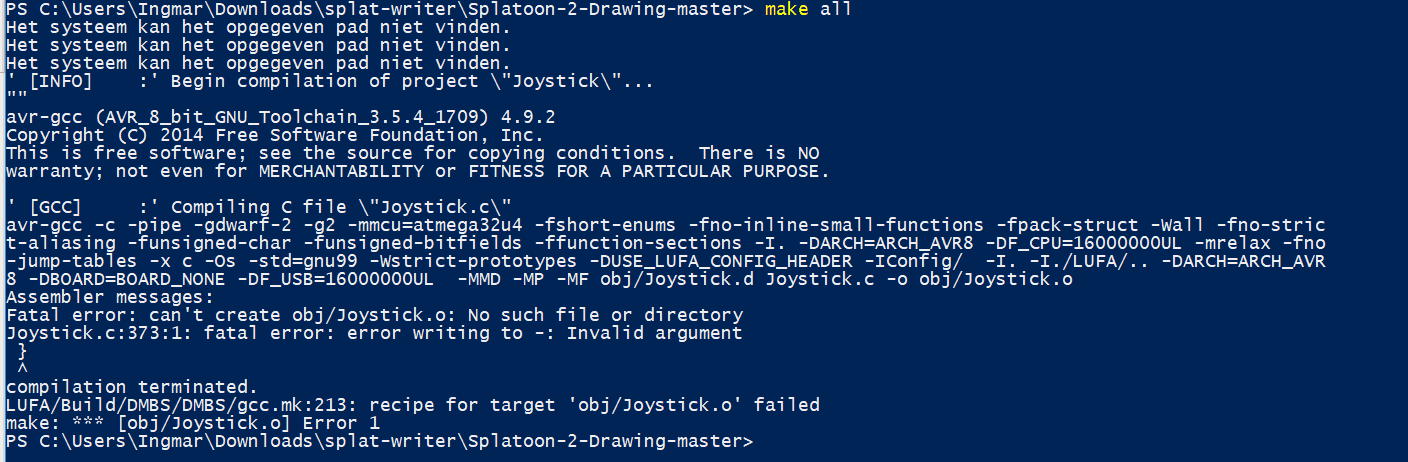
Could you add "c:\MinGW\bin" to step 10 in your guide so the "make" command in MinGW works under powershell?
Then i'm having some problems with compiling and i cannot seem to figure out where i went wrong.
The errors start with 3 times "path cannot be found" and ends with a fatal error can't create obj/Joystick.o
any ideas?
- Joined
- Oct 4, 2014
- Messages
- 556
- Trophies
- 0
- Location
- Most likely at the arcade
- Website
- www.youtube.com
- XP
- 844
- Country

I'll add that right away!13 commits ahead of upstream: https://github.com/LightningStalker/Splatmeme-Printer
No idea what could be causing the issue, but I could add the PowerShell part.thnx for the guide @dj505.
Could you add "c:\MinGW\bin" to step 10 in your guide so the "make" command in MinGW works under powershell?
Then i'm having some problems with compiling and i cannot seem to figure out where i went wrong.
The errors start with 3 times "path cannot be found" and ends with a fatal error can't create obj/Joystick.o
any ideas?
After the update the cursor no longer goes outside the border. Now at the beginning it goes down one to leave a 1 pixel row at the top. We need an update to the printer, unless someone knows how to fix it easily.
Similar threads
- Replies
- 3
- Views
- 1K
- Replies
- 13
- Views
- 3K
- Replies
- 1
- Views
- 1K
- Replies
- 5
- Views
- 1K
-
- Article
- Replies
- 3
- Views
- 2K
Site & Scene News
New Hot Discussed
-
-
58K views
Nintendo Switch firmware 18.0.0 has been released
It's the first Nintendo Switch firmware update of 2024. Made available as of today is system software version 18.0.0, marking a new milestone. According to the patch... -
29K views
GitLab has taken down the Suyu Nintendo Switch emulator
Emulator takedowns continue. Not long after its first release, Suyu emulator has been removed from GitLab via a DMCA takedown. Suyu was a Nintendo Switch emulator... -
21K views
Atmosphere CFW for Switch updated to pre-release version 1.7.0, adds support for firmware 18.0.0
After a couple days of Nintendo releasing their 18.0.0 firmware update, @SciresM releases a brand new update to his Atmosphere NX custom firmware for the Nintendo...by ShadowOne333 94 -
18K views
Wii U and 3DS online services shutting down today, but Pretendo is here to save the day
Today, April 8th, 2024, at 4PM PT, marks the day in which Nintendo permanently ends support for both the 3DS and the Wii U online services, which include co-op play...by ShadowOne333 176 -
15K views
GBAtemp Exclusive Introducing tempBOT AI - your new virtual GBAtemp companion and aide (April Fools)
Hello, GBAtemp members! After a prolonged absence, I am delighted to announce my return and upgraded form to you today... Introducing tempBOT AI 🤖 As the embodiment... -
12K views
Pokemon fangame hosting website "Relic Castle" taken down by The Pokemon Company
Yet another casualty goes down in the never-ending battle of copyright enforcement, and this time, it hit a big website which was the host for many fangames based and...by ShadowOne333 65 -
11K views
MisterFPGA has been updated to include an official release for its Nintendo 64 core
The highly popular and accurate FPGA hardware, MisterFGPA, has received today a brand new update with a long-awaited feature, or rather, a new core for hardcore...by ShadowOne333 51 -
11K views
Apple is being sued for antitrust violations by the Department of Justice of the US
The 2nd biggest technology company in the world, Apple, is being sued by none other than the Department of Justice of the United States, filed for antitrust...by ShadowOne333 80 -
10K views
The first retro emulator hits Apple's App Store, but you should probably avoid it
With Apple having recently updated their guidelines for the App Store, iOS users have been left to speculate on specific wording and whether retro emulators as we... -
9K views
"TMNT: The Hyperstone Heist" for the SEGA Genesis / Mega Drive gets a brand new DX romhack with new features
The romhacking community is always a source for new ways to play retro games, from completely new levels or stages, characters, quality of life improvements, to flat...by ShadowOne333 36
-
-
-
223 replies
Nintendo Switch firmware 18.0.0 has been released
It's the first Nintendo Switch firmware update of 2024. Made available as of today is system software version 18.0.0, marking a new milestone. According to the patch...by Chary -
176 replies
Wii U and 3DS online services shutting down today, but Pretendo is here to save the day
Today, April 8th, 2024, at 4PM PT, marks the day in which Nintendo permanently ends support for both the 3DS and the Wii U online services, which include co-op play...by ShadowOne333 -
169 replies
GBAtemp Exclusive Introducing tempBOT AI - your new virtual GBAtemp companion and aide (April Fools)
Hello, GBAtemp members! After a prolonged absence, I am delighted to announce my return and upgraded form to you today... Introducing tempBOT AI 🤖 As the embodiment...by tempBOT -
146 replies
GitLab has taken down the Suyu Nintendo Switch emulator
Emulator takedowns continue. Not long after its first release, Suyu emulator has been removed from GitLab via a DMCA takedown. Suyu was a Nintendo Switch emulator...by Chary -
96 replies
The first retro emulator hits Apple's App Store, but you should probably avoid it
With Apple having recently updated their guidelines for the App Store, iOS users have been left to speculate on specific wording and whether retro emulators as we...by Scarlet -
94 replies
Atmosphere CFW for Switch updated to pre-release version 1.7.0, adds support for firmware 18.0.0
After a couple days of Nintendo releasing their 18.0.0 firmware update, @SciresM releases a brand new update to his Atmosphere NX custom firmware for the Nintendo...by ShadowOne333 -
80 replies
Apple is being sued for antitrust violations by the Department of Justice of the US
The 2nd biggest technology company in the world, Apple, is being sued by none other than the Department of Justice of the United States, filed for antitrust...by ShadowOne333 -
74 replies
Delta emulator now available on the App Store for iOS
The time has finally come, and after many, many years (if not decades) of Apple users having to side load emulator apps into their iOS devices through unofficial...by ShadowOne333 -
65 replies
Pokemon fangame hosting website "Relic Castle" taken down by The Pokemon Company
Yet another casualty goes down in the never-ending battle of copyright enforcement, and this time, it hit a big website which was the host for many fangames based and...by ShadowOne333 -
53 replies
Nintendo "Indie World" stream announced for April 17th, 2024
Nintendo has recently announced through their social media accounts that a new Indie World stream will be airing tomorrow, scheduled for April 17th, 2024 at 7 a.m. PT...by ShadowOne333
-
Popular threads in this forum
General chit-chat
- No one is chatting at the moment.
-
-
-
-
-
-
-
-
-
-
-
-
-
-
-
-
 @
RedColoredStars:
There is an actual trailer with footage too. lol. Going to watch it tonight. Grabbed it from... a place.
@
RedColoredStars:
There is an actual trailer with footage too. lol. Going to watch it tonight. Grabbed it from... a place. -
-
 @
SylverReZ:
@Psionic Roshambo, JonTron's back yet again until he disappears into the void for another 6 or so months.+1
@
SylverReZ:
@Psionic Roshambo, JonTron's back yet again until he disappears into the void for another 6 or so months.+1 -
-
-
-
-
-
-







