[RELEASE] Haxchi PC Installer (for 5.5.2 with SEEPROM backup)
This tool is for v5.5.1-v5.5.2 only (because of the HBL loader). OTP and SEEPROM are required, so it is only for previously hacked consoles with backup of those files. (If you installed redNAND before you should be able to dump those files from your SD)
(If you don't have OTP you can take the OTP from someone else because the USB key is the same).
This tool is very experimental, USE AT YOUR OWN RISK.
This tool is based on WFS File Injector.
Credit for @FIX94 for the Haxchi and for @dimok WFS Block Injector for the inspiration.
Instructions: (READ FIRST)
Preparing the USB
- It is recommended to use a clean USB and format it for this process. The installer is expermintal and may corrupt the file system.
- Buy and install one of the supported DS VC games, and move it to the usb.
Choose one of the following methods:
Method 1: Direct install to the USB (faster but more risky)
- Connect the USB to your PC, and find out the drive index:
Open PowerShell (WinKey + R, enter powershell)
Run the commandFind the DeviceID for your USB (Example: \.\PHYSICALDRIVE3)Code:Get-WmiObject Win32_DiskDrive - Open command line with admin privileges (Start Menu -> Search for "Command Prompt" -> Right click wnd "Run as Administrator")
- Go to the directory with the tool:
Code:cd <where you extracted the files from the zip> - Run the installer: (Don't forget to replace \.\PHYSICALDRIVE3 with the correct device)
And follow the instructions.Code:haxchi-pc-installer --image \\.\PHYSICALDRIVE3 --otp otp.bin --seeprom seeprom.bin
- Dump an image of the USB device with tool like Win32DiskImager.
- It is recommended to backup the image.
- Open ccommand line (WinKey + R, enter cmd)
- Go to the directory with the tool:
cd <where you extracted the files from the zip> - Run the installer:
And follow the instructions.Code:haxchi-pc-installer --image <dumped image file> --otp otp.bin --seeprom seeprom.bin - Flash the image back to the USB.
Now just connect the USB back to the Wii U. If you run the game HBL should be opened instead.
Now with HBL access it is recommended to move the game back to the NAND and reinstall haxchi again with the regular Wii U installer.
Download (Source)
Last edited by EyeKey,






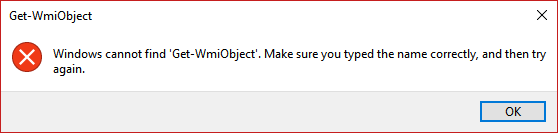





 (
(




