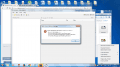Thx also, but Harmoknight's garc is not same as pokemon, the file construction is different.
You are using an out of date browser. It may not display this or other websites correctly.
You should upgrade or use an alternative browser.
You should upgrade or use an alternative browser.
This is a strange thread to ask that in...So how's the progress of miitopia going?
Is it possible to look into XQ32 and XSCR files for the 3D Layton games (Miracle Mask and Azran Legacy)?
Hey there GBATemp!
This release is a fairly large one with some awesome new features, updates, and plugins.
Kuriimu v1.0.5
Features
This release is a fairly large one with some awesome new features, updates, and plugins.
Kuriimu v1.0.5
Features
- Implemented Batch Extract in Karameru with Batch Archive to follow at some point.
- You can now copy the image in Kukkii to the clipboard via a right click menu.
- You can now display a customizable border around images in Kukkii.
- Added support for Big Endian NW4C files.
- Greatly improved MT Framework texture compatibility in image_mt. (Make sure to delete the old image_tex.dll if you don't do a clean install.)
- Added a brand new archive manager plugin for MT Framework archives. Both Little and Big Endian files are supported.
- Drastically improved compatibility for the CHNKTEX plugin. Now supports 4bpp, 2bpp, multi-TXIM and RLE compressed files. (Plugin still incomplete and still no save.)
- Improved BCLIM/BFLIM compatibility as well as adding support for Big Endian files. (WiiU image formats not yet supported.)
- Potentially fixed a bug in image_stex in regards to LA88 support. (Plugin needs review.)
- When extracting the top-level directory with Karameru, the extension is now part of the folder name that is generated.
- Directory replace in Karameru will now try to find the directory name in the last used directory and select it in the folder dialog if it exists.
- Open Raw Image in Kukkii now uses the settings from the main window in its preview block.
- Slightly improved draw time and quality of thumbnails in Kukkii. Thumbnails that are smaller than the thumbnail view are no longer blurry.
Last edited by IcySon55,
These bctex I see is LZ11 compression,You need LZ11 decompression to can Using Kukkii to open.Good program thanks.
Bin file contains bctex
Is there a way to extract the file and import bctex?
Last edited by lwyx2017,
I'm not entirely sure if this is the right place to ask or if the Discord server would be better, but I was curious if full functionality for .btxt files could potentially be implemented in the future. I'm working on a translated menu patch for the Digimon Universe: Appli Monsters game and realized (far later than I should have) that I wasn't able to save what I had translated. It's not an immediate concern, and if it's too much of a hassle, it's totally fine, but I was curious if it was a thing that could be done potentially in the future. I've dumped the entire game and am happy to provide any example files if needed. (I hope I'm not being a bother--I would try it myself, but my technical skills don't extend to this, haha.) Thanks for your time!
Well, in the mean time, since Kuriimu supports loading BTXT, it can export them to KUP files. Use the batch export Kup function in Kuriimu to get the files created. Then you can open the Kup files and save your translation. Once the BTXT plugin has save, you will be able to simply import the text from Kup back into the BTXT files using batch import which is very quick.I'm not entirely sure if this is the right place to ask or if the Discord server would be better, but I was curious if full functionality for .btxt files could potentially be implemented in the future. I'm working on a translated menu patch for the Digimon Universe: Appli Monsters game and realized (far later than I should have) that I wasn't able to save what I had translated. It's not an immediate concern, and if it's too much of a hassle, it's totally fine, but I was curious if it was a thing that could be done potentially in the future. I've dumped the entire game and am happy to provide any example files if needed. (I hope I'm not being a bother--I would try it myself, but my technical skills don't extend to this, haha.) Thanks for your time!
All of them come with the tool.Where i can download the plugins?
Issue Template:
Please follow the template below when submitting issues to our issue tracker.
Please note the sample files text above says <links>. DO NOT attach files directly to the issue as every one of them is copy written material.
Please follow the template below when submitting issues to our issue tracker.
Code:
Console: <>
Format extension(s): <>
Original game name: <>
First 8 byte of file(s):
Extension - [<bytes in hex>] - [<bytes in ASCII>]
More details?:
<>
Sample files (if possible):
<links>Please note the sample files text above says <links>. DO NOT attach files directly to the issue as every one of them is copy written material.
Last edited by IcySon55,
Hey there tempers,
This release comes with a slew of new features including most notably, CIA decryption. Alongside 3DS decryption this is pretty awesome.
Usage:
 Honest~
Honest~
Kuriimu v1.0.6
Features
This release comes with a slew of new features including most notably, CIA decryption. Alongside 3DS decryption this is pretty awesome.
Usage:
- Create a "bin" directory in your Kuriimu directory. Beside "plugins".
- Add the following files to the "bin" directory. (You must provide all of them yourself)
- In any of the applications, go to Tools > Encryption > 3DS and then decrypt your files!
 Honest~
Honest~Kuriimu v1.0.6
Features
- Added the ability to decrypt CIAs.
- Added LZSS decompression support.
- Added the CeteraDS library which implements generic support for DS formats.
- Improved BCH image plugin compatibility.
- Added a new archive plugin for the Phoenix Wright DS data.bin format.
- Added a new image plugin for the Phoenix Wright DS games.
- Added a new image plugin for the MODS video format. (Experimental, no save)
- Added a new archive plugin for the GARC2 and GARC4 archive formats.
- Added a new image plugin for the Moflex video format. (Experimental, no save)
- Added a new image plugin for Nintendo DS banners.
- Improved XPCK archive plugin compatibility.
- Improved ARC0 archive plugin with save functionality.
- Improved PCK archive plugin compatibility.
- Added a new archive plugin for the XFSA archive format.
- Improved ARCV archive plugin compatibility.
- Improved B123 archive plugin compatibility.
- Improved CTPK image plugin compatibility with mipmap support.
- Added a new image plugin for the AIF image format.
- Added a new image plugin for the LMT image format. (Incomplete load, no save)
- Improved batch functionality in the suite so that broken files don't stop the batch early.
Last edited by IcySon55,
Hi @Nikouz26, this particular issue is a bug in the ARC0 plugin that has already been fixed in the following commit: https://github.com/IcySon55/Kuriimu/commit/88b6fe7c75053e30a4ef2493124f39bd7c09a812I have two files : ie_a.fa and ie_b.fa ( Inazuma eleven go galaxy ) . The first file opens while the second doesn't open and i get this error. I have an italian pc so i've translated the message. How can i solve this?
It will be included in version 1.0.7, whenever that happens as we don't have a release schedule. I highly encourage you to build Kuriimu on your own as you can stay up to date with all of the latest fixes. There currently isn't a tutorial on how to do so but we'll gladly help you get set up if you come chat with us on the Fan Translators Inc. Discord server.
Ok, Thank youHi @Nikouz26, this particular issue is a bug in the ARC0 plugin that has already been fixed in the following commit: https://github.com/IcySon55/Kuriimu/commit/88b6fe7c75053e30a4ef2493124f39bd7c09a812
It will be included in version 1.0.7, whenever that happens as we don't have a release schedule. I highly encourage you to build Kuriimu on your own as you can stay up to date with all of the latest fixes. There currently isn't a tutorial on how to do so but we'll gladly help you get set up if you come chat with us on the Fan Translators Inc. Discord server.
Last edited by Nikouz26,
Hey there tempers,
I found some time today to put together another release and here's v1.0.7!
Most of the work in this release is the result of our new highly organized plugin request submission process through the template and GitHub issues. As his subtitle suggests in the OP, our resident plugin author extraordinaire @onepiecefreak is the mastermind behind many of the new plugins as well as all of the bugfixes to existing plugins. Also participating this time around, @Uwabami had a hand in extending the SMDH plugin and quite a bit of work there is his.
Please note that this release corrects a DLL location bug where you might find CeteraDS.dll and/or LibMobiclip.dll in the plugins directory. It is highly recommended that you delete everything (except for the bin directory) and extract a fresh copy of all files from v1.0.7.
Kuriimu v1.0.7
Features
Edit: A Kuriimu Patch for v1.0.7 has been released. Due to some haste on both ends, three plugins that are mentioned in the release notes were not built and shipped with the release. They're now available in the patch archive attached to v1.0.7.
I found some time today to put together another release and here's v1.0.7!
Most of the work in this release is the result of our new highly organized plugin request submission process through the template and GitHub issues. As his subtitle suggests in the OP, our resident plugin author extraordinaire @onepiecefreak is the mastermind behind many of the new plugins as well as all of the bugfixes to existing plugins. Also participating this time around, @Uwabami had a hand in extending the SMDH plugin and quite a bit of work there is his.
Please note that this release corrects a DLL location bug where you might find CeteraDS.dll and/or LibMobiclip.dll in the plugins directory. It is highly recommended that you delete everything (except for the bin directory) and extract a fresh copy of all files from v1.0.7.
Kuriimu v1.0.7
Features
- Kukkii now supports extended file properties through the UI. The SMDH image plugin is currently the only plugin supporting this functionality.
- Improved JTEX image plugin compatibility. (Code review)
- Corrected an identification bug in the Nintendo DS banner plugin.
- Corrected build output for MODS, MOFLEX, and VXDF video plugins.
- Added a new archive plugin for the BFP format.
- Improved XI image plugin compatibility. (Bugfix)
- Added a new image plugin for the IMGA format.
- Improved XFSA archive plugin compatibility. (Bugfix)
- Added a new text plugin for the lang.bin format from Tingle Balloon.
- Improved AIF image plugin compatibility. (New image formats supported.)
- Added a new text plugin for the XS format (Level 5). (Load only)
- Added a new archive plugin for the AMB format.
- Improved Cetera image functionality with the option to disable Z-Ordering.
Edit: A Kuriimu Patch for v1.0.7 has been released. Due to some haste on both ends, three plugins that are mentioned in the release notes were not built and shipped with the release. They're now available in the patch archive attached to v1.0.7.
Last edited by IcySon55,
Similar threads
- Replies
- 40
- Views
- 13K
- Replies
- 4
- Views
- 974
- Replies
- 8
- Views
- 2K
- Replies
- 52
- Views
- 21K
Site & Scene News
New Hot Discussed
-
-
57K views
Nintendo Switch firmware 18.0.0 has been released
It's the first Nintendo Switch firmware update of 2024. Made available as of today is system software version 18.0.0, marking a new milestone. According to the patch... -
28K views
GitLab has taken down the Suyu Nintendo Switch emulator
Emulator takedowns continue. Not long after its first release, Suyu emulator has been removed from GitLab via a DMCA takedown. Suyu was a Nintendo Switch emulator... -
20K views
Atmosphere CFW for Switch updated to pre-release version 1.7.0, adds support for firmware 18.0.0
After a couple days of Nintendo releasing their 18.0.0 firmware update, @SciresM releases a brand new update to his Atmosphere NX custom firmware for the Nintendo...by ShadowOne333 94 -
18K views
Wii U and 3DS online services shutting down today, but Pretendo is here to save the day
Today, April 8th, 2024, at 4PM PT, marks the day in which Nintendo permanently ends support for both the 3DS and the Wii U online services, which include co-op play...by ShadowOne333 176 -
16K views
Denuvo unveils new technology "TraceMark" aimed to watermark and easily trace leaked games
Denuvo by Irdeto has unveiled at GDC (Game Developers Conference) this past March 18th their brand new anti-piracy technology named "TraceMark", specifically tailored...by ShadowOne333 101 -
15K views
GBAtemp Exclusive Introducing tempBOT AI - your new virtual GBAtemp companion and aide (April Fools)
Hello, GBAtemp members! After a prolonged absence, I am delighted to announce my return and upgraded form to you today... Introducing tempBOT AI 🤖 As the embodiment... -
11K views
Pokemon fangame hosting website "Relic Castle" taken down by The Pokemon Company
Yet another casualty goes down in the never-ending battle of copyright enforcement, and this time, it hit a big website which was the host for many fangames based and...by ShadowOne333 65 -
11K views
MisterFPGA has been updated to include an official release for its Nintendo 64 core
The highly popular and accurate FPGA hardware, MisterFGPA, has received today a brand new update with a long-awaited feature, or rather, a new core for hardcore...by ShadowOne333 51 -
10K views
Apple is being sued for antitrust violations by the Department of Justice of the US
The 2nd biggest technology company in the world, Apple, is being sued by none other than the Department of Justice of the United States, filed for antitrust...by ShadowOne333 80 -
10K views
Homebrew SpotPass Archival Project announced
With Nintendo ceasing online communication for Nintendo 3DS, 2DS and Wii U systems next month, SpotPass data distribution will be halted. This will in turn affect...
-
-
-
223 replies
Nintendo Switch firmware 18.0.0 has been released
It's the first Nintendo Switch firmware update of 2024. Made available as of today is system software version 18.0.0, marking a new milestone. According to the patch...by Chary -
176 replies
Wii U and 3DS online services shutting down today, but Pretendo is here to save the day
Today, April 8th, 2024, at 4PM PT, marks the day in which Nintendo permanently ends support for both the 3DS and the Wii U online services, which include co-op play...by ShadowOne333 -
169 replies
GBAtemp Exclusive Introducing tempBOT AI - your new virtual GBAtemp companion and aide (April Fools)
Hello, GBAtemp members! After a prolonged absence, I am delighted to announce my return and upgraded form to you today... Introducing tempBOT AI 🤖 As the embodiment...by tempBOT -
146 replies
GitLab has taken down the Suyu Nintendo Switch emulator
Emulator takedowns continue. Not long after its first release, Suyu emulator has been removed from GitLab via a DMCA takedown. Suyu was a Nintendo Switch emulator...by Chary -
101 replies
Denuvo unveils new technology "TraceMark" aimed to watermark and easily trace leaked games
Denuvo by Irdeto has unveiled at GDC (Game Developers Conference) this past March 18th their brand new anti-piracy technology named "TraceMark", specifically tailored...by ShadowOne333 -
95 replies
The first retro emulator hits Apple's App Store, but you should probably avoid it
With Apple having recently updated their guidelines for the App Store, iOS users have been left to speculate on specific wording and whether retro emulators as we...by Scarlet -
94 replies
Atmosphere CFW for Switch updated to pre-release version 1.7.0, adds support for firmware 18.0.0
After a couple days of Nintendo releasing their 18.0.0 firmware update, @SciresM releases a brand new update to his Atmosphere NX custom firmware for the Nintendo...by ShadowOne333 -
80 replies
Apple is being sued for antitrust violations by the Department of Justice of the US
The 2nd biggest technology company in the world, Apple, is being sued by none other than the Department of Justice of the United States, filed for antitrust...by ShadowOne333 -
65 replies
Pokemon fangame hosting website "Relic Castle" taken down by The Pokemon Company
Yet another casualty goes down in the never-ending battle of copyright enforcement, and this time, it hit a big website which was the host for many fangames based and...by ShadowOne333 -
51 replies
Nintendo "Indie World" stream announced for April 17th, 2024
Nintendo has recently announced through their social media accounts that a new Indie World stream will be airing tomorrow, scheduled for April 17th, 2024 at 7 a.m. PT...by ShadowOne333
-
Popular threads in this forum
General chit-chat
- No one is chatting at the moment.
-
-
-
-
-
-
-
-
-
-
-
-
-
 @
Psionic Roshambo:
If your not getting your pills from Psi's discount drugs who knows what your swallowing!+1
@
Psionic Roshambo:
If your not getting your pills from Psi's discount drugs who knows what your swallowing!+1 -
 @
Psionic Roshambo:
Shawnita used to get her pills from some other street pharmacist and after switching to The Psi Discount plan she now only has to swallow two things a day!+1
@
Psionic Roshambo:
Shawnita used to get her pills from some other street pharmacist and after switching to The Psi Discount plan she now only has to swallow two things a day!+1 -
-
-
-
-
-
-
-
-
-
-