Tutorial
Updated
Edit .bclyt Layout file
Hello. I'm going to show you how to edit a layout file that you can move around the display.
This isn't going to be kinda clear to follow, I'll improve it. Pablo has a better example for structures.
Requirements:
Luma3DS 7.0+
Floating point converter
HxD
EveryFileExplorer
Let's start!
For example, on Super Mario 3D Land, you want to move a Timer display to the bottom.

1. First, locate under RomFS > LayoutData
2. Open EFE, drag .szs (CounterTimeLimit) into the program.
3. Go into blyt directory, you should find .bclyt, Right-Click on it and Export.

4. Open up a Hex editor, drag a .bclyt into the program.
5. Find some hex values with strange text-strings that are not "..€?..€?"

You found it! Most are located on 0x140 for this game, some are different even other games, so keep searching.
Each 4 bytes have X and Y positions
But, each byte values are reversed, for example in this picture, X is 43 3E 00 00, and Y is 42 E8 00 00.
You must know about coordinates for screens.
(Image by Zyneros)

6. Go to Float point converter site.
7. Type reversed bytes (which is 0x42e80000) in Hexadecimal Representation section.
You'll get a result on Decimal Representation section, this is a good sign because it shows ".0" on the end, if it isn't, you'll get 5.34235523 because you pick wrong bytes. My result is 116.0, this is on +Y coordinate.
Now we want to move to the bottom. It's gonna be -86 (on -Y).
8. So type it on Decimal Representation, the result on Hexadecimal Representation will be shown, which is 0xc2ac0000, but you must flip bytes again, for example: 00 00 AC C2.
9. Now go back to Hex editor, paste-write over original hex values.
10. Save.
Feel free to drag modified .bclyt into EFE to preview to check if it's good to go. This is normal if corresponding textures or BCLIM images are missing since the file is moved to somewhere else, outside its RomFS.
11. Go back to EFE, right click on .bclyt and Replace. Save.

12. Put the file into SD:/luma/titles/0004000000053F00/romfs/LayoutData
13. Play the game. Enjoy!
Here's my video on how it goes.
This isn't going to be kinda clear to follow, I'll improve it. Pablo has a better example for structures.
Requirements:
Luma3DS 7.0+
Floating point converter
HxD
EveryFileExplorer
Let's start!
For example, on Super Mario 3D Land, you want to move a Timer display to the bottom.

1. First, locate under RomFS > LayoutData
2. Open EFE, drag .szs (CounterTimeLimit) into the program.
3. Go into blyt directory, you should find .bclyt, Right-Click on it and Export.

4. Open up a Hex editor, drag a .bclyt into the program.
5. Find some hex values with strange text-strings that are not "..€?..€?"

You found it! Most are located on 0x140 for this game, some are different even other games, so keep searching.
Each 4 bytes have X and Y positions
But, each byte values are reversed, for example in this picture, X is 43 3E 00 00, and Y is 42 E8 00 00.
You must know about coordinates for screens.
(Image by Zyneros)

6. Go to Float point converter site.
7. Type reversed bytes (which is 0x42e80000) in Hexadecimal Representation section.
You'll get a result on Decimal Representation section, this is a good sign because it shows ".0" on the end, if it isn't, you'll get 5.34235523 because you pick wrong bytes. My result is 116.0, this is on +Y coordinate.
Now we want to move to the bottom. It's gonna be -86 (on -Y).
8. So type it on Decimal Representation, the result on Hexadecimal Representation will be shown, which is 0xc2ac0000, but you must flip bytes again, for example: 00 00 AC C2.
9. Now go back to Hex editor, paste-write over original hex values.
10. Save.
Feel free to drag modified .bclyt into EFE to preview to check if it's good to go. This is normal if corresponding textures or BCLIM images are missing since the file is moved to somewhere else, outside its RomFS.
11. Go back to EFE, right click on .bclyt and Replace. Save.

12. Put the file into SD:/luma/titles/0004000000053F00/romfs/LayoutData
13. Play the game. Enjoy!
Here's my video on how it goes.
Last edited by ,








 ]
] 