You are using an out of date browser. It may not display this or other websites correctly.
You should upgrade or use an alternative browser.
You should upgrade or use an alternative browser.
Homebrew DS Game engine?
- Thread starter Crimson Cuttlefish
- Start date
- Views 11,400
- Replies 19
- Likes 1
- Joined
- Oct 29, 2007
- Messages
- 88
- Trophies
- 0
- Location
- Belgium
- Website
- sylvainhb.blogspot.com
- XP
- 453
- Country

I do have an open-source game engine and companion tool. It is meant to receive human-readable scripts that describe the game logic such as "idle->jump on dpad [JUMP_BUTTON] (SET_VY(100 ~))" ... It lacks beta-testing a community forum and tutorials, though, but if you already have some programming experience, it should definitely ease the task of starting a game, esp. if your game has SNES-compatible gameplay.
Do you have a link to this game engine? I'm don't know anything about coding but I'm tryin to learn.I do have an open-source game engine and companion tool. It is meant to receive human-readable scripts that describe the game logic such as "idle->jump on dpad [JUMP_BUTTON] (SET_VY(100 ~))" ... It lacks beta-testing a community forum and tutorials, though, but if you already have some programming experience, it should definitely ease the task of starting a game, esp. if your game has SNES-compatible gameplay.
- Joined
- Oct 29, 2007
- Messages
- 88
- Trophies
- 0
- Location
- Belgium
- Website
- sylvainhb.blogspot.com
- XP
- 453
- Country

The project sits at dsgametools. There you can find the game engine library (libgeds), sprite and map editors, animation editor and demo games. There is also the swiss-army-knife tool "runMe" that allows to preview game content before it gets packaged into a dedicated .nds program.Do you have a link to this game engine? I'm don't know anything about coding but I'm tryin to learn.
I upload here runMe.nds together with the resource (.spr and .map files) and scripts for my former game "Apple Assault".
I suggest you have a look at ASSAULT1.CMD, which contains as much comments as I could put to explain how things work in a game. worm.cmd describes the simplest patrolling ennemy you can think of and funghi.cmd describes a simple-but-somewhat-more-elaborate monster: funky funghi the bouncing mushroom
Don't hesitate to bug me on twitter (@PypeBros) if you want some explanation and find me not-so-responsive on this forum.
PS: the game engine has evolved since I released Apple Assault and you find me guilty of not having upgraded the scripts for AppleAssault for compatibility, so at the time writing, the scripts will not play correctly. I'll try to upload patches in the upcoming days if you're interested to work with my tools.
Attachments
Last edited by PypeBros,
- Joined
- Oct 29, 2007
- Messages
- 88
- Trophies
- 0
- Location
- Belgium
- Website
- sylvainhb.blogspot.com
- XP
- 453
- Country

using it on emulator
unpack the contents in some directory D. Ensure you have a build of the emulator desmume that allows compact flash storage emulation. Invoke it from directory D as
You'll enter the runme grid. The application will first try to connect to a firmware-configured access point, which will never work in the emulator, so click "offline" to get past this point
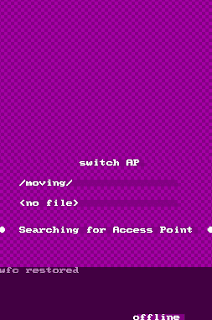
You're now sent to the "file selection" window. Click ".cmd" to force the application to filter what isn't a script and then on the [A/B] key to have the ASSAULT*.CMD files shown in the middle of the touch screen.
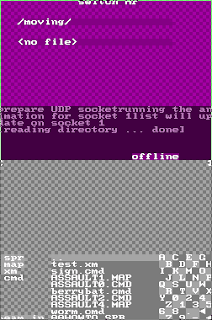
Now, tap one of ASSAULT1.CMD, (or another digit, ASSAULT2 to ASSAULT4) the top screen will confirm the selected file.
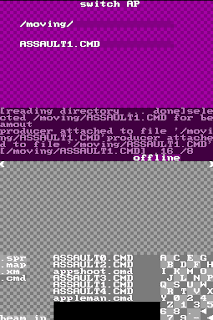
Now press L + A (DS buttons, not PC keys, of course) to load the selected script in memory.
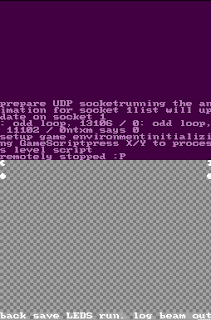
Once loaded, it is ready for parsing, which you'll do by pressing L+Y. Parsing will automatically pause if it encounters some script error.
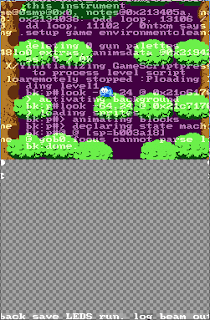
The game is loaded. If the script has no error, that's all you need. It isn't convenient to test with the log overlaid, so you can press "log" to hide all that.
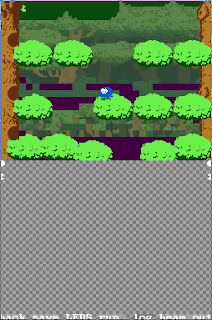
the "beam out" button will take you back to the file selection window any time you want.
unpack the contents in some directory D. Ensure you have a build of the emulator desmume that allows compact flash storage emulation. Invoke it from directory D as
Code:
desmume runMe/runMe.nds --cflash-path=AA-efsroot --load-type=1You'll enter the runme grid. The application will first try to connect to a firmware-configured access point, which will never work in the emulator, so click "offline" to get past this point
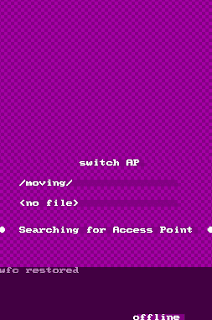
You're now sent to the "file selection" window. Click ".cmd" to force the application to filter what isn't a script and then on the [A/B] key to have the ASSAULT*.CMD files shown in the middle of the touch screen.
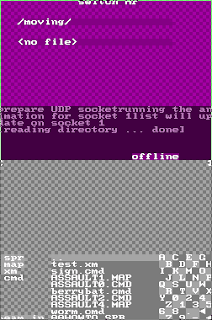
Now, tap one of ASSAULT1.CMD, (or another digit, ASSAULT2 to ASSAULT4) the top screen will confirm the selected file.
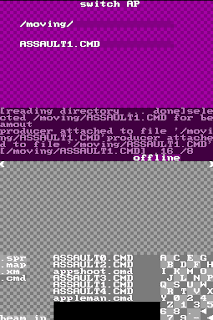
Now press L + A (DS buttons, not PC keys, of course) to load the selected script in memory.
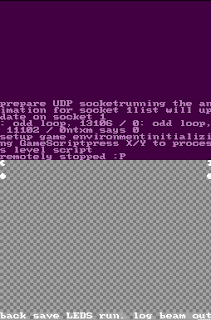
Once loaded, it is ready for parsing, which you'll do by pressing L+Y. Parsing will automatically pause if it encounters some script error.
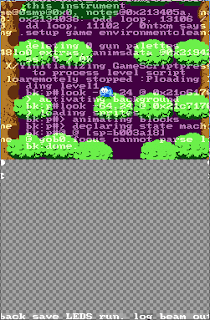
The game is loaded. If the script has no error, that's all you need. It isn't convenient to test with the log overlaid, so you can press "log" to hide all that.
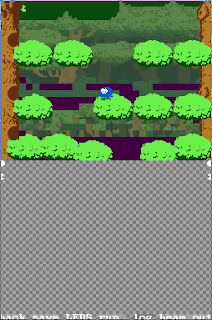
the "beam out" button will take you back to the file selection window any time you want.
Looks awesome! Although, I don't believe I have a D: drive.using it on emulator
unpack the contents in some directory D. Ensure you have a build of the emulator desmume that allows compact flash storage emulation. Invoke it from directory D as
Code:desmume runMe/runMe.nds --cflash-path=AA-efsroot --load-type=1
You'll enter the runme grid. The application will first try to connect to a firmware-configured access point, which will never work in the emulator, so click "offline" to get past this point
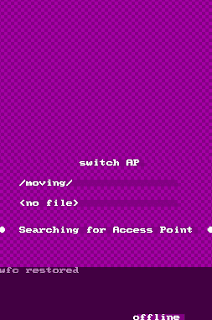
You're now sent to the "file selection" window. Click ".cmd" to force the application to filter what isn't a script and then on the [A/B] key to have the ASSAULT*.CMD files shown in the middle of the touch screen.
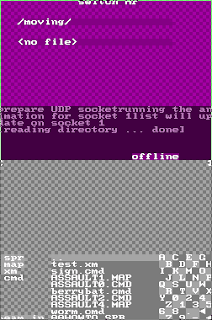
Now, tap one of ASSAULT1.CMD, (or another digit, ASSAULT2 to ASSAULT4) the top screen will confirm the selected file.
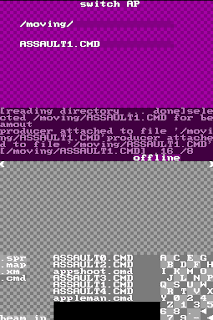
Now press L + A (DS buttons, not PC keys, of course) to load the selected script in memory.
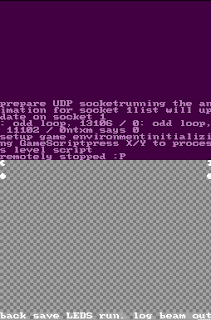
Once loaded, it is ready for parsing, which you'll do by pressing L+Y. Parsing will automatically pause if it encounters some script error.
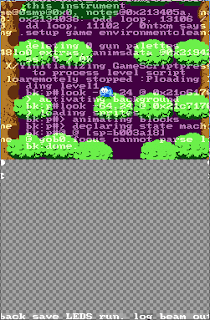
The game is loaded. If the script has no error, that's all you need. It isn't convenient to test with the log overlaid, so you can press "log" to hide all that.
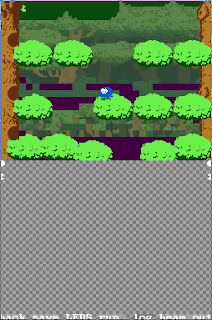
the "beam out" button will take you back to the file selection window any time you want.
Ah. I downloaded desmume, I'm not sure how to 'build' it. It's also telling me that "'desmume.exe' is not recognized as an internal or external command, operable program or batch file."it was D as in "let D be any directory you like" rather than as in "D:\"
- Joined
- Oct 29, 2007
- Messages
- 88
- Trophies
- 0
- Location
- Belgium
- Website
- sylvainhb.blogspot.com
- XP
- 453
- Country

Sorry. Coder jargon again. "A build" == "A version for a specific OS", so you don't have to build it yourself: it's been built into a .exe by the person who uploaded the package online.
The other message about desmume.exe not being recognized is a bit more perplexing. Maybe you'll have to copy desmume.exe in directory D along with the files unpacked and open the command line there.
(sorry: I'm only running windows occasionally, so I'm often failing to provide accurate advices on how to run programs in Windows environment)
The other message about desmume.exe not being recognized is a bit more perplexing. Maybe you'll have to copy desmume.exe in directory D along with the files unpacked and open the command line there.
(sorry: I'm only running windows occasionally, so I'm often failing to provide accurate advices on how to run programs in Windows environment)
Last edited by PypeBros,
Using Windows also. CD'd into that directory, still not recognizing.Sorry. Coder jargon again. "A build" == "A version for a specific OS", so you don't have to build it yourself: it's been built into a .exe by the person who uploaded the package online.
The other message about desmume.exe not being recognized is a bit more perplexing. Maybe you'll have to copy desmume.exe in directory D along with the files unpacked and open the command line there.
(sorry: I'm only running windows occasionally, so I'm often failing to provide accurate advices on how to run programs in Windows environment)
https://sourceforge.net/projects/desmume/files/desmume/0.9.11/desmume-0.9.11-win64.zip/downloadah. Can you give me the link to the desmume package you downloaded ?
"'DeSmuME_0.9.11.x64' is not recognized as an internal or external command, operable program or batch file."looks like the executable is named DesmuME_0.9.11_x64.exe ... let's try using that instead of mere "desmume" in the command.
Putting ".exe" after DeSmuME_0.9.11.x64 doesn't work either.
- Joined
- Oct 29, 2007
- Messages
- 88
- Trophies
- 0
- Location
- Belgium
- Website
- sylvainhb.blogspot.com
- XP
- 453
- Country

- mind the _ between 11 and x64. It looks you used a . instead.
- does it show up if you invoke "dir" in your command line ?
- I assume you have a 64-bit version of windows if you picked the x64 package, right ? (i.e. it should start if you double-click it)
(hope you'll sort it out. I'll have to go to bed, now).
- does it show up if you invoke "dir" in your command line ?
- I assume you have a 64-bit version of windows if you picked the x64 package, right ? (i.e. it should start if you double-click it)
(hope you'll sort it out. I'll have to go to bed, now).
Last edited by PypeBros,
Oh, whoops. I'll fix that typo. It seems to have worked! However, where you seem to have a bunch of files and whatnot in the little square in the the bottom screen, i have nothing.- mind the _ between 11 and x64. It looks you used a . instead.
- does it show up if you invoke "dir" in your command line ?
- I assume you have a 64-bit version of windows if you picked the x64 package, right ?
- Joined
- Oct 29, 2007
- Messages
- 88
- Trophies
- 0
- Location
- Belgium
- Website
- sylvainhb.blogspot.com
- XP
- 453
- Country

I found a Windows system to do some test on. I couldn't get the cflash-path option set up from the command line, but it does work when configured through the config->slot2 menu
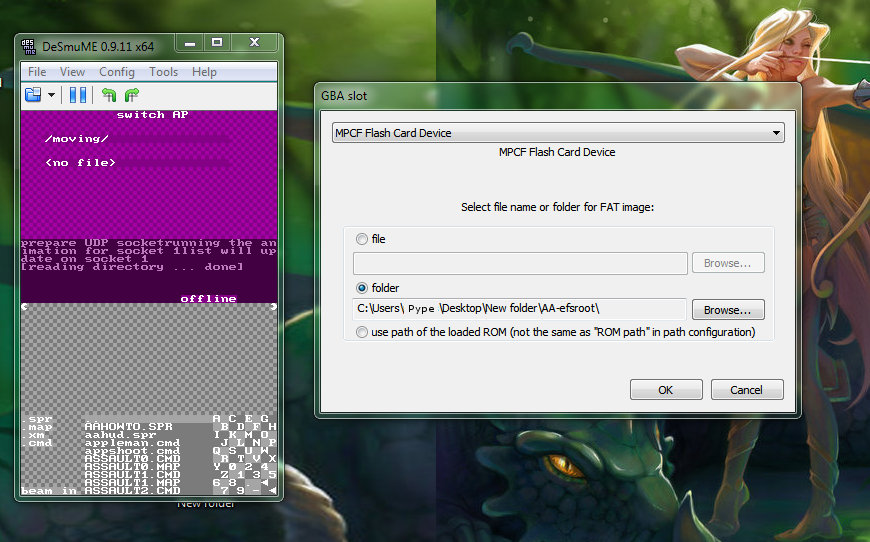
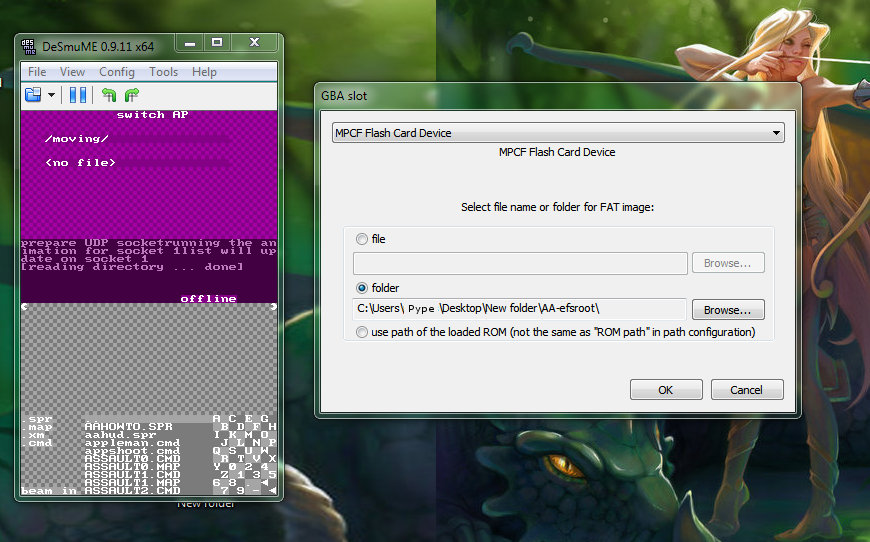
- Joined
- Oct 29, 2007
- Messages
- 88
- Trophies
- 0
- Location
- Belgium
- Website
- sylvainhb.blogspot.com
- XP
- 453
- Country

D
Deleted-379826
Guest
http://www.mediafire.com/file/k4q5q7z3bnkpvm6/Install520.exe With a quick google search this lead me to ds game maker download.
Thanks!An updated starter kit. Better error messages and the old game's scripts are now compatible with the revised game engine.
Similar threads
- Replies
- 0
- Views
- 240
- Replies
- 14
- Views
- 2K
- Replies
- 1
- Views
- 512
- Replies
- 2
- Views
- 1K
Site & Scene News
New Hot Discussed
-
-
62K views
Nintendo Switch firmware 18.0.0 has been released
It's the first Nintendo Switch firmware update of 2024. Made available as of today is system software version 18.0.0, marking a new milestone. According to the patch... -
23K views
Atmosphere CFW for Switch updated to pre-release version 1.7.0, adds support for firmware 18.0.0
After a couple days of Nintendo releasing their 18.0.0 firmware update, @SciresM releases a brand new update to his Atmosphere NX custom firmware for the Nintendo...by ShadowOne333 98 -
20K views
Wii U and 3DS online services shutting down today, but Pretendo is here to save the day
Today, April 8th, 2024, at 4PM PT, marks the day in which Nintendo permanently ends support for both the 3DS and the Wii U online services, which include co-op play...by ShadowOne333 179 -
16K views
GBAtemp Exclusive Introducing tempBOT AI - your new virtual GBAtemp companion and aide (April Fools)
Hello, GBAtemp members! After a prolonged absence, I am delighted to announce my return and upgraded form to you today... Introducing tempBOT AI 🤖 As the embodiment... -
13K views
Pokemon fangame hosting website "Relic Castle" taken down by The Pokemon Company
Yet another casualty goes down in the never-ending battle of copyright enforcement, and this time, it hit a big website which was the host for many fangames based and...by ShadowOne333 66 -
13K views
The first retro emulator hits Apple's App Store, but you should probably avoid it
With Apple having recently updated their guidelines for the App Store, iOS users have been left to speculate on specific wording and whether retro emulators as we... -
12K views
MisterFPGA has been updated to include an official release for its Nintendo 64 core
The highly popular and accurate FPGA hardware, MisterFGPA, has received today a brand new update with a long-awaited feature, or rather, a new core for hardcore...by ShadowOne333 54 -
12K views
Delta emulator now available on the App Store for iOS
The time has finally come, and after many, many years (if not decades) of Apple users having to side load emulator apps into their iOS devices through unofficial...by ShadowOne333 95 -
10K views
"TMNT: The Hyperstone Heist" for the SEGA Genesis / Mega Drive gets a brand new DX romhack with new features
The romhacking community is always a source for new ways to play retro games, from completely new levels or stages, characters, quality of life improvements, to flat...by ShadowOne333 36 -
9K views
Anbernic announces RG35XX 2024 Edition retro handheld
Retro handheld manufacturer Anbernic is releasing a refreshed model of its RG35XX handheld line. This new model, named RG35XX 2024 Edition, features the same...
-
-
-
225 replies
Nintendo Switch firmware 18.0.0 has been released
It's the first Nintendo Switch firmware update of 2024. Made available as of today is system software version 18.0.0, marking a new milestone. According to the patch...by Chary -
179 replies
Wii U and 3DS online services shutting down today, but Pretendo is here to save the day
Today, April 8th, 2024, at 4PM PT, marks the day in which Nintendo permanently ends support for both the 3DS and the Wii U online services, which include co-op play...by ShadowOne333 -
169 replies
GBAtemp Exclusive Introducing tempBOT AI - your new virtual GBAtemp companion and aide (April Fools)
Hello, GBAtemp members! After a prolonged absence, I am delighted to announce my return and upgraded form to you today... Introducing tempBOT AI 🤖 As the embodiment...by tempBOT -
98 replies
Atmosphere CFW for Switch updated to pre-release version 1.7.0, adds support for firmware 18.0.0
After a couple days of Nintendo releasing their 18.0.0 firmware update, @SciresM releases a brand new update to his Atmosphere NX custom firmware for the Nintendo...by ShadowOne333 -
96 replies
The first retro emulator hits Apple's App Store, but you should probably avoid it
With Apple having recently updated their guidelines for the App Store, iOS users have been left to speculate on specific wording and whether retro emulators as we...by Scarlet -
95 replies
Delta emulator now available on the App Store for iOS
The time has finally come, and after many, many years (if not decades) of Apple users having to side load emulator apps into their iOS devices through unofficial...by ShadowOne333 -
66 replies
Pokemon fangame hosting website "Relic Castle" taken down by The Pokemon Company
Yet another casualty goes down in the never-ending battle of copyright enforcement, and this time, it hit a big website which was the host for many fangames based and...by ShadowOne333 -
57 replies
Nintendo Switch firmware update 18.0.1 has been released
A new Nintendo Switch firmware update is here. System software version 18.0.1 has been released. This update offers the typical stability features as all other...by Chary -
54 replies
MisterFPGA has been updated to include an official release for its Nintendo 64 core
The highly popular and accurate FPGA hardware, MisterFGPA, has received today a brand new update with a long-awaited feature, or rather, a new core for hardcore...by ShadowOne333 -
53 replies
Nintendo "Indie World" stream announced for April 17th, 2024
Nintendo has recently announced through their social media accounts that a new Indie World stream will be airing tomorrow, scheduled for April 17th, 2024 at 7 a.m. PT...by ShadowOne333
-
