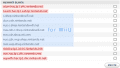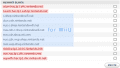Today I got a Switch and checked the method of DNS block using OpenDNS.
I am using OpenDNS for WiiU. It has been blocking update for a long time.
At the time of purchase my switch FW was 2.1.0. And still I keep it now.
First, I checked the FW. It's 2.1.0.
Next I set a WiFi connection.
Next I set a DNS option.
When I looked at FW, it says "update is possible". "FW2.1.0" was dissappeared.
I thought I had failed, but it was fine.
I attempted to connect to eshop and got error code:2137-8060.
I attempted to update main system and got error code:2137-8060.
I confirmed the method of using OpenDNS is functioning.
After rebooted, It was written FW 2.1.0 at system information. "update is possible" was dissappeared.
To use this method your network needs to be a
static IP address.
Here is the tutorial.
These are my newly added address lists.
atum.hac.lp1.d4c.nintendo.net
sun.hac.lp1.d4c.nintendo.net
beach.hac.lp1.eshop.nintendo.net
superfly.hac.lp1.d4c.nintendo.net
receive-lp1.er.srv.nintendo.net