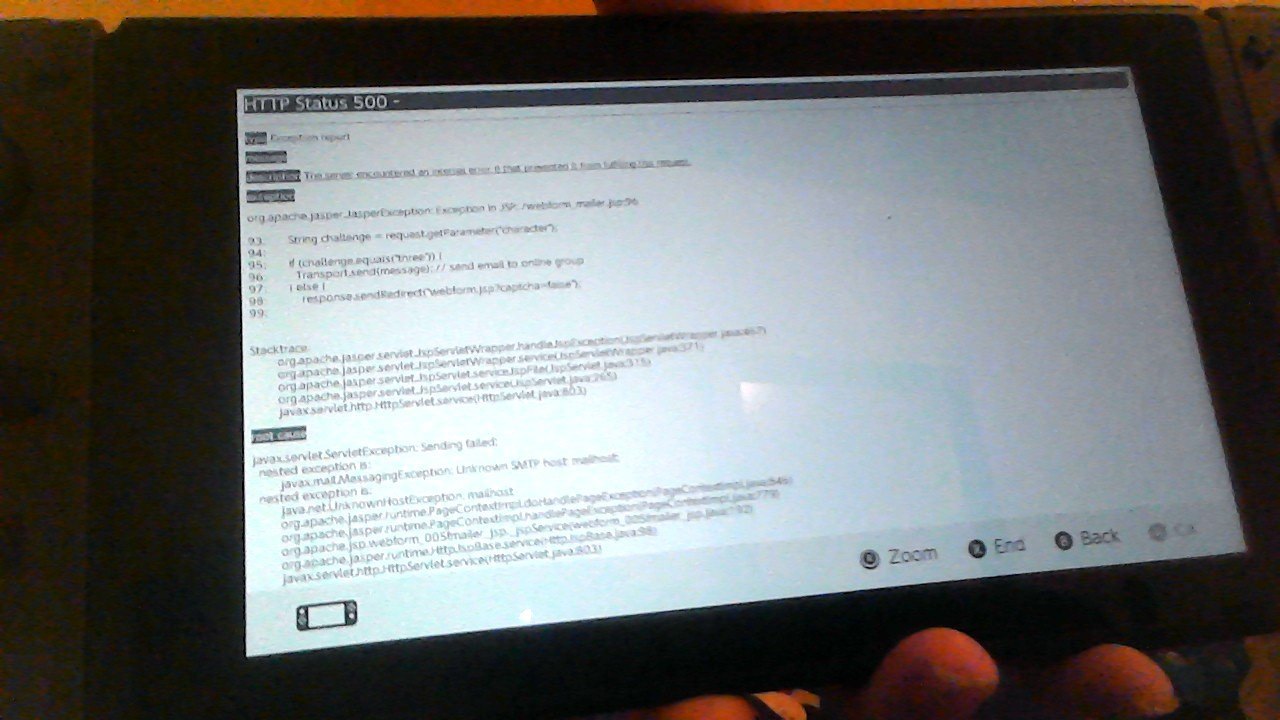Hi guys, i've seen that some people still not sure how to watch Youtube videos from their Nintendo Switch. In this video, i show you how you can access pretty much any website from the Nintendo Switch (yes, even those ones, you naughty boys and girls...).
This method doesn't require any external app or configuration to work, all you need is a Nintendo Switch and an internet connection.
I've uploaded a video to make things easier:
Please, let me know if you find any problem and if this method has been posted before, please, kill this thread with fire.
EDIT:
Text summary for the folks that can't watch the video:
1 - Go to
Settings >
Users > select a user > click on
Posting to Social media
2 - Click on the button
Link on front of the
Facebook option
3 - On the botton of the page, select
Pages
4 - Search for the term "
gmail" and select the first result
5 - Click on the blue button that says "
Use App"
6 - Scroll down to the botton of the page and click on the "
Google" link.
7 - Change
Google view to
classic
8 - On the upper part of the screen, select
More >
Translate
9 - Type the address of the website you want to enter (e.g.:
m.neogaf.com) and click on the
Translate button to generate a link
10 - Click on the newly created link to access the site
11 - If you want to watch
Youtube videos, the original website won't work, i recommend using the site Watchkin (
www.watchkin.com)
12 - Search for the video content you want, select a video > click on the spinning circle at the center of the screen > press
Play and enjoy!
EDIT 2: Just to clarify, it does work on the latest firmware (Ver. 2.1.0), the video was recorded after i updated my Switch.