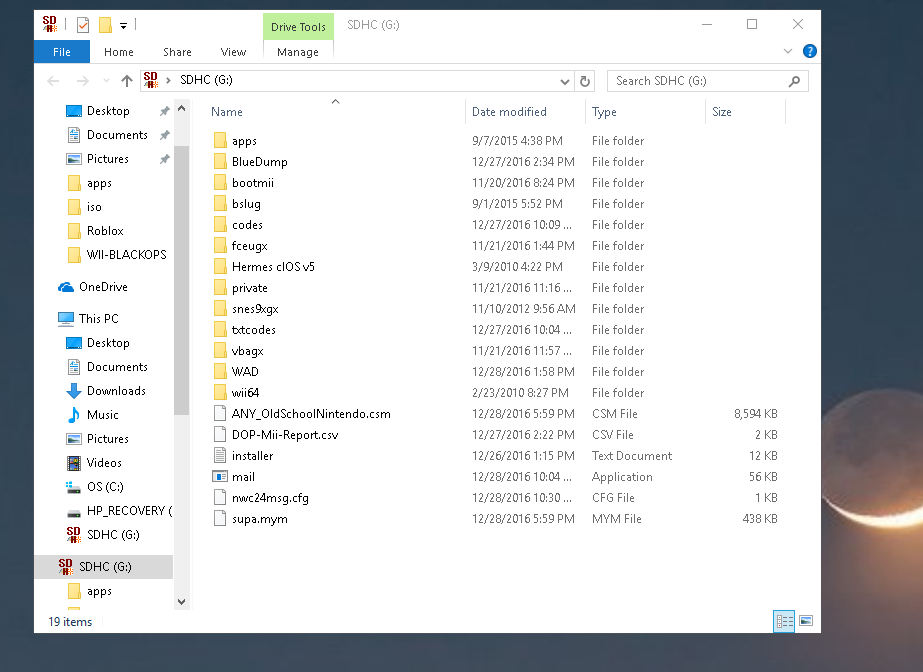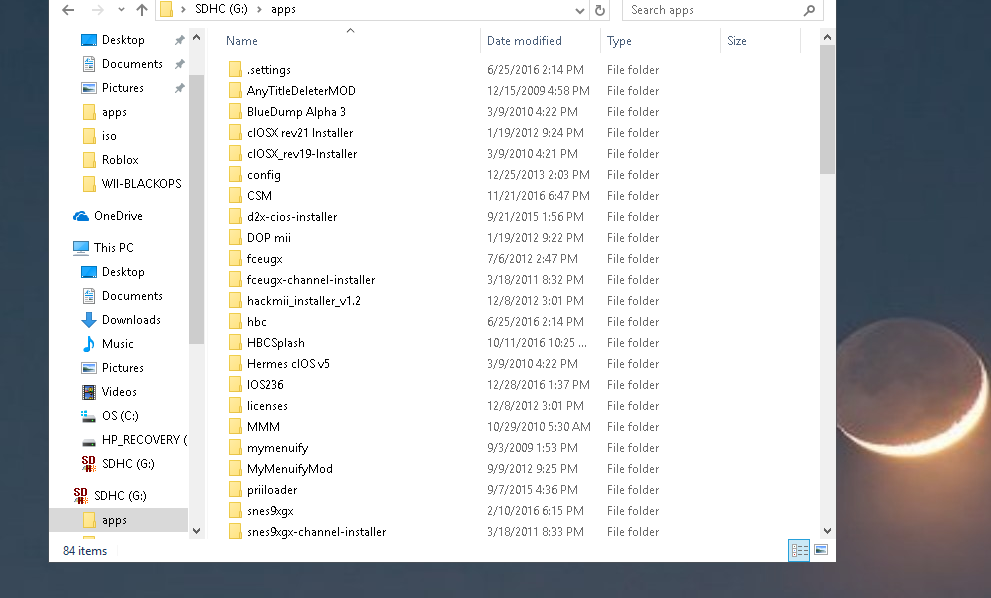my friend gave me a wii system a few days ago, and I decided to hack it, so I'm fairly new at this.
I managed to install the homebrew channel, and a bunch of apps for it, including the 3 usb loaders I could find. GX, configurable, and wiiflow, using this page. gx always crashes after a little bit of time, wiiflow works best, but doesn't show all of the games. I was trying to rip games from real disks, but none of the loaders could accomplish that. wiiflow doesn't progress at all, configurable freezes, and gx starts at 100% and freezes. though I could play games that I downloaded from the USB drive. In my attempt to fix that, I installed every IOS I could find, but still couldn't fix that. After that, whenever I attempt to load a game, it freezes while booting the games. I need your help! is there a way to fix this?
I managed to install the homebrew channel, and a bunch of apps for it, including the 3 usb loaders I could find. GX, configurable, and wiiflow, using this page. gx always crashes after a little bit of time, wiiflow works best, but doesn't show all of the games. I was trying to rip games from real disks, but none of the loaders could accomplish that. wiiflow doesn't progress at all, configurable freezes, and gx starts at 100% and freezes. though I could play games that I downloaded from the USB drive. In my attempt to fix that, I installed every IOS I could find, but still couldn't fix that. After that, whenever I attempt to load a game, it freezes while booting the games. I need your help! is there a way to fix this?