24/07 update: added switch updates servers to the blacklist, download the latest release
Hi, dirty pirates !
So, let's get to the point: What's LocalDNS ?
It's a DNS "emulator" which you can configure to block wii u, switch, and other consoles updates.
I call it emulator because it doesn't resolve the URLs to IPs, it basically receives the DNS packets, and checks if the URLs are allowed or not, if they are, the computer's DNS is used to get the ip, else a domain not found error (NXDOMAIN) is sent.
It also can redirect URLs to other sites or IPs if you feel like experimenting (Note: you can't use custom online servers for games without patching the https certs on the console).
The important part is that this program is written in C# and it's compatible with mono, so you can use it on Windows, Linux and Mac (didn't test this one).
Is it better than the other DNS services or the OpenDNS method ?
For sure, it's better than OpenDNS because it works without needing a static ip.
It's pretty much on the same level as the other DNS services, but has a few advantages:
-If the server is not running the console can't connect to the internet at all.
-You have full control on what's going on, run it on your pc and you can see the logs in real time in the console window
-You can customize the addresses to block, so you can use it for other consoles too.
-Also, it will send the domain not found error, so if you misclick and open the eshop you won't be waiting the timeout to close it.
How to setup:
1) Download and unpack the zip from GitHub
2) Make sure your pc has a static LOCAL ip, you can set it on the router or in the pc settings
3) Set your pc's local ip as both the dns addresses in your console
4) Run the exe (double click on windows, sudo mono LocalDns.exe on linux/mac)
on linux it requires sudo to open a socket
Command line args:
By default the Rules.txt file is loaded, you can use another file with:
You can also use the Rules.txt from the git repo to be always updated:
to see the other args use LocalDns.exe ?
To set up a DNS server with a raspberry pi:
I'm using my raspberry pi to block updates, this should work also with other linux minipcs:
I made this tool during summer for other purposes,later i thought about using it to block updates,but with the recent accomplishments in the scene i decided to release, it's useful if you don't fully trust the public DNS servers or just for when they are all offline
Here are the rules that will be used if you run it with -DownloadRules
Also @brienj made a gui for windows users: https://gbatemp.net/threads/release-localdnsgui-a-windows-gui-for-localdns.452683/
Hi, dirty pirates !
So, let's get to the point: What's LocalDNS ?
It's a DNS "emulator" which you can configure to block wii u, switch, and other consoles updates.
I call it emulator because it doesn't resolve the URLs to IPs, it basically receives the DNS packets, and checks if the URLs are allowed or not, if they are, the computer's DNS is used to get the ip, else a domain not found error (NXDOMAIN) is sent.
It also can redirect URLs to other sites or IPs if you feel like experimenting (Note: you can't use custom online servers for games without patching the https certs on the console).
Is it better than the other DNS services or the OpenDNS method ?
For sure, it's better than OpenDNS because it works without needing a static ip.
It's pretty much on the same level as the other DNS services, but has a few advantages:
-If the server is not running the console can't connect to the internet at all.
-You have full control on what's going on, run it on your pc and you can see the logs in real time in the console window
-You can customize the addresses to block, so you can use it for other consoles too.
-Also, it will send the domain not found error, so if you misclick and open the eshop you won't be waiting the timeout to close it.
How to setup:
1) Download and unpack the zip from GitHub
2) Make sure your pc has a static LOCAL ip, you can set it on the router or in the pc settings
3) Set your pc's local ip as both the dns addresses in your console
4) Run the exe (double click on windows, sudo mono LocalDns.exe on linux/mac)
on linux it requires sudo to open a socket
Command line args:
By default the Rules.txt file is loaded, you can use another file with:
Code:
(sudo mono) LocalDns.exe -Rules yourFile.txt
Code:
(sudo mono) LocalDns.exe -DownloadRulesto see the other args use LocalDns.exe ?
To set up a DNS server with a raspberry pi:
I'm using my raspberry pi to block updates, this should work also with other linux minipcs:
Install mono:
Copy LocalDns.exe and Rules.txt on the pi, i used winscp.
add LocalDns to auto startup:
and write before exit 0
the & at the end is important or else the startup will hang, /home/pi/ is the path where i put the exe, you must use the path where you downloaded the file.
then reboot
Code:
sudo apt-get install mono-completeadd LocalDns to auto startup:
Code:
sudo nano /etc/rc.local
Code:
sudo /usr/bin/mono /home/pi/LocalDns.exe -Rules /home/pi/Rules.txt &then reboot
Code:
sudo reboot nowI made this tool during summer for other purposes,later i thought about using it to block updates,but with the recent accomplishments in the scene i decided to release, it's useful if you don't fully trust the public DNS servers or just for when they are all offline
Here are the rules that will be used if you run it with -DownloadRules
Also @brienj made a gui for windows users: https://gbatemp.net/threads/release-localdnsgui-a-windows-gui-for-localdns.452683/
Last edited by exelix11,






