How to get an SDXC card (64GB and up) to work with a 3DS
I've seen a lot of sources from various websites saying more or less the same thing about this issue: that all you need to do is format the card to FAT32 for it to be read by a 3DS. However, I tried that and it didn't work, I was given the "3DS cannot detect SD card" error. So I did a little experimenting and I think I figured out why sometimes it won't work even if it's been formatted correctly.
I opened up the 8GB card that came with my 3DS and viewed the properties in a disk partitioning program I found, and I viewed the properties of the 64GB card after it had been formatted to FAT32. Then I did a little looking around on the forums here and found a thread that discussed this issue a little bit, and a user here posted links to some tools he had uploaded to filetrip. I used the first one, so I'll post the link here.
After using that tool, the SD card worked with my 3DS. So I looked at the properties in the same disk partitioning program, and there is only one difference I found that didn't pertain specifically to the size of the card.
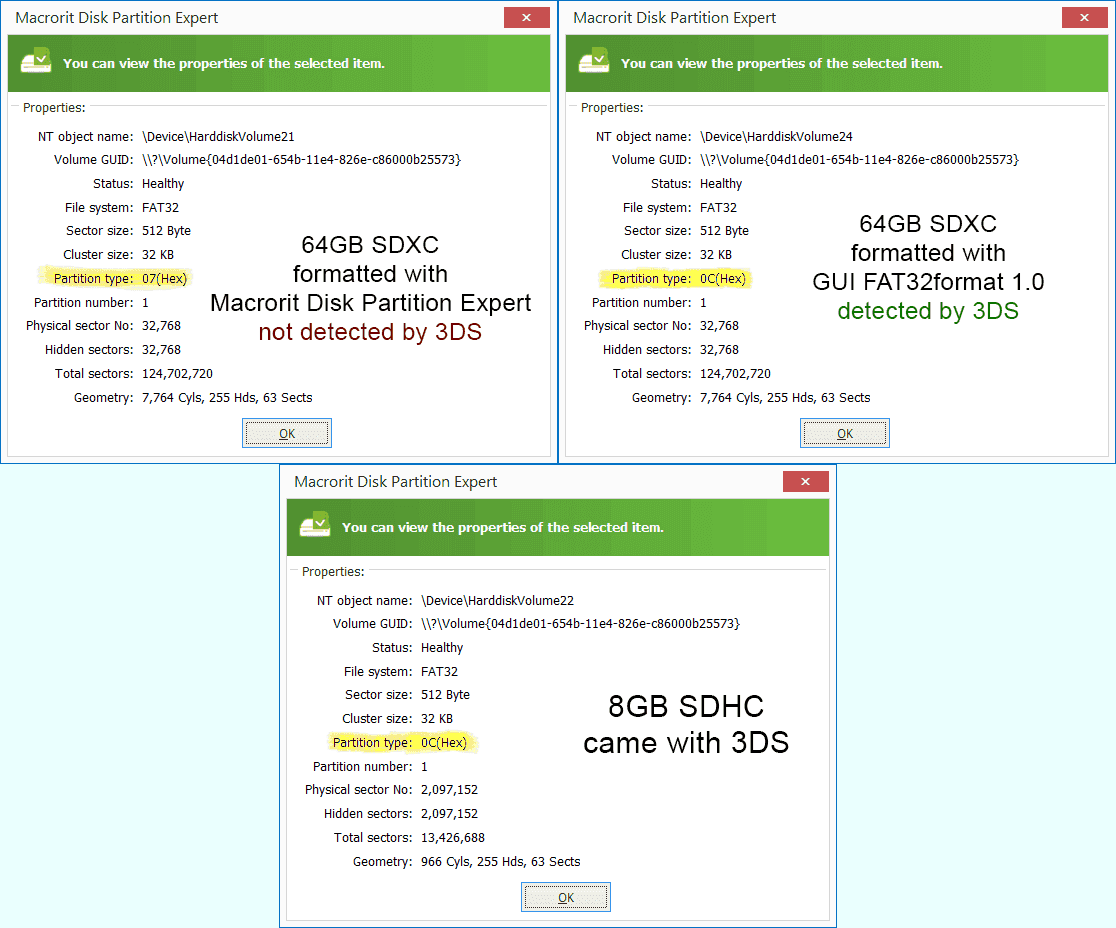
It's the part I highlighted in yellow, the partition type. The 3DS seems to only detect cards with the 0C partition type. I was really fortunate to have found those utilities posted here, I can't find anything that can format a card with a specific partition type but that utility I used seems to do 0C by default. Please keep this in mind when you format your card to FAT32 and it still doesn't work, I'm like 80% sure that this is the only thing that would keep it from working, and it doesn't look like a lot of people knew about it so I thought it was worth posting here.
I opened up the 8GB card that came with my 3DS and viewed the properties in a disk partitioning program I found, and I viewed the properties of the 64GB card after it had been formatted to FAT32. Then I did a little looking around on the forums here and found a thread that discussed this issue a little bit, and a user here posted links to some tools he had uploaded to filetrip. I used the first one, so I'll post the link here.
After using that tool, the SD card worked with my 3DS. So I looked at the properties in the same disk partitioning program, and there is only one difference I found that didn't pertain specifically to the size of the card.
It's the part I highlighted in yellow, the partition type. The 3DS seems to only detect cards with the 0C partition type. I was really fortunate to have found those utilities posted here, I can't find anything that can format a card with a specific partition type but that utility I used seems to do 0C by default. Please keep this in mind when you format your card to FAT32 and it still doesn't work, I'm like 80% sure that this is the only thing that would keep it from working, and it doesn't look like a lot of people knew about it so I thought it was worth posting here.



