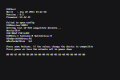- Joined
- Oct 27, 2002
- Messages
- 23,749
- Trophies
- 4
- Age
- 45
- Location
- Engine room, learning
- XP
- 15,648
- Country

Sorry blast, i forgot to check here sooner,
Are you sure the L and R analog are working?
You might need to add digitalLR=1 if your shoulders buttons are not analog, it will enable the half pressed Button combo
And you have duplicate entries with dpad diagonals.
Phatmike:
It's USB only.
HID is a USB spécification
Wireless is only bluetooth for wiimote and classic controllers.
Are you sure the L and R analog are working?
You might need to add digitalLR=1 if your shoulders buttons are not analog, it will enable the half pressed Button combo
And you have duplicate entries with dpad diagonals.
Phatmike:
It's USB only.
HID is a USB spécification
Wireless is only bluetooth for wiimote and classic controllers.