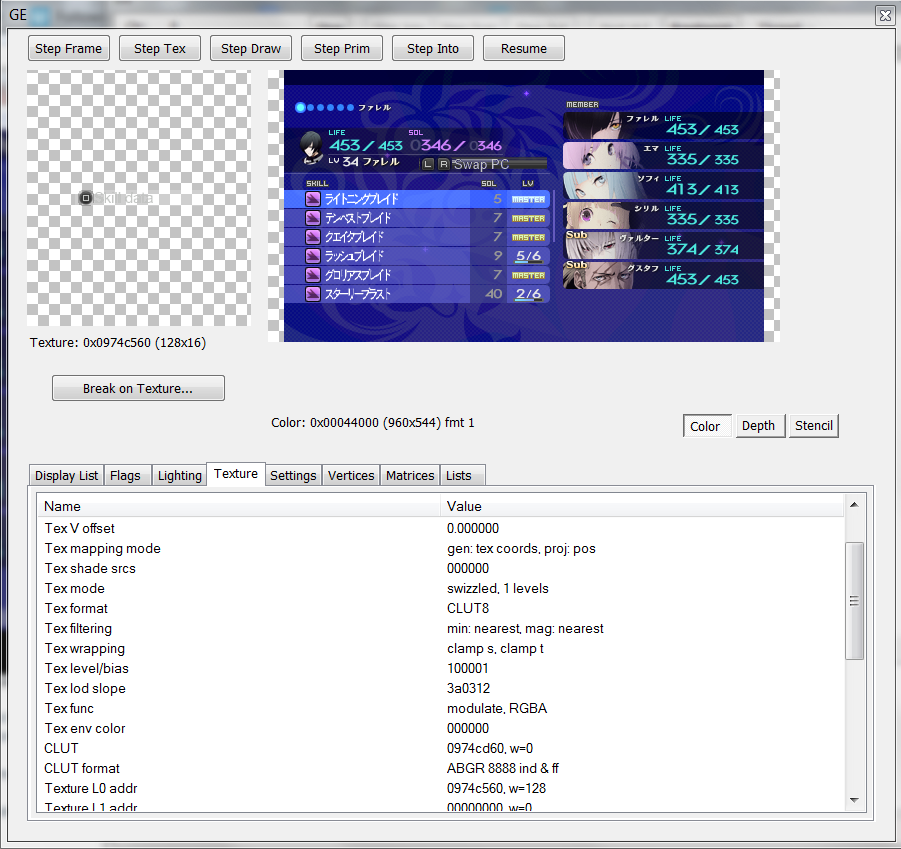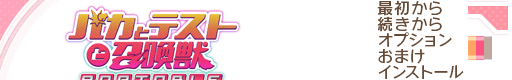Translation Preview (New!)
About This Project
This project aims to translate Baka to Test to Shoukanjuu Portable for the PSP into English. The translation aims to be as professional-looking as possible. As such, the script will be based on the official English dub of the anime where applicable. Because the game is not a very large game (only ~390MB), this project shouldn't take too long if we can get enough members.
About The Game
Gameplay
The game is a board/adventure game, similar to Monopoly and Mario Party. It features several aspects from the game's source material, such as summoned beast battles, and recovery tests. The story mode consists of several Visual Novel-type scenes that tell the bulk of the story.
Story
(From Wikipedia)
The Principal of Fumizuki Academy, Kaoru Toudou, has implemented a new summoning system in which students put their luck and skills to the test through board gaming in real time. Thus, creating an event that everyone will interact. If a student wins three times in a row without losing, he/she will get to choose a prize of their own desire.
Project Status (as of 12/31/16)
Translation
Percent of Total Scripts Translated: 100%
The basic translation is complete, and is slowly approaching a presentable state. Right now, all scripts are going through the revision process. After the initial translation, scripts go through two major revisions, and smaller corrections may occur later.
Revision
Revision 1: 74/74 story scripts completed.
Revision 2: 22/74 story scripts completed.
Revision 1: 10/10 board game scripts completed.
Revision 2: 0/10 board game scripts completed.
Graphics
A couple graphics need to be re-edited, but graphics are otherwise essentially done.
How You Can Help (as of 12/31/16)
Now that the first Revisions for all of the scripts are completed, we no longer need any new localizers. Though we may need additional help in the future, we do not require any help at the moment.
Project Team (as of 12/8/16)
Current/Active Members
FShadow - Project Leader, Small Translations, Graphics Editing, Script Localizer
DashingBob - Script Localizer
scragged - Script Localizer
---------------------------------
Former/Inactive Members
Zander1995 - Script Localizer
AdanK85 - Translator
NiM1233 - Translator
Tamekichi - Translator
CompCom - Creator of Baka to Test Script/Image Tools, hacking
Screenshots
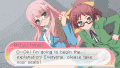

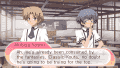
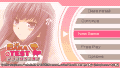


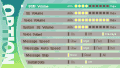


More will come as more of the game is translated.
About This Project
This project aims to translate Baka to Test to Shoukanjuu Portable for the PSP into English. The translation aims to be as professional-looking as possible. As such, the script will be based on the official English dub of the anime where applicable. Because the game is not a very large game (only ~390MB), this project shouldn't take too long if we can get enough members.
About The Game
Gameplay
The game is a board/adventure game, similar to Monopoly and Mario Party. It features several aspects from the game's source material, such as summoned beast battles, and recovery tests. The story mode consists of several Visual Novel-type scenes that tell the bulk of the story.
Story
(From Wikipedia)
The Principal of Fumizuki Academy, Kaoru Toudou, has implemented a new summoning system in which students put their luck and skills to the test through board gaming in real time. Thus, creating an event that everyone will interact. If a student wins three times in a row without losing, he/she will get to choose a prize of their own desire.
Project Status (as of 12/31/16)
Translation
Percent of Total Scripts Translated: 100%
The basic translation is complete, and is slowly approaching a presentable state. Right now, all scripts are going through the revision process. After the initial translation, scripts go through two major revisions, and smaller corrections may occur later.
Revision
Revision 1: 74/74 story scripts completed.
Revision 2: 22/74 story scripts completed.
Revision 1: 10/10 board game scripts completed.
Revision 2: 0/10 board game scripts completed.
Graphics
A couple graphics need to be re-edited, but graphics are otherwise essentially done.
How You Can Help (as of 12/31/16)
Now that the first Revisions for all of the scripts are completed, we no longer need any new localizers. Though we may need additional help in the future, we do not require any help at the moment.
Project Team (as of 12/8/16)
Current/Active Members
FShadow - Project Leader, Small Translations, Graphics Editing, Script Localizer
DashingBob - Script Localizer
scragged - Script Localizer
---------------------------------
Former/Inactive Members
Zander1995 - Script Localizer
AdanK85 - Translator
NiM1233 - Translator
Tamekichi - Translator
CompCom - Creator of Baka to Test Script/Image Tools, hacking
Screenshots
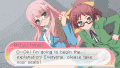

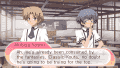
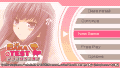


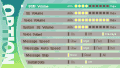


More will come as more of the game is translated.
A while back, a friend of mine introduced me to "Baka to Test to Shoukanjuu Portable", and I recently decided to see if making an English patch would be feasible. At first, I thought it would be a piece of cake, because the game only had 24 files in the ISO that I could see. However, after taking a closer look, I discovered that most of the game's data was contained inside .cpk files that omitted file names. Even after figuring out how to extract the files inside, I could not find any readable text from the game.
Through the corruption of the individual files, I believe that I have deduced the contents of several of the files, but am still unsure of how to read/modify the data within. Opening the files in MadEdit produces nothing but unreadable gibberish, no matter what encoding I used. Example
Below are the files located in /USRDIR/DATA, and the effect that corrupting them had on the game, where applicable:
ed.pmf - Ending credits movie
ICON0.PNG - XMB icon
lt.bin - Unknown, corruption crashed game on boot
MOV_PR.pmf - Short movie that plays during prologue
op.pmf - Opening movie, corruption crashed game at the opening movie
PIC1.PNG - XMB background
pr.bin - Unknown, corruption crashed game on boot
sc.cpk - Probably the story mode script, corruption crashed game upon starting story mode
se.acx - Sound Effects
union.cpk - Unknown, corruption crashed game on boot
vo.cpk - Story mode voices, corruption caused story mode voices to not play
If anybody could help me figure out how to convert the game's files into a readable format, please let me know!
Through the corruption of the individual files, I believe that I have deduced the contents of several of the files, but am still unsure of how to read/modify the data within. Opening the files in MadEdit produces nothing but unreadable gibberish, no matter what encoding I used. Example
Below are the files located in /USRDIR/DATA, and the effect that corrupting them had on the game, where applicable:
ed.pmf - Ending credits movie
ICON0.PNG - XMB icon
lt.bin - Unknown, corruption crashed game on boot
MOV_PR.pmf - Short movie that plays during prologue
op.pmf - Opening movie, corruption crashed game at the opening movie
PIC1.PNG - XMB background
pr.bin - Unknown, corruption crashed game on boot
sc.cpk - Probably the story mode script, corruption crashed game upon starting story mode
se.acx - Sound Effects
union.cpk - Unknown, corruption crashed game on boot
vo.cpk - Story mode voices, corruption caused story mode voices to not play
If anybody could help me figure out how to convert the game's files into a readable format, please let me know!
Last edited by FShadow,