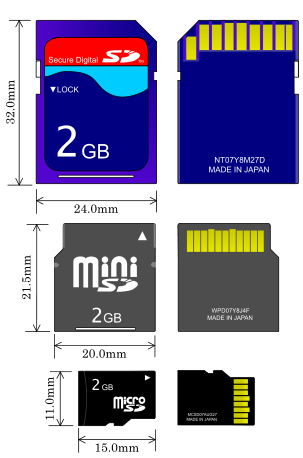I have some good news. A developer called Eloreda has done us all a huge favour and written a DScraft to Minecraft converter. I can't provide any real advice on how to use it , but I've been given permission to share it, and I hope this helps out others. It has made my year! So now we can take our maps off the DS and play them in Minecraft proper! 
http://www.4shared.com/zip/KQklTr9T/dscraft2mc.html?
Thanks to Smealum for developing DScraft. And thanks to Eloreda for getting my map off my DS!
http://www.4shared.com/zip/KQklTr9T/dscraft2mc.html?
Thanks to Smealum for developing DScraft. And thanks to Eloreda for getting my map off my DS!